Fluent-Search
 Fluent-Search copied to clipboard
Fluent-Search copied to clipboard
Hotkeys for search results
Hotkeys for search results. When hitting the hotkey it will select the search, then you can open the search result or use the shortcuts in the side panel.
Examples
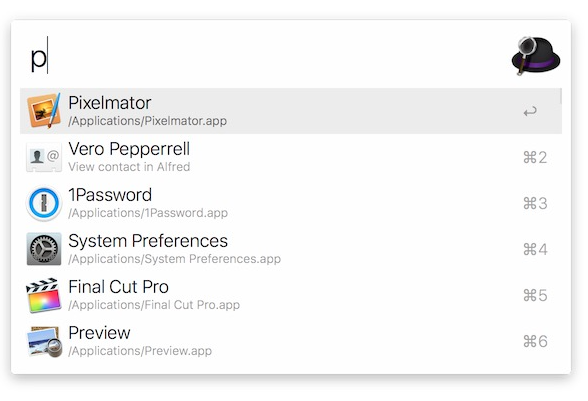
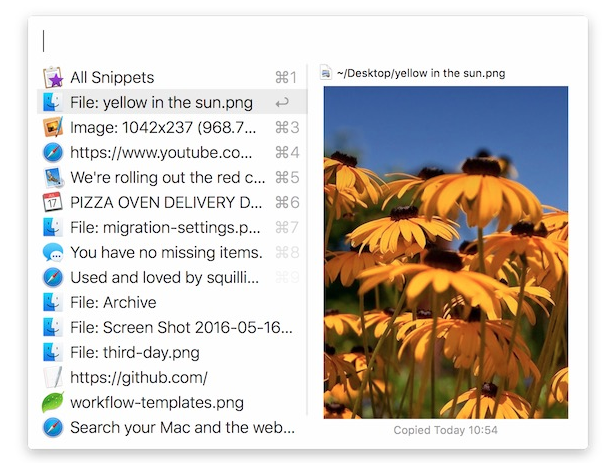
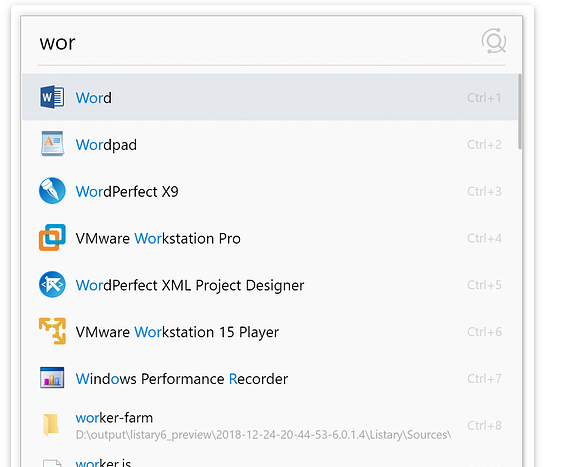
Ctrl + numbers are already in use so maybe Alt + numbers
I wonder if it's a better idea to allow the user to select (through a setting) the combo-button they would like to use for these quicklaunches. That CTRL vs Command vs Alt.
What do you guys think?
I wonder if it's a better idea to allow the user to select (through a setting) the combo-button they would like to use for these quicklaunches. That CTRL vs Command vs Alt.
What do you guys think?
yes, I already have my ctrl+number keys open for new entries
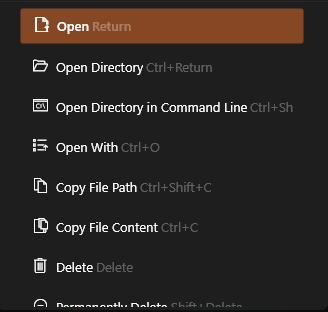
This issue has been potentially fixed in version 0.9.91.82 . Changelog - https://install.appcenter.ms/users/adirh3-gmail.com/apps/fluent-search-alpha/distribution_groups/exe