Fluent-Search
 Fluent-Search copied to clipboard
Fluent-Search copied to clipboard
[Feature] Nothing to show text background must be centered but it is overflowing to the right side of the panel
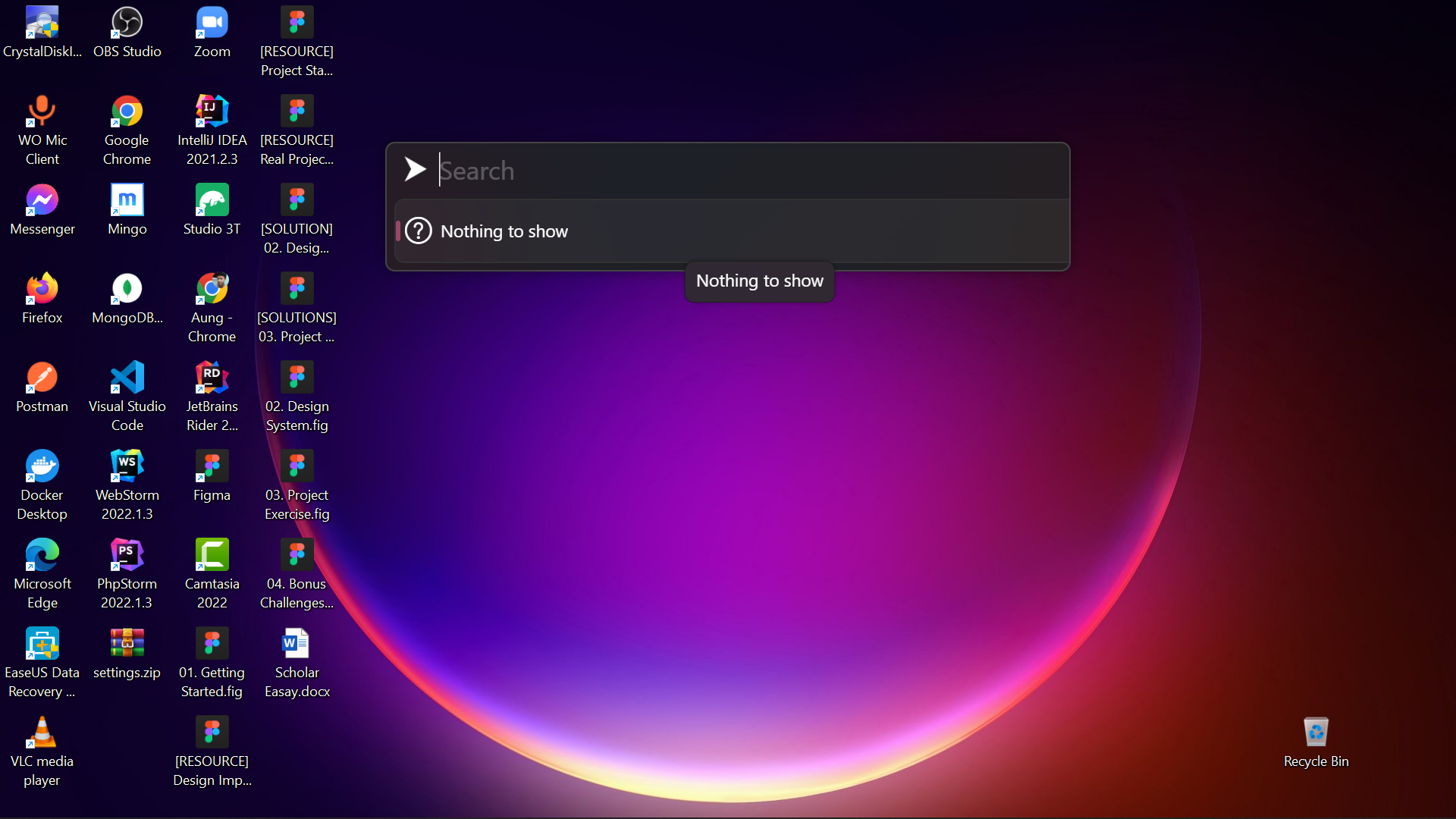
@amm834 thanks, what version of Fluent Search do you use? (Can check in system-tray -> about)
I will send version soon bro
Version
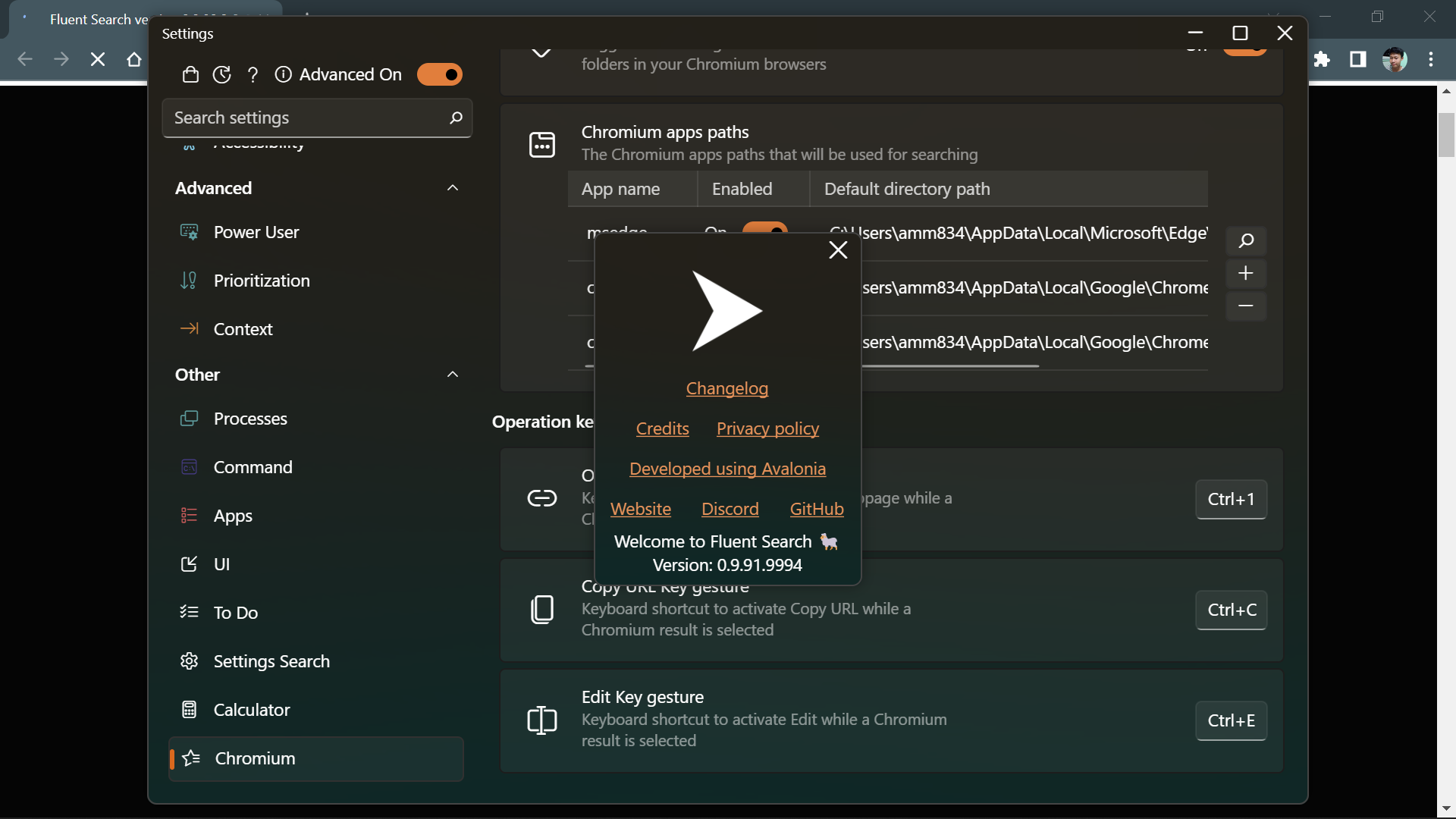
I downloaded FS from MS store.
Issue
Search result is not reset after re-opening the FS. I turned on to reset this in FS setting but it is not working as expected 🤣
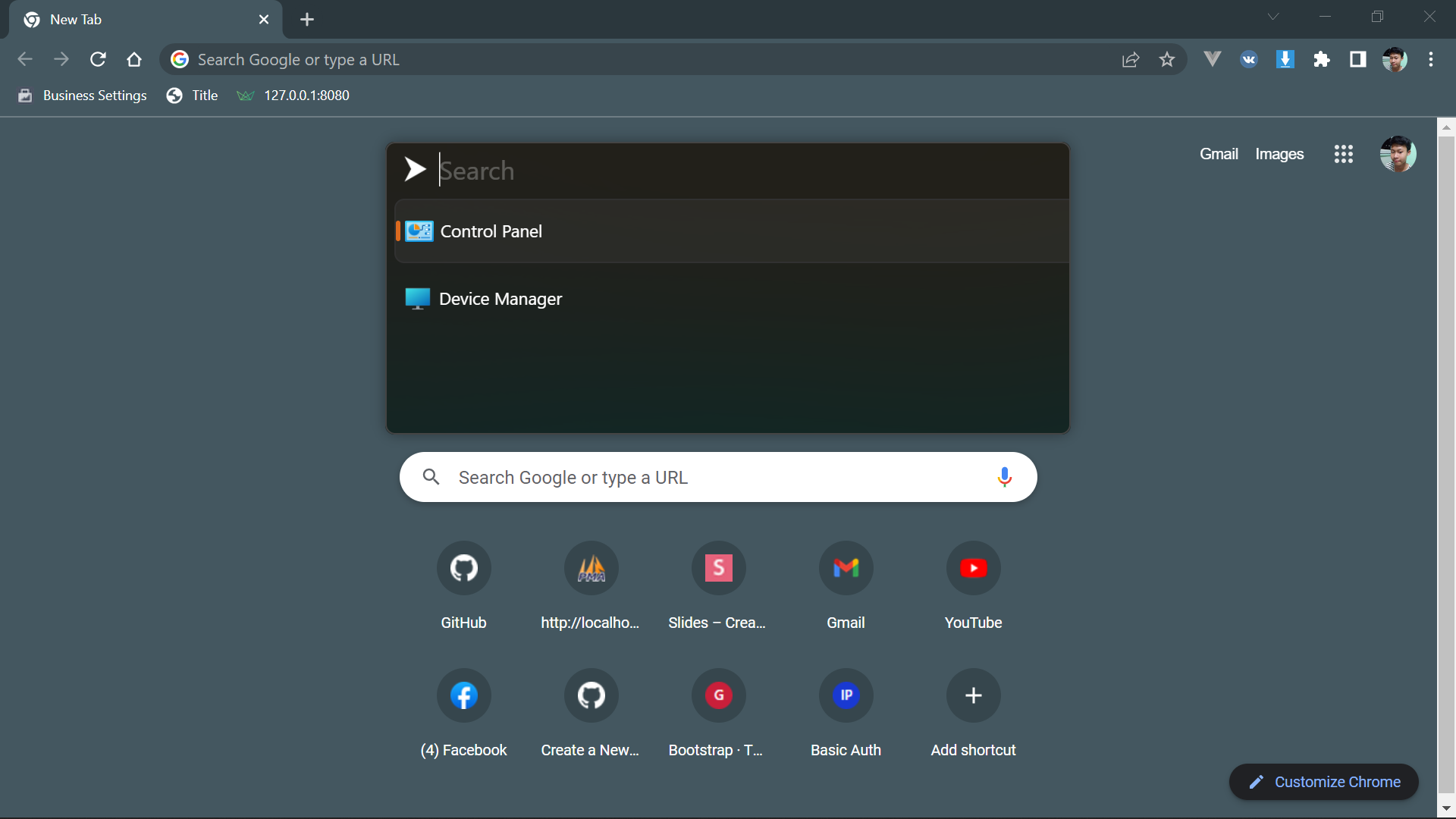
A little bit of ugly padding
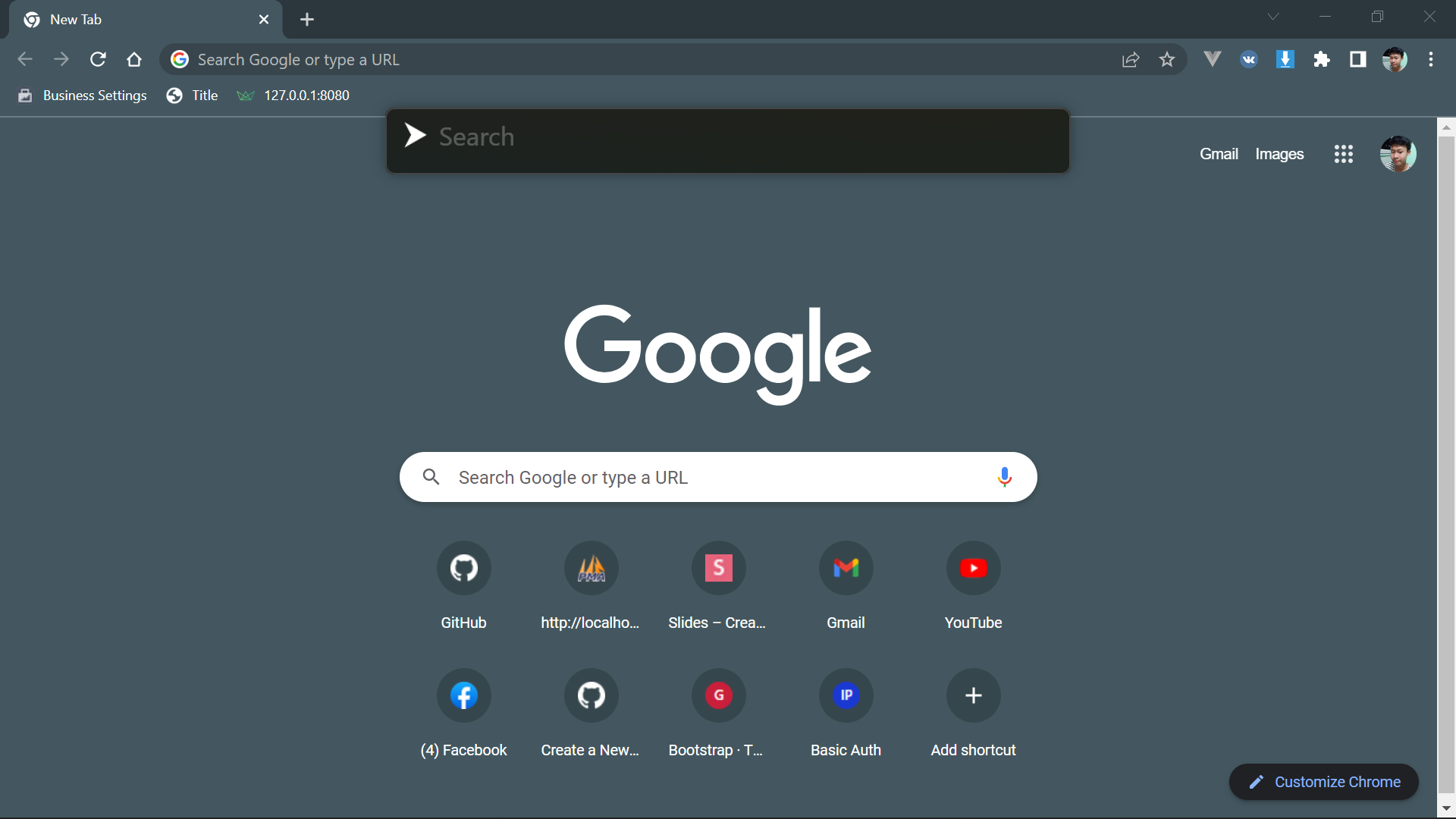
@amm834 Can you try disabling Remember windows size after restart in Settings -> Appearance (advanced) and restarting Fluent Search?
I restarted but not working
@amm834 in Settings -> Appearance can you click Reset all windows sizes to default
Now result reset is working properly when I use Search bar only.
Now result reset is working properly when I use Search bar only.
And when not using, does it still overflow?
On full window mode
On full window mode
Does it look the same as the search bar only? Can you please screenshot?
Currently
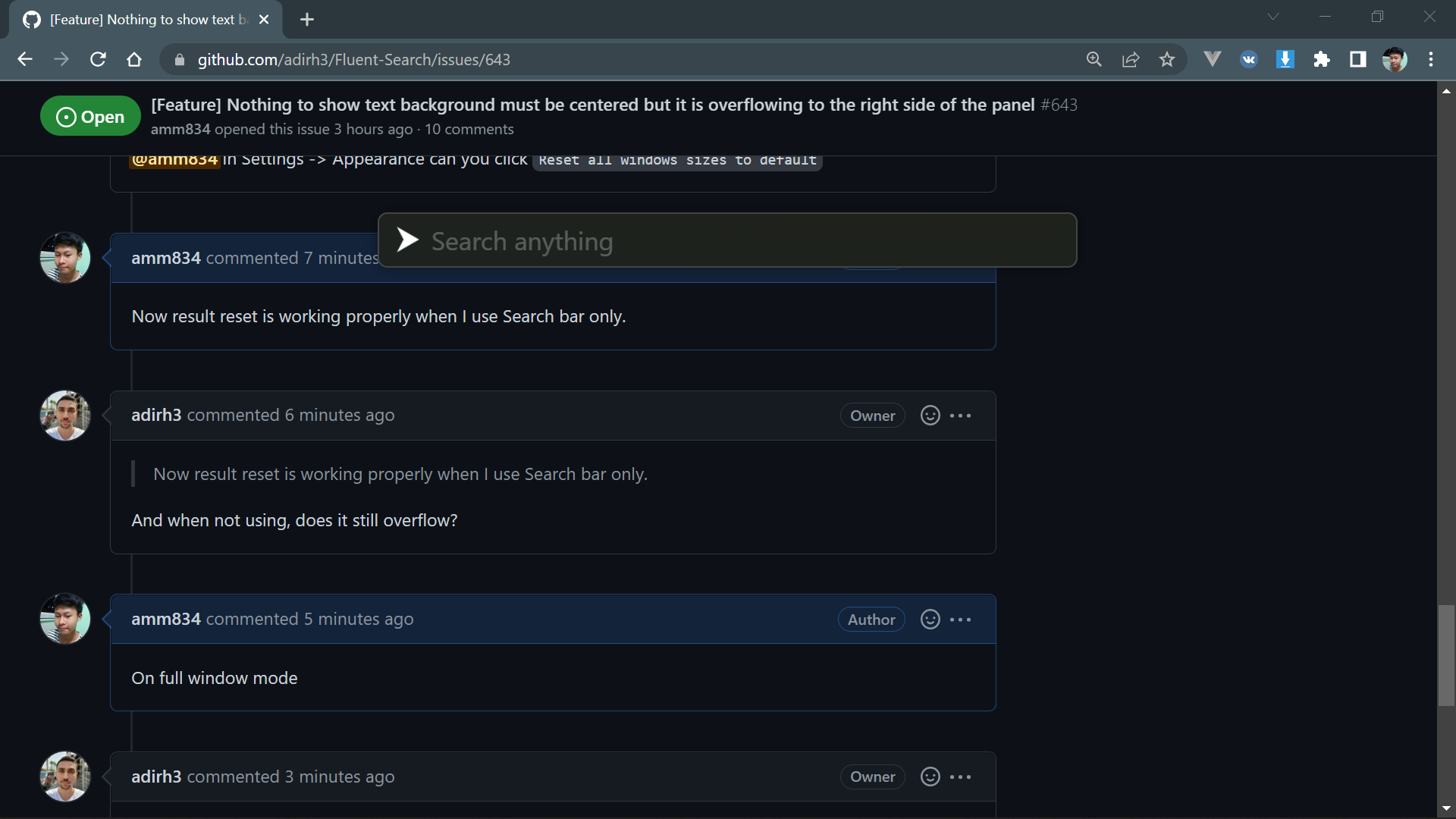
It is not overflow right now
https://github.com/adirh3/Fluent-Search/issues/643#issuecomment-1206653461
but third one is occurring on startup
but third one is occurring on startup
When you open FS for the first time it has that weird padding at the bottom?
Even when disabling Remember windows size after restart?
Yes
But currently it is working as excepted. Let me show you.
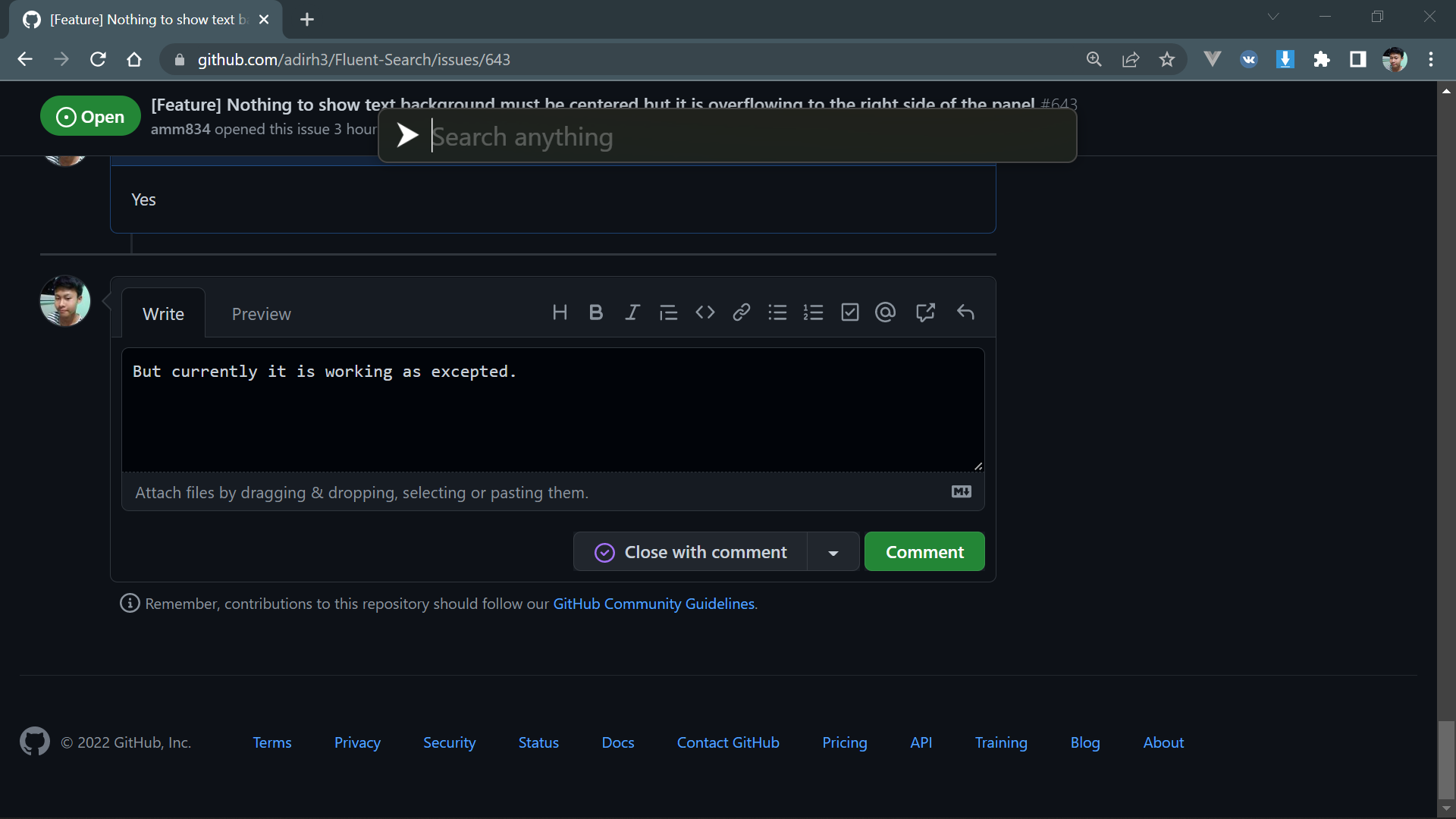
I think, this issue is resolved but I also don't know why 🤣🤣🤣
I think, this issue is resolved but I also don't know why 🤣🤣🤣
Deleted settings as it may contain personal info (just in case :) ) So now you can't repro it? Did you change screen resolution or DPI when it happened?
Nah, I don't change the dpi and anything. I just change the setting of fs.
I cannot repro bug again. But i will open an issue when it is occurred to me again
Ok I will try to repro it as well, please post here if you find how to repro it :)
I will
This should be solved in the latest stable, feel free to reopen if not.