termux-desktop
 termux-desktop copied to clipboard
termux-desktop copied to clipboard
Permission denied
when i run ./setup.sh --install i get Permission denied what can I do to fix this?
My phone is Reno 6 not rooted
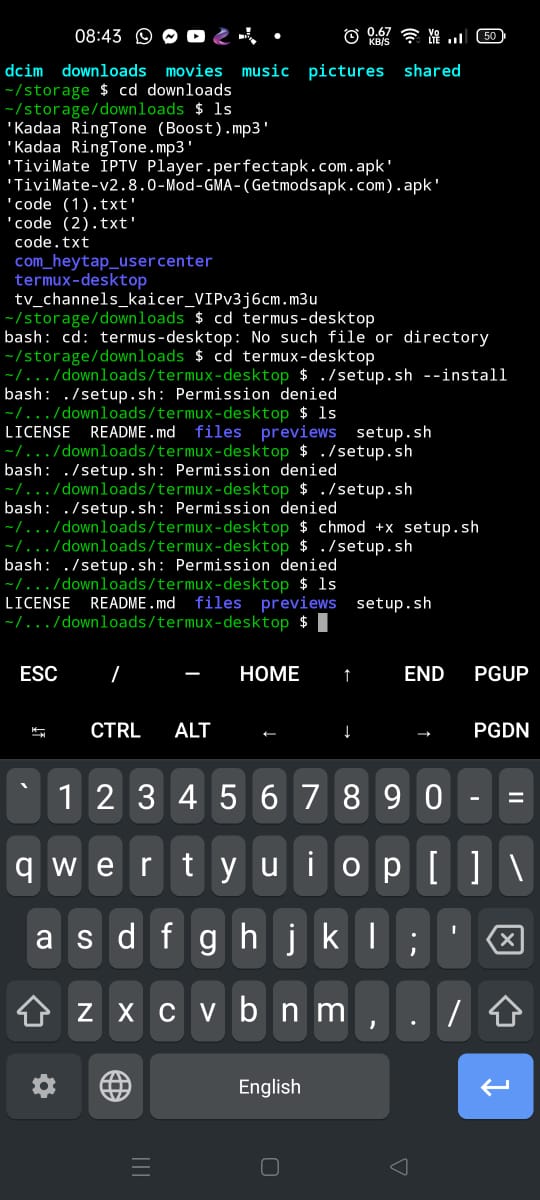
Your setup.sh is not an executable file, yet.
Run this command inside the downloaded folder:
chmod +x setup.sh
Then you can run it just fine.
Your
setup.shis not an executable file, yet.Run this command inside the downloaded folder:
chmod +x setup.shThen you can run it just fine.
i already did that ,still same permission denied
I think you're trying to run these files from your Android's storage, or Downloads folder (correct me if I am wrong). Did you git clone the repo or downloaded it with Chrome or something? Because from the screenshot you clearly moved to ~/storage/downloads.
If that is the case, you're running an executable outside Termux's app folder. This is not possible (without root) nor is it advisable, either.
Please clone the repo with git clone -- within Termux's home folder for example --, as listed in the instructions:
Update termux packages and install git
pkg upgrade && pkg install git
Clone this repository
git clone --depth=1 https://github.com/adi1090x/termux-desktop.git