react-data-grid
 react-data-grid copied to clipboard
react-data-grid copied to clipboard
Not working in the Safari browser
Describe the bug
The grid does not work in Safari
To Reproduce
- Open the link through the Safari browser
Link to code example:
Expected behavior
Should work like other browsers
Environment
react-data-gridversion: 7.0.0-beta.14 (Same issue even in 7.0.0-beta.18)react/react-domversion: 18.1.0
Additional context
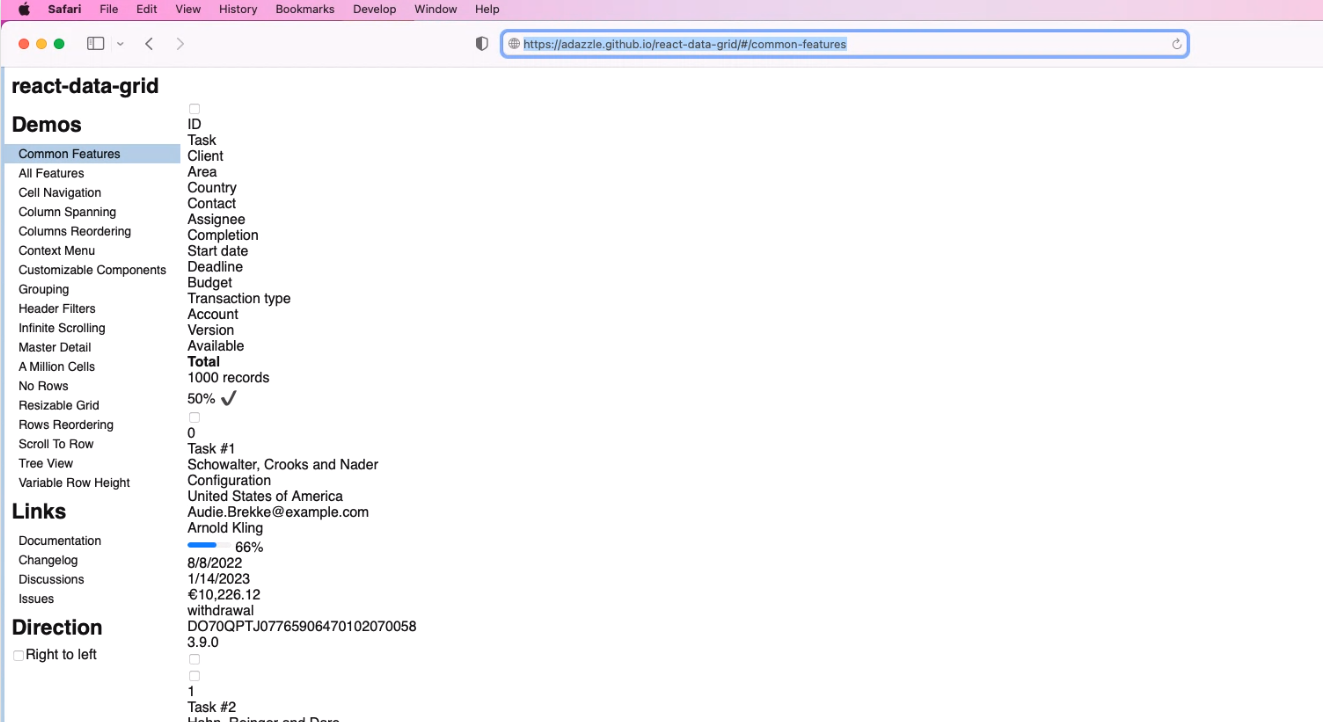
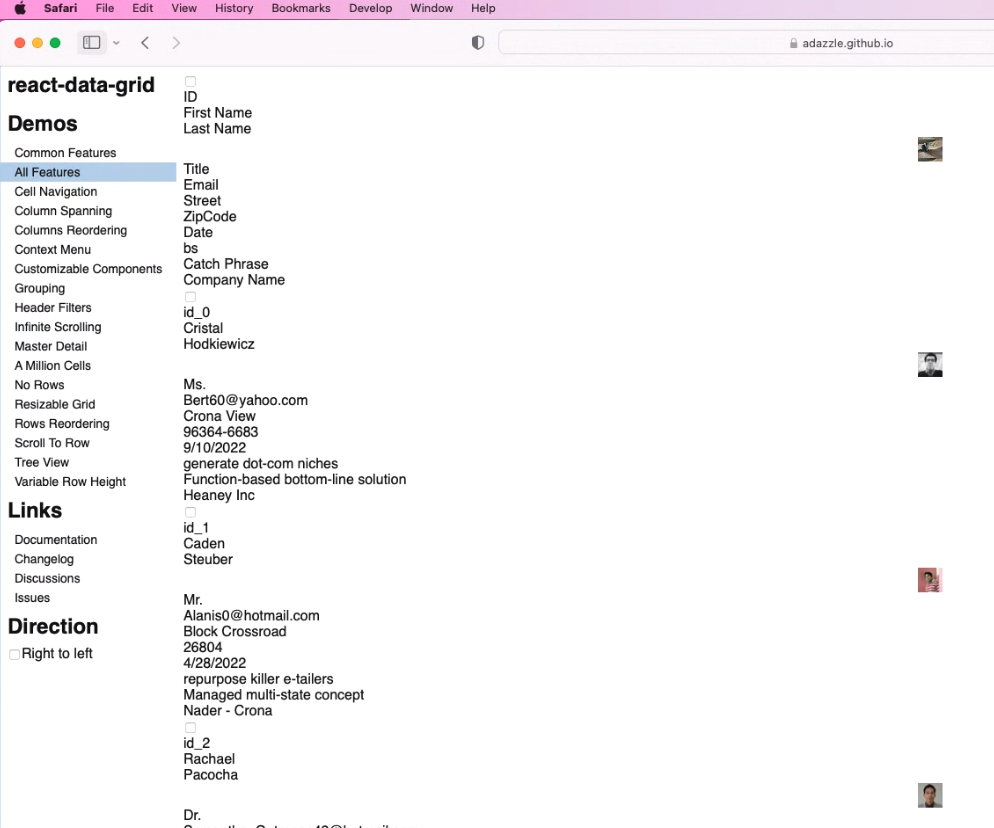
Same issue here, any updates?
Any updates? Seems like a critical bug
Which version of safari are you using?
This works fine in Safari for me with the provided link and from my local project.

Mine is working.
Same issue in 钉钉app, any updates?
I see the same issue on Version 14.1.1 (16611.2.7.1.4).
Please ensure you are importing styles.css.
import 'react-data-grid/lib/styles.css';
Also, only latest version of safari is supported.
Same issue on Safari 15.1, Mac OSX Monterey

Hi guys!
You've developed the great grid that fits my project requirements up to 90%, but... Seems like it stopped working correctly right after 7.0.0.-beta-16 in Safari and on Huawei tablets (Huawei browsers).
I see it's working more or less in 7.0.0-beta-16, but not in later versions. Do you have any plans to fix it?
Starting from 7.0.0.-beta-17 I needed to add the import import "react-data-grid/lib/styles.css", and starts crashing... Before I haven't had this import at all.
I'm getting this bug on Safari 14.1, but not on later versions. I believe it is because of browser issues with display: contents.
The grid defines template columns, then there are rows - divs with display contents-, then comes the cells.
Any workaround?
We need display:contents and I am not sure if there is a workaround. I am closing this issue as it is working in the latest version of safari
I am on safari latest version and grid is not working. I have correctly imported the style.css file. It works fine in chrome, but not in safari.
my safari version: 16.4
also if this helps, here is my code(next js app index.ts)
import 'react-data-grid/lib/styles.css';
import DataGrid from 'react-data-grid';
const columns = [
{ key: 'id', name: 'ID' },
{ key: 'title', name: 'Title' }
];
const rows = [
{ id: 0, title: 'Example' },
{ id: 1, title: 'Demo' }
];
export default function Home() {
return (
<>
<DataGrid columns={columns} rows={rows} />
</>
)
}
package.json:
{
"name": "errorv13",
"version": "0.1.0",
"private": true,
"scripts": {
"dev": "next dev",
"build": "next build",
"start": "next start",
"lint": "next lint"
},
"dependencies": {
"@types/node": "20.11.19",
"@types/react": "18.2.57",
"@types/react-dom": "18.2.19",
"next": "14.1.0",
"react": "18.2.0",
"react-data-grid": "^7.0.0-beta.42",
"react-dom": "18.2.0",
"typescript": "5.3.3"
}
}
@rahulserver After struggling with Safari 16.x for a while, I upgraded to 17.5 and it worked fine. good luck