godot_heightmap_plugin
 godot_heightmap_plugin copied to clipboard
godot_heightmap_plugin copied to clipboard
HeightMap terrain for Godot implemented in GDScript
**Describe the bug** Pressing Import opens this 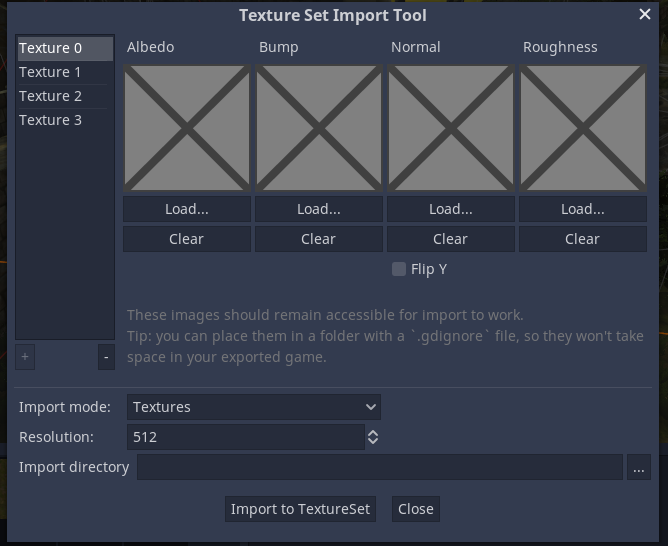 for some reason all slots are empty adding new texture and pressing import to textureset shows this error 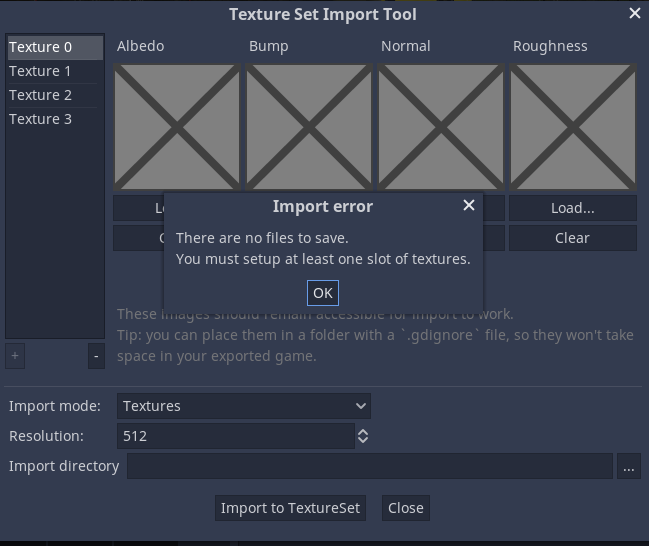 **To Reproduce** I...
**Is your feature request related to a problem? Please describe.** As listed in the readme, one of the reasons this plugin won't work on GLES2 was HDR heightmap. **Describe the...
Copied from https://github.com/Zylann/godot_heightmap_module/issues/15 I'm making this thread to reference useful info about other terrain systems. May not always be doable in Godot 3.0 (GLES3) while keeping the tool simple, but...
## The Problem Currently, this plugin allows (out-of-the-box) to create terrains by a) importing a file with height info b) using a dialog with some adjustable parameters c) sculpting by...
**Describe the bug** When creating a terrain the data is not saved. Therefore it will not appear when running or exporting the game. Also, when reopening godot the terrain disappears....
The default detail shader does some normal modification. I'd say that this is useful since it saves you the trouble to edit the model manually, but I've found that it...
I've found that detail layers cast inconsistent shadows, flickering on and off depending on the camera position and angle. I'd like to disable detail shadows, is there a way to...
**Describe the solution you'd like** Would it be possible to set the shader for detail layer to be billboard or Y-board for making grass always point to the camera? This...
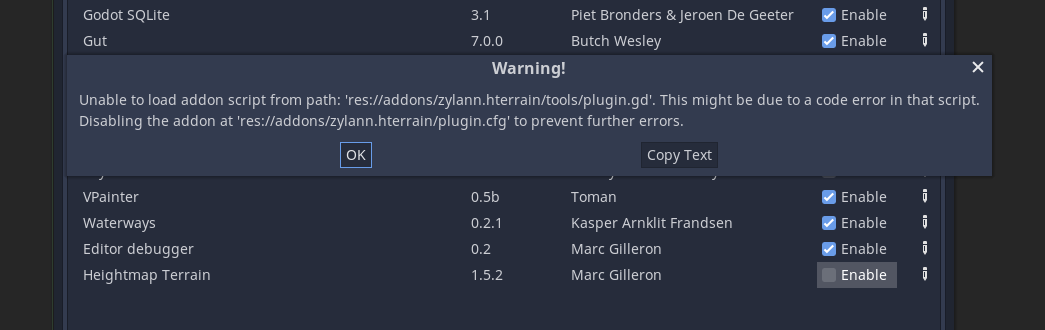 The plugin won't enable when I try to it just says It can't be enabled. I restarted it and redownloaded it but the issue stays the same. I opened...
When you load textures with the terrain texture editor, their color space is changing due to the fact they also get rendered in the GUI. This causes the terrain aspect...
