ProjectYulab
 ProjectYulab copied to clipboard
ProjectYulab copied to clipboard
reproduce a funkyheatmap using aplot
using ggplot2 to plot columns and using aplot to create a composite plot.
Please reproduce the funkheatmap demonstrated in the README.
Dear Professor Guang,
I appreciate the opportunity to contribute to the discussion. After carefully considering the problem and learning the two R package (here is my simple notes for aplot and funkheatmap). I have come up with a possible solution to try to produce that demonstrated figure of funkheatmap.
The figure below is the result and following is my R codes
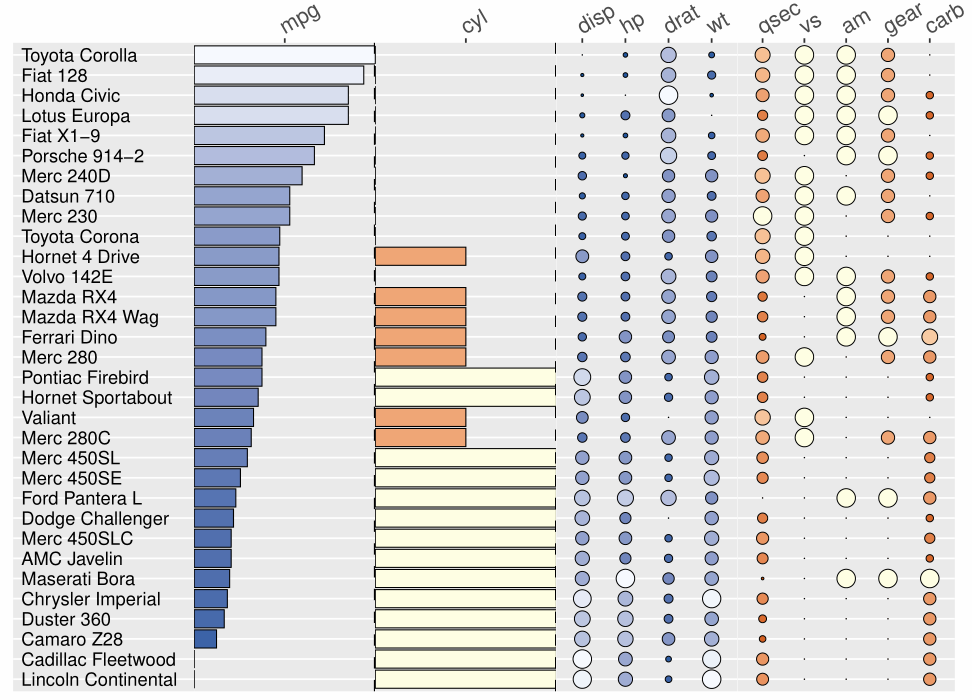
library(aplot)
library(tidyverse)
data("mtcars")
## step1 - firstly perform 0~1 normalization
normalize_0_1 <- function(data) {
normalized_data <- apply(data, 2, function(x) {
(x - min(x, na.rm = TRUE)) / (max(x, na.rm = TRUE) - min(x, na.rm = TRUE))
})
return(normalized_data)
}
data_sc <- normalize_0_1(mtcars) %>%
as.data.frame() %>%
rownames_to_column("id") %>%
arrange(desc(mpg))
## step2 - then draw 5 subplots sequentially from right to left
# fig1:Dotplot
p1 <- data_sc[,c(1,4:7)] %>%
reshape2::melt("id") %>%
dplyr::mutate(id=factor(id, levels = rev(data_sc$id))) %>%
ggplot(aes(x = variable, y = id)) +
geom_point(aes(size=value, fill=value), stroke = 0.3, shape=21) +
scale_size_continuous(range = c(0, 5)) +
scale_fill_gradient(low = "#08519C", high = "#F7FBFF") +
scale_x_discrete(position = "top") +
theme(legend.position = "none") +
theme(axis.text.x = element_text(angle = 30, hjust = 0, size=13)) +
theme(axis.ticks.y = element_blank(),
axis.text.y = element_blank(),
axis.line.y = element_blank(),
axis.title = element_blank(),
axis.ticks.length.y = unit(0,"pt"),
plot.margin = margin()) +
theme(panel.grid.major.x = element_blank(),
panel.grid.minor.x = element_blank())
# fig2:Dotplot
p2 <- data_sc[,c(1,8:12)] %>%
reshape2::melt("id") %>%
dplyr::mutate(id=factor(id, levels = rev(data_sc$id))) %>%
ggplot(aes(x = variable, y = id)) +
geom_point(aes(size=value, fill=value), stroke = 0.3, shape=21) +
scale_size_continuous(range = c(0, 5)) +
scale_fill_gradient(low = "#CC4C02", high = "#FFFFE5") +
scale_x_discrete(position = "top") +
theme(legend.position = "none") +
theme(axis.text.x = element_text(angle = 30, hjust = 0, size=13)) +
theme(axis.ticks.y = element_blank(),
axis.text.y = element_blank(),
axis.line.y = element_blank(),
axis.title = element_blank(),
axis.ticks.length.y = unit(0,"pt"),
plot.margin = margin()) +
theme(panel.grid.major.x = element_blank(),
panel.grid.minor.x = element_blank())
# fig3:bar plot
p3 <- data_sc[,c(1,3)] %>%
dplyr::mutate(id=factor(id, levels = rev(data_sc$id))) %>%
ggplot(aes(x = id, y = cyl)) +
geom_col(aes(fill=cyl), color="black", linewidth=0.3) +
geom_hline(yintercept = 1, linetype="dashed", linewidth=0.8) +
scale_fill_gradient(low = "#CC4C02", high = "#FFFFE5") +
scale_y_continuous(position = "right", expand=c(0,0),
breaks = c(0.5),
labels = c("cyl")) +
coord_flip() +
theme(legend.position = "none") +
theme(axis.text.x = element_text(angle = 30, hjust = 0, size=13)) +
theme(axis.ticks.y = element_blank(),
axis.text.y = element_blank(),
axis.line.y = element_blank(),
axis.title = element_blank(),
axis.ticks.length.y = unit(0,"pt"),
plot.margin = margin(0,2,0,0)) +
theme(panel.grid.major.x = element_blank(),
panel.grid.minor.x = element_blank())
# fig4:bar plot
p4 <- data_sc[,c(1,2)] %>%
dplyr::mutate(id=factor(id, levels = rev(data_sc$id))) %>%
ggplot(aes(x = id, y = mpg)) +
geom_col(aes(fill=mpg), color="black", linewidth=0.3) +
geom_hline(yintercept = 1, linetype="dashed", linewidth=0.8) +
scale_fill_gradient(low = "#08519C", high = "#F7FBFF") +
scale_y_continuous(position = "right", expand=c(0,0),
breaks = c(0.5),
labels = c("mpg")) +
coord_flip() +
theme(legend.position = "none") +
theme(axis.text.x = element_text(angle = 30, hjust = 0, size=13)) +
theme(axis.ticks.y = element_blank(),
axis.text.y = element_blank(),
axis.line.y = element_blank(),
axis.title = element_blank(),
axis.ticks.length.y = unit(0,"pt"),
plot.margin = margin(0,0,0,0)) +
theme(panel.grid.major.x = element_blank(),
panel.grid.minor.x = element_blank())
# fig5:text plot
p5 <- data_sc[,1,drop=F] %>%
dplyr::mutate(value=1) %>%
ggplot(aes(x = id, y = value)) +
geom_text(aes(label = id),
hjust = 0) +
coord_flip() +
ylim(c(1, 2)) +
theme(axis.ticks = element_blank(),
axis.text = element_blank(),
axis.line = element_blank(),
axis.title = element_blank(),
axis.ticks.length.y = unit(0,"pt"),
plot.margin = margin(0,0,0,0)) +
theme(panel.grid.major.x = element_blank(),
panel.grid.minor.x = element_blank())
## step3 - finally merge the above subplots
p <- p4 %>%
insert_right(p3) %>%
insert_right(p1) %>%
insert_right(p2, width=1.2) %>%
insert_left(p5)
ggsave(p, filename="figure.pdf", width = 8, height = 6)
Sorry for the wrong title for you
library(aplot)
library(tidyverse)
data("mtcars")
d <- yulab.utils::scale_range(mtcars) |>
rownames_to_column("id") |>
arrange(desc(mpg))
palette1 <- scale_fill_gradient(low = "#08519C", high = "#F7FBFF")
palette2 <- scale_fill_gradient(low = "#CC4C02", high = "#FFFFE5")
g1 <- funky_text(d)
g2 <- funky_bar(d, 2) + palette1
g3 <- funky_bar(d, 3) + palette2
g4 <- funky_point(d, 4:7) + palette1
g5 <- funky_point(d, 8:12) + palette2
funky_heatmap(g1, g2, g3, g4, g5)
funky_heatmap(g1, g2, g3, group1=g4, group2=g5,
options = theme(legend.position='none',
plot.margin = margin(r=2),
strip.text.x = element_text(size=15, face='bold'))
)
Now incorporated in the aplot package.
Another request is to extend funky_heatmap() to be compatible with funkyheatmap::funky_heatmap().
This is important to work with existing code and take the advantage of aplot.
For example, we can access each of the subplots and modify it using ggplot2 syntax.
p <- funky_heatmap(g1, g2, g3, group1=g4, group2=g5,
options = theme(legend.position='none',
plot.margin = margin(r=2))
)
p[[5]] = p[[5]] + theme_minimal() + scale_y_discrete(position='right') + xlab(NULL) + ylab(NULL)
p
Dear Professor Yu,
I would like to offer two minor suggestions for further improvement inspired from the funckyheatmap package.
Firtstly, regarding the funky_point() function, it might be helpful to provide more point shapes provided by R base and other mapping setting (such as only color and fixed size). The following is expected visualization and its R codes.
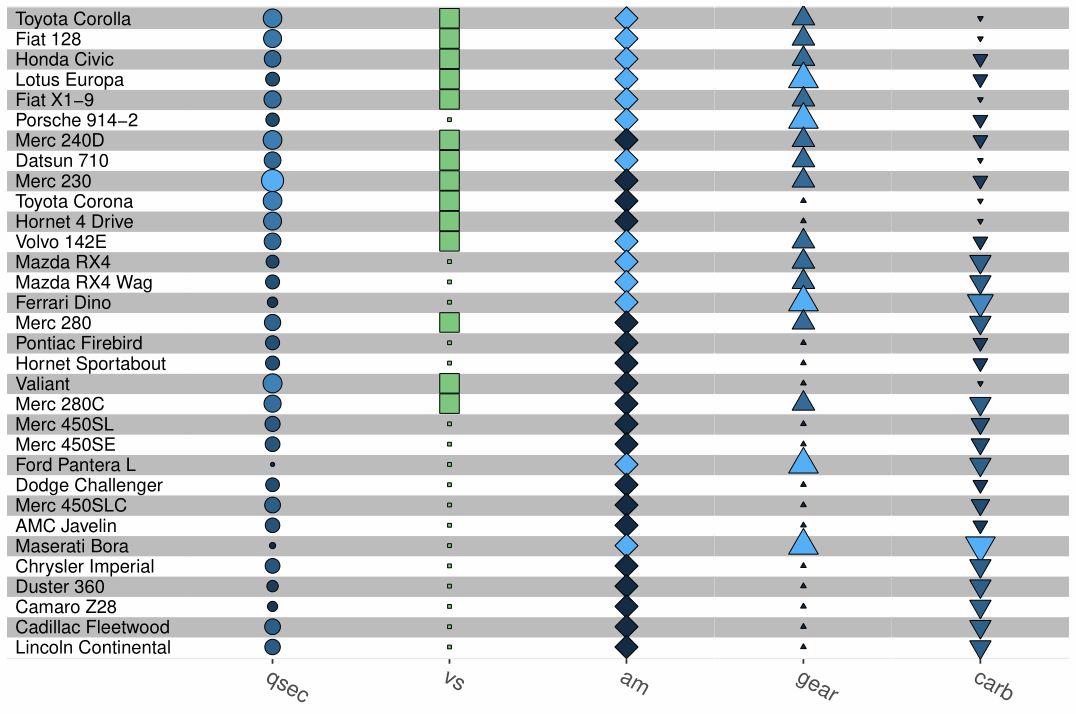
library(aplot)
library(tidyverse)
library(ggfun)
data("mtcars")
d <- yulab.utils::scale_range(mtcars) |>
rownames_to_column("id") |>
arrange(desc(mpg))
funky_point2 <- function(data, cols, shape = "circle", fix_size = NA, fix_fill = NA) {
d2 <- aplot:::funky_data(data, cols)
shape_value <- switch(shape,
circle = 21,
square = 22,
diamond = 23,
up_tri = 24,
down_tri = 25,
"Invalid parameter")
g = ggplot(d2, aes(.data$name, .data$id)) + aplot:::funky_theme()
if (is.na(fix_size) & is.na(fix_fill)){
p <- g + geom_point(aes(size=.data$value, fill=.data$value),
stroke=0.3, shape=shape_value)
} else if (is.na(fix_size) & !is.na(fix_fill)) {
p <- g + geom_point(aes(size=.data$value, fill=.data$value),
stroke=0.3,fill = fix_fill, shape=shape_value)
} else if (!is.na(fix_size) & is.na(fix_fill)) {
p <- g + geom_point(aes(size=.data$value, fill=.data$value),
stroke=0.3,size = fix_size, shape=shape_value)
} else {
p <- g + geom_point(aes(size=.data$value, fill=.data$value),
stroke=0.3, size = fix_size, fill = fix_fill, shape=shape_value)
}
return(p)
}
g0 = funky_text(d, 1) + theme_blinds()
g1 = funky_point2(d, 8, shape = "circle") + theme_blinds()
g2 = funky_point2(d, 9, shape = "square", fix_fill = "#7fc97f") + theme_blinds()
g3 = funky_point2(d, 10, shape = "diamond", fix_size = 5) + theme_blinds()
g4 = funky_point2(d, 11, shape = "up_tri") + theme_blinds()
g5 = funky_point2(d, 12, shape = "down_tri") + theme_blinds()
p = funky_heatmap(g0, g1, g2, g3, g4, g5,
options = theme(legend.position='none'))
Secondly, I originally want to add a pie function as funckyheatmap package do. However I failed to implement it due to limited knowledge. On the other hand, I tried to extend the funky_bar() function which could also reflect groupping ratio. The following is corresponding visualization and its R codes.
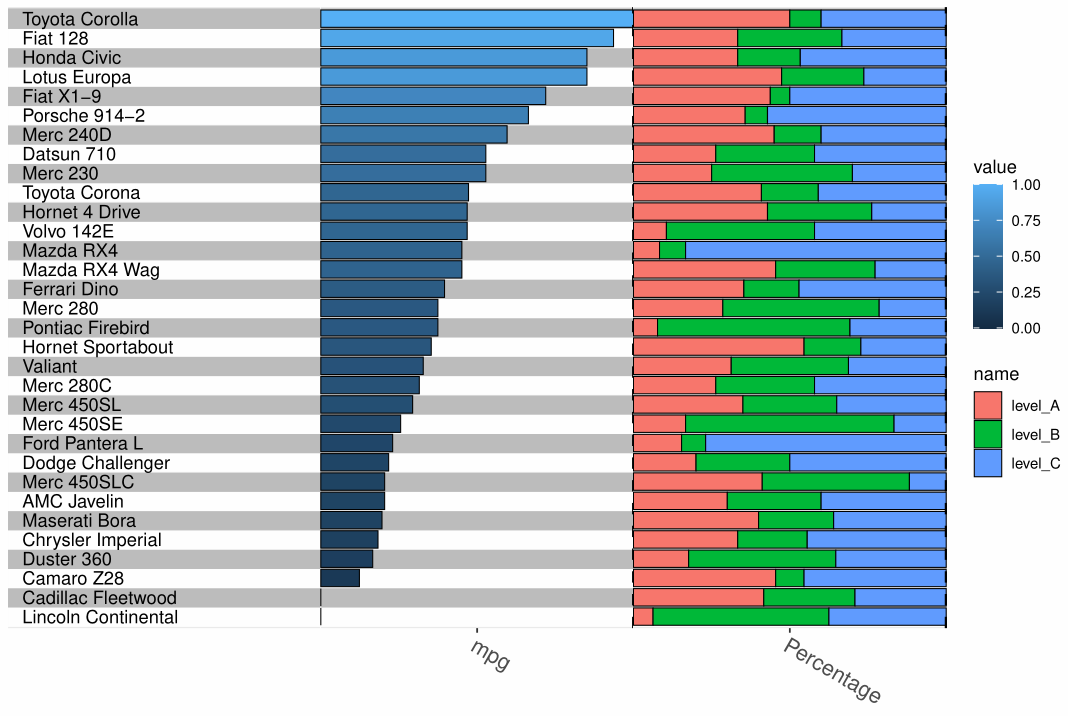
library(aplot)
library(ggfun)
library(tidyverse)
data("mtcars")
d <- yulab.utils::scale_range(mtcars) |>
rownames_to_column("id") |>
arrange(desc(mpg))
set.seed(1)
d$level_A = sample(1:10, nrow(d), replace = T)
set.seed(2)
d$level_B = sample(1:10, nrow(d), replace = T)
set.seed(3)
d$level_C = sample(1:10, nrow(d), replace = T)
funky_bar2 <- function(data, cols, levels_label=NULL) {
if (length(cols) == 1) {
d2 <- aplot:::funky_data(data, cols)
label <- names(data)[cols]
p <- ggplot(d2, aes(.data$value, .data$id)) +
geom_col(aes(fill=.data$value), color='black', linewidth=0.3) +
aplot:::funky_theme() +
geom_vline(xintercept = 1, linetype="dashed", linewidth=0.8) +
scale_x_continuous(breaks = 0.5, labels=label, expand=c(0,0))
} else if (length(cols) > 1) {
d2 = d[,c("id", colnames(d)[cols])] %>%
tidyr::pivot_longer(cols = !id) %>%
dplyr::mutate(name = factor(name, levels = rev(colnames(d)[cols])))
label = ifelse(is.null(levels_label), "Percentage", levels_label)
p <- ggplot(d2, aes(.data$value, .data$id)) +
geom_col(aes(fill=.data$name), position = "fill",color='black', linewidth=0.3) +
aplot:::funky_theme() +
geom_vline(xintercept = 1, linetype="dashed", linewidth=0.8) +
scale_x_continuous(breaks = 0.5, labels=label, expand=c(0,0)) +
scale_fill_discrete(limits = colnames(d)[cols])
}
return(p)
}
g0 = funky_text(data, 1) + theme_blinds()
g1 = funky_bar2(data, 2) + theme_blinds()
g2 = funky_bar2(data, 13:15) + theme_blinds()
p = aplot::funky_heatmap(g0, g1, g2)
Thank you once again for your (and your team) excellect work and for considering my suggestions. I look forward to seeing the continued development of the package and would be delighted to contribute in any way possible.
@xiangpin
- pls extend
funky_point()to internally callggstarto support more shapes. - extend
funky_bar()to support groupping.
@lishensuo for the pie chart, you can explore the possibility of using the scatterpie package.
Professor Yu, I have made an attempt based on your suggestion. I think the main problem is that funky_plot is for discrete samples with their attributes. And the scatter pie plot based on ggforce is for continuous variables (funckyheatmap package did a very complex process). Therefore, I tried to make a pseudo-axis for samples to implement it. The following is the output and its codes which could be seen as the extension of grouping funky_bar().
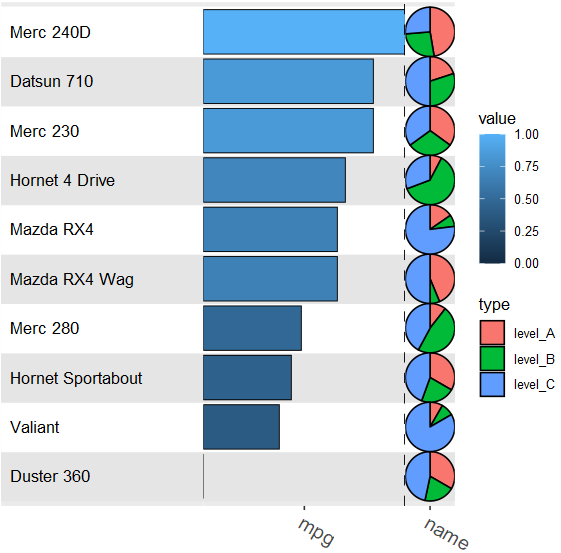
library(tidyverse)
library(scatterpie)
library(aplot)
library(ggfun)
library(tidyverse)
data("mtcars")
d <- yulab.utils::scale_range(mtcars[1:10,]) |>
rownames_to_column("id") |>
arrange(desc(mpg))
set.seed(1)
d$level_A = sample(1:10, nrow(d), replace = T)
set.seed(2)
d$level_B = sample(1:10, nrow(d), replace = T)
set.seed(3)
d$level_C = sample(1:10, nrow(d), replace = T)
g0 = funky_text(d, 1) + theme_blinds()
g1 = funky_bar2(d, 2) + theme_blinds()
g2 = funky_bar2(d, 13:15) + theme_blinds()
g3 = funky_bar2(d, 13:15, pie = T) + theme_blinds()
# aplot::funky_heatmap(g0, g1, g2)
aplot::funky_heatmap(g0, g1, g3)
funky_bar2 <- function(data, cols, pie=FALSE) {
d2 <- aplot:::funky_data(data, cols)
if (length(cols) == 1) {
label = names(data)[cols]
mapping <- aes(fill = .data$value)
position <- 'stack'
} else {
label = "name"
mapping <- aes(fill = .data$name)
name.levels <- names(data)[cols]
d2 <- d2 |> dplyr::mutate(name = factor(.data$name, levels = name.levels))
position <- 'fill'
}
if(pie == FALSE){
p <- ggplot(d2, aes(.data$value, .data$id)) +
#geom_col(aes(fill=.data$value), color='black', linewidth=0.3) +
geom_col(mapping=mapping, position=position, color='black', linewidth=0.3) +
aplot:::funky_theme() +
#geom_vline(xintercept = 0, linetype="dashed", linewidth=0.8) +
geom_vline(xintercept = 1, linetype="dashed", linewidth=0.8)
#scale_fill_gradient(low = "#CC4C02", high = "#FFFFE5") +
} else {
d2$pie_x = 0.5
d2$pie_y = rep(rev(seq(nrow(data))),each=length(cols))
d2$pie_r = 0.5
p = ggplot() +
geom_scatterpie(aes(x=pie_x, y=pie_y,r=pie_r),
data=d2, cols="name",
long_format=TRUE) +
coord_fixed() +
aplot:::funky_theme() +
scale_y_continuous(breaks = rev(unique(d2$pie_y)),
labels = rev(as.character(unique(d2$id))),
expand=c(0.01,0))
}
if (label == "") {
p <- p + scale_x_continuous(expand=c(0,0))
} else {
p <- p + scale_x_continuous(breaks = 0.5, labels=label, expand=c(0,0))
}
# p <- p + funky_fill_label(data, cols)
return(p)
}
I think there are also some limitaions (e.g. circles must be close to each other) and haven't come up with a better way yet.
@xiangpin pls review and incorporate it to aplot if possible.