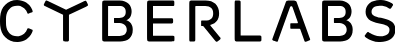android-yoonit-camera
 android-yoonit-camera copied to clipboard
android-yoonit-camera copied to clipboard
The most advanced and modern Camera module for Android with a lot of awesome features
Android Yoonit Camera




|
◻ Modern Android Camera API Camera X ◻ Camera preview (Front & Back) ◻ Yoonit Facefy integration ◻ PyTorch integration ◻ Computer vision pipeline ◻ Face detection, capture and image crop ◻ Understanding of the human face ◻ Frame capture ◻ Capture timed images ◻ QR Code scanning |
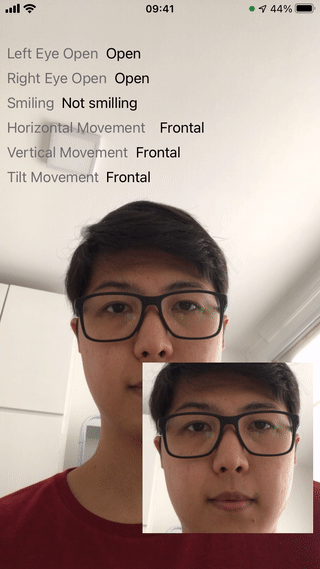
|
Table of Contents
- Installation
-
Usage
- Camera Preview
- Start capturing face images
- Start scanning QR Codes
-
API
- Variables
- Methods
-
Events
- Face Analysis
- Head Movements
- Image Quality
- KeyError
- Message
- To contribute and make it better
Installation
Add the JitPack repository to your root build.gradle at the end of repositories
allprojects {
repositories {
..
maven { url 'https://jitpack.io' }
}
}
Add the dependency
dependencies {
implementation 'com.github.Yoonit-Labs:android-yoonit-camera:master-SNAPSHOT'
}
Usage
All the functionalities that the android-yoonit-camera provides is accessed through the CameraView, that includes the camera preview. Below we have the basic usage code, for more details, see the API section.
Camera Preview
Do not forget request camera permission. Use like this in the your layout XML:
<ai.cyberlabs.yoonit.camera.CameraView
android:id="@+id/camera_view"
android:layout_width="match_parent"
android:layout_height="match_parent" />
And inside your code:
var cameraView: CameraView
this.cameraView = camera_view
this.cameraView.startPreview()
Start capturing face images
With camera preview, we can start capture detected face and generate images:
this.cameraView.startCaptureType("face")
Set camera event listener to get the result:
this.cameraView.setCameraEventListener(this.buildCameraEventListener())
..
fun buildCameraEventListener(): CameraEventListener = object : CameraEventListener {
..
override fun onImageCaptured(
type: String,
count: Int,
total: Int,
imagePath: String,
inferences: ArrayList<Pair<String, FloatArray>>,
darkness: Double,
lightness: Double,
sharpness: Double
) {
// YOU CODE
}
override fun onFaceDetected(
x: Int,
y: Int,
width: Int,
height: Int,
leftEyeOpenProbability: Float?,
rightEyeOpenProbability: Float?,
smilingProbability: Float?,
headEulerAngleX: Float,
headEulerAngleY: Float,
headEulerAngleZ: Float
) {
// YOU CODE
}
..
}
Start scanning QR Codes
With camera preview, we can start scanning QR codes:
this.cameraView.startCaptureType("qrcode")
Set camera event listener to get the result:
this.cameraView.setCameraEventListener(this.buildCameraEventListener())
..
fun buildCameraEventListener(): CameraEventListener = object : CameraEventListener {
..
override fun onQRCodeScanned(content: String) {
// YOUR CODE
}
..
}
API
Variables
| Variable | Type | Default Value | Description |
|---|---|---|---|
| detectionTopSize | Float | '0.0f' | Represents the percentage. Positive value enlarges and negative value reduce the top side of the detection. Use the setDetectionBox to have a visual result. |
| detectionRightSize | Float | '0.0f' | Represents the percentage. Positive value enlarges and negative value reduce the right side of the detection. Use the setDetectionBox to have a visual result. |
| detectionBottomSize | Float | '0.0f' | Represents the percentage. Positive value enlarges and negative value reduce the bottom side of the detection. Use the setDetectionBox to have a visual result. |
| detectionLeftSize | Float | '0.0f' | Represents the percentage. Positive value enlarges and negative value reduce the left side of the detection. Use the setDetectionBox to have a visual result. |
| ComputerVision.enable | Boolean | `false | Enable/disable computer vision usage. |
| ComputerVision.modelPaths | ArrayList<String> | [] |
The computer vision model paths. |
| ComputerVision.inputSize | Size | (0, 0) |
Image input size to use the loaded model paths. |
Methods
| Function | Parameters | Valid values | Return Type | Description |
|---|---|---|---|---|
| startPreview | - | - | void | Start camera preview if has permission. |
| startCaptureType | captureType: String |
|
void | Set capture type none, face, QR Code or frame. |
| stopCapture | - | - | void | Stop any type of capture. |
| destroy | - | - | void | Destroy camera preview. |
| toggleCameraLens | - | - | void | Set camera lens facing front or back. |
| setCameraLens | cameraLens: String |
|
void | Set camera to use "front" or "back" lens. Default value is "front". |
| getCameraLens | - | - | Int | Return Int that represents lens face state: 0 for front 1 for back camera. |
| setNumberOfImages | numberOfImages: Int |
Any positive Int value. |
void | Default value is 0. For value 0 is saved infinity images. When saved images reached the "number os images", the onEndCapture is triggered. |
| setTimeBetweenImages | timeBetweenImages: Long |
Any positive number that represent time in milli seconds. | void | Set saving face/frame images time interval in milli seconds. |
| setOutputImageWidth | width: Int |
Any positive number value that represents in pixels. |
void | Set face image width to be created in pixels. |
| setOutputImageHeight | height: Int |
Any positive number value that represents in pixels. |
void | Set face image height to be created in pixels. |
| setSaveImageCaptured | enable: Boolean |
true or false. |
void | Set to enable/disable save image when capturing face and frame. |
| setDetectionBox | enable: Boolean |
true or false. |
void | Set to enable/disable detection box when face/qrcode detected. The detection box is the the face/qrcode bounding box normalized to UI. |
| setDetectionBoxColor | alpha: Int, red: Int, green: Int, blue: Int |
Value between 0 and 1. |
void | Set detection box ARGB color. Default value is (100, 255, 255, 255). |
| setDetectionMinSize | minimumSize: Float |
Value between 0 and 1. Represents the percentage. |
void | Set face/qrcode minimum size to detect in percentage related with the camera preview. |
| setDetectionMaxSize | maximumSize: Float |
Value between 0 and 1. Represents the percentage. |
void | Set face/qrcode maximum size to detect in percentage related with the camera preview. |
| setFaceContours | enable: Boolean |
true or false. |
void | Set to enable/disable face contours when face detected. |
| setFaceContoursColor | alpha: Int, red: Int, green: Int, blue: Int |
Positive value between 0 and 255. | void | Set face contours ARGB color. Default value is (100, 255, 255, 255). |
| setROI | enable: Boolean |
true or false. |
void | Enable/disable the region of interest capture. |
| setROITopOffset | topOffset: Float |
Value between 0 and 1. Represents the percentage. |
void | Camera preview top distance in percentage. |
| setROIRightOffset | rightOffset: Float |
Value between 0 and 1. Represents the percentage. |
void | Camera preview right distance in percentage. |
| setROIBottomOffset | bottomOffset: Float |
Value between 0 and 1. Represents the percentage. |
void | Camera preview bottom distance in percentage. |
| setROILeftOffset | leftOffset: Float |
Value between 0 and 1. Represents the percentage. |
void | Camera preview left distance in percentage. |
| setROIAreaOffset | enable: Boolean |
true or false. |
void | Set to enable/disable region of interest offset visibility. |
| setROIAreaOffsetColor | alpha: Int, red: Int, green: Int, blue: Int |
Any positive integer between 0 and 255. | void | Set face region of interest area offset color. Default value is (100, 255, 255, 255). |
| setBlurFaceDetectionBox | enable: Boolean |
true or false. |
void | Enable/disable blur in face detection box. |
| setColorEncodingCapture | colorEncoding: String |
|
void | Set the color encoding for the saved images. |
| setTorch | enable: Boolean |
true or false. |
void | Set to enable/disable the device torch. Available only to camera lens "back". |
| ComputerVision.clear | - | - | void | Clear computer vision model paths. |
Events
| Event | Parameters | Description |
|---|---|---|
| onImageCaptured | type: String, count: Int, total: Int, imagePath: String, inferences: ArrayList<Pair<String, FloatArray>>, darkness: Double, lightness: Double, sharpness: Double |
Must have started capture type of face/frame (see startCaptureType). Emitted when the image file is created:
|
| onFaceDetected | x: Int, y: Int, width: Int, height: Int, leftEyeOpenProbability: Float?, rightEyeOpenProbability: Float?, smilingProbability: Float?, headEulerAngleX: Float, headEulerAngleY: Float, headEulerAngleZ: Float |
Must have started capture type of face. Emit the face analysis. |
| onFaceUndetected | - | Must have started capture type of face. Emitted after onFaceDetected, when there is no more face detecting. |
| onEndCapture | - | Must have started capture type of face/frame. Emitted when the number of image files created is equal of the number of images set (see the method setNumberOfImages). |
| onQRCodeScanned | content: String |
Must have started capture type of qrcode (see startCaptureType). Emitted when the camera scan a QR Code. |
| onError | error: String |
Emit message error. |
| onMessage | message: String |
Emit message. |
| onPermissionDenied | - | Emit when try to startPreview but there is not camera permission. |
Face Analysis
The face analysis is the response send by the onFaceDetected. Here we specify all the parameters.
| Attribute | Type | Description |
|---|---|---|
| x | Int |
The x position of the face in the screen. |
| y | Int |
The y position of the face in the screen. |
| width | Int |
The width position of the face in the screen. |
| height | Int |
The height position of the face in the screen. |
| leftEyeOpenProbability | Float? |
The left eye open probability. |
| rightEyeOpenProbability | Float? |
The right eye open probability. |
| smilingProbability | Float? |
The smiling probability. |
| headEulerAngleX | Float |
The angle in degrees that indicate the vertical head direction. See Head Movements |
| headEulerAngleY | Float |
The angle in degrees that indicate the horizontal head direction. See Head Movements |
| headEulerAngleZ | Float |
The angle in degrees that indicate the tilt head direction. See Head Movements |
Head Movements
Here we explaining the above gif and how reached the "results". Each "movement" (vertical, horizontal and tilt) is a state, based in the angle in degrees that indicate head direction;
| Head Direction | Attribute | v < -36° | -36° < v < -12° | -12° < v < 12° | 12° < v < 36° | 36° < v |
|---|---|---|---|---|---|---|
| Vertical | headEulerAngleX |
Super Down | Down | Frontal | Up | Super Up |
| Horizontal | headEulerAngleY |
Super Left | Left | Frontal | Right | Super Right |
| Tilt | headEulerAngleZ |
Super Right | Right | Frontal | Left | Super Left |
Image Quality
The image quality is the classification of the three attributes: darkness, lightness and sharpness. Result available in the onImageCaptured event. Let's see each parameter specifications:
| Threshold | Classification |
|---|---|
| Darkness | |
| darkness > 0.7 | Too dark |
| darkness <= 0.7 | Acceptable |
| Lightness | |
| lightness > 0.65 | Too light |
| lightness <= 0.65 | Acceptable |
| Sharpness | |
| sharpness >= 0.1591 | Blurred |
| sharpness < 0.1591 | Acceptable |
KeyError
Pre-define key error constants used by the onError event.
| KeyError | Description |
|---|---|
| INVALID_CAPTURE_TYPE | Tried to start a non-existent capture type. |
| INVALID_CAMERA_LENS | Tried to input invalid camera lens. |
| INVALID_NUMBER_OF_IMAGES | Tried to input invalid face/frame number of images to capture. |
| INVALID_TIME_BETWEEN_IMAGES | Tried to input invalid face time interval to capture face. |
| INVALID_OUTPUT_IMAGE_WIDTH | Tried to input invalid image width. |
| INVALID_OUTPUT_IMAGE_HEIGHT | Tried to input invalid image height. |
| INVALID_DETECTION_BOX_COLOR | Tried to input invalid detection box ARGB value color. |
| INVALID_MINIMUM_SIZE | Tried to input invalid minimum size. |
| INVALID_MAXIMUM_SIZE | Tried to input invalid maximum size. |
| INVALID_FACE_CONTOURS_COLOR | Tried to input invalid face contour ARGB value color. |
| INVALID_ROI_TOP_OFFSET | Tried to input invalid region of interest top offset. |
| INVALID_ROI_RIGHT_OFFSET | Tried to input invalid region of interest right offset. |
| INVALID_ROI_BOTTOM_OFFSET | Tried to input invalid region of interest bottom offset. |
| INVALID_ROI_LEFT_OFFSET | Tried to input invalid region of interest left offset. |
| INVALID_ROI_COLOR | Tried to input invalid region of interest area offset ARGB value color. |
| INVALID_IMAGE_CAPTURE_COLOR_ENCODING | Tried to input invalid image capture color encoding. |
| INVALID_COMPUTER_VISION_MODEL_PATHS | Tried to input a non existent computer vision model paths. |
Message
Pre-define message constants used by the onMessage event.
| Message | Description |
|---|---|
| INVALID_MINIMUM_SIZE | Face/QRCode width percentage in relation of the screen width is less than the set (setDetectionMinSize). |
| INVALID_MAXIMUM_SIZE | Face/QRCode width percentage in relation of the screen width is more than the set (setDetectionMaxSize). |
| INVALID_OUT_OF_ROI | Face bounding box is out of the set region of interest (setROI). |
| INVALID_TORCH_LENS_USAGE | Torch not available with camera lens "front" (setTorch). |
To contribute and make it better
Clone the repo, change what you want and send PR. For commit messages we use Conventional Commits.
Contributions are always welcome!
Code with ❤ by the Yoonit Team