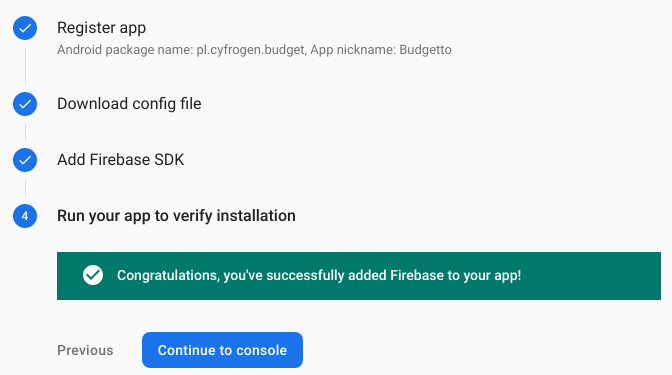budgetto
 budgetto copied to clipboard
budgetto copied to clipboard
Spending Tracker Android application build with Material Design UI and Firebase

Budgetto
Spending Tracker Android application build with Material Design UI and Firebase
:camera: Screenshots
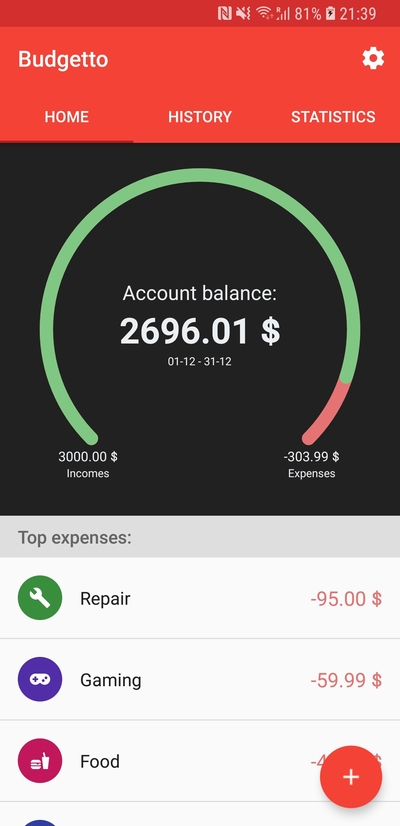
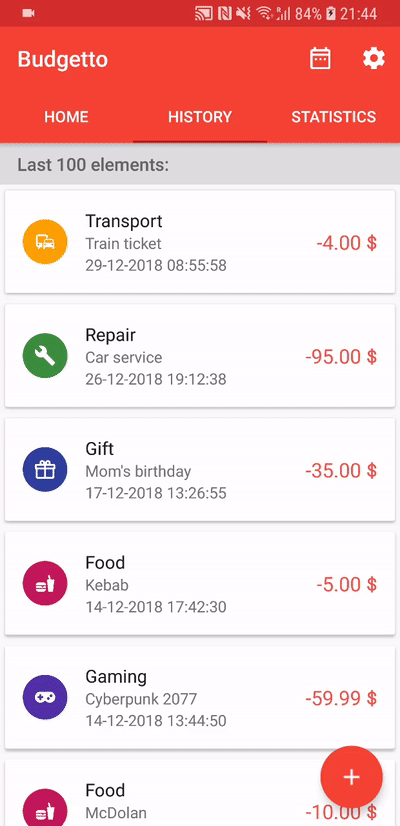
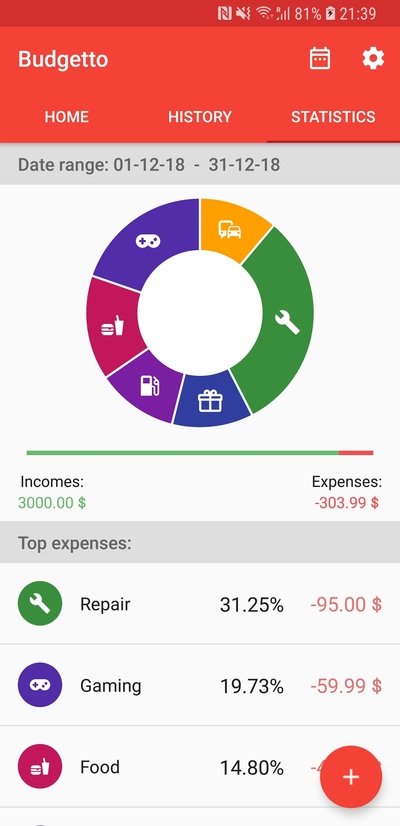
:star: Features
- Always synchronized with Firebase Realtime Database - you will never lose your data
- Offline mode (Data will be synchronized when you connect to internet)
- Pie chart of your expenses
- Monthly/weekly limit
- Custom categories
- Compare incomes/expenses in selected date range
- Custom currency support
- Made with Google's Material Design UI
:hammer: Building
Clone this repository
Start with cloning this repository and import project in Android Studio. An error with missing Google Play Services configuration will appear - google-services.json will be downloaded in next step.
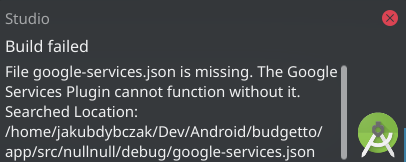
Create new Firebase project
- Log in to Firebase console
- Create new project
Add database
- From left menu select Develop > Database
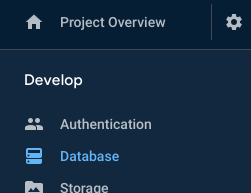
- Create new Realtime Database

- Start database in test mode
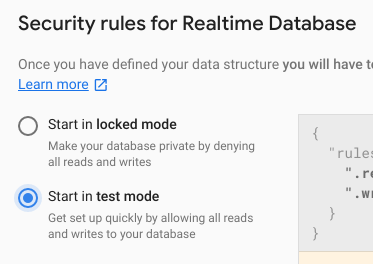
:warning: You will need to change this mode in future if you want to run on production.
Add Google Sign-in authentication method
- From left menu select Develop > Authentication
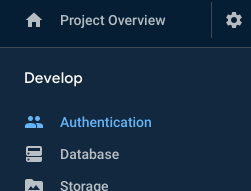
- Select "Sign-in method" tab and click on "Google"
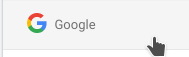
- Fill in necessary data and enable this signing method
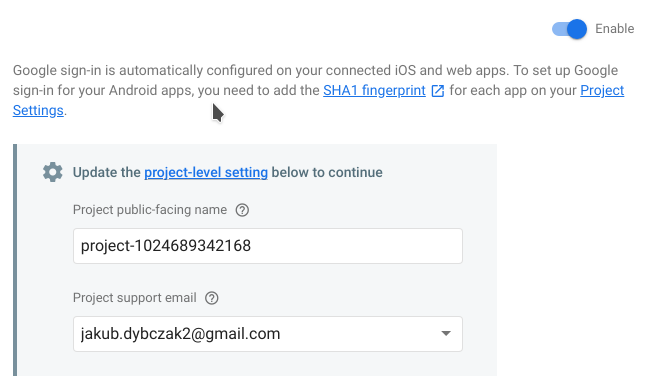
Connect Firebase with Android app project
- Head to Project settings

- Add Android app
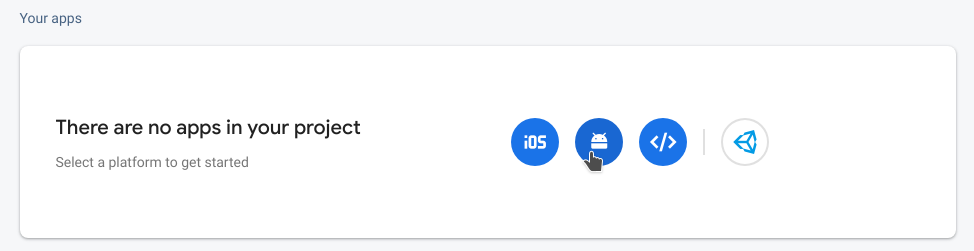
- Fill in necessary data
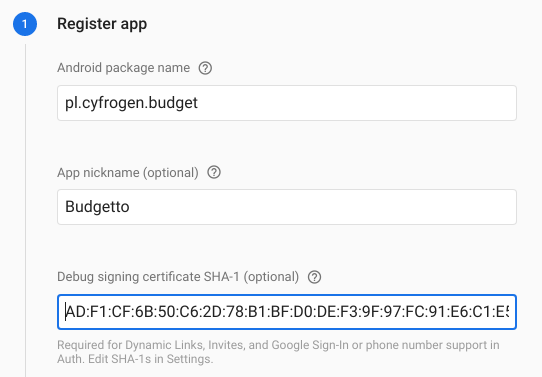 You can obtain SHA-1 of debug key in Linux by invoking this command:
You can obtain SHA-1 of debug key in Linux by invoking this command:
keytool -list -v \
-alias androiddebugkey -keystore ~/.android/debug.keystore
You can also get SHA-1 key of keystore by invoking android > signingReport task in Gradle in Android Studio. More info on how to get SHA-1 key here
:warning: You will need to delete this key if you want to run on production.
- Download and copy google-services.json to project app/ folder
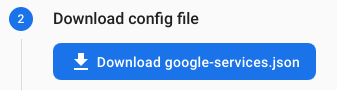
Compile & Run & Test
-
Compile and run app to verify Firebase configuration
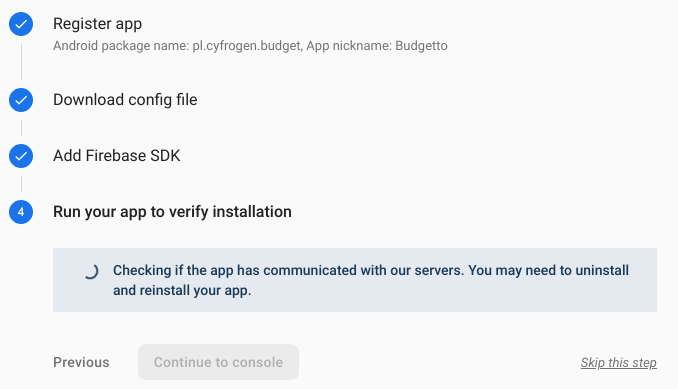 You may now compile and run debug build on Android phone. You should be able to login and use every app feature.
You may now compile and run debug build on Android phone. You should be able to login and use every app feature.
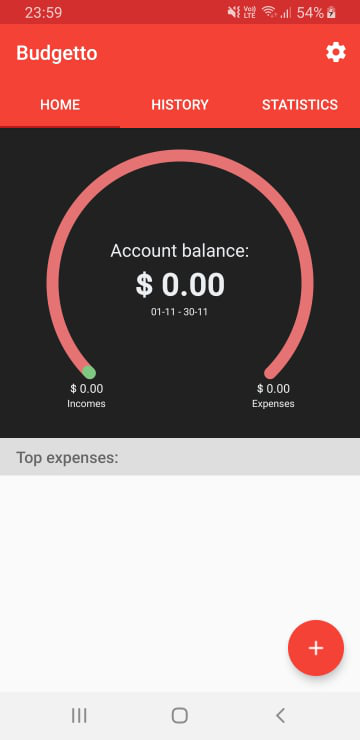
-
:confetti_ball: Done! :confetti_ball: