XcodesApp
 XcodesApp copied to clipboard
XcodesApp copied to clipboard
"Always rename to Xcode.app" option doesn't work
I just downloaded the latest Xcode beta and when I tried to make it the active one with this option enabled, I received this error dialog. This way, the feature isn't any useful as the whole point is to free me from having to rename things myself.
I would have expected that the current Xcode which is just named Xcode.app to be renamed to Xcode-13.4.1.app and the newly selected beta one to be renamed to Xcode.app when clicking "Make active". As you can see, I have to still rename the old Xcode.app to something else for this feature to work.
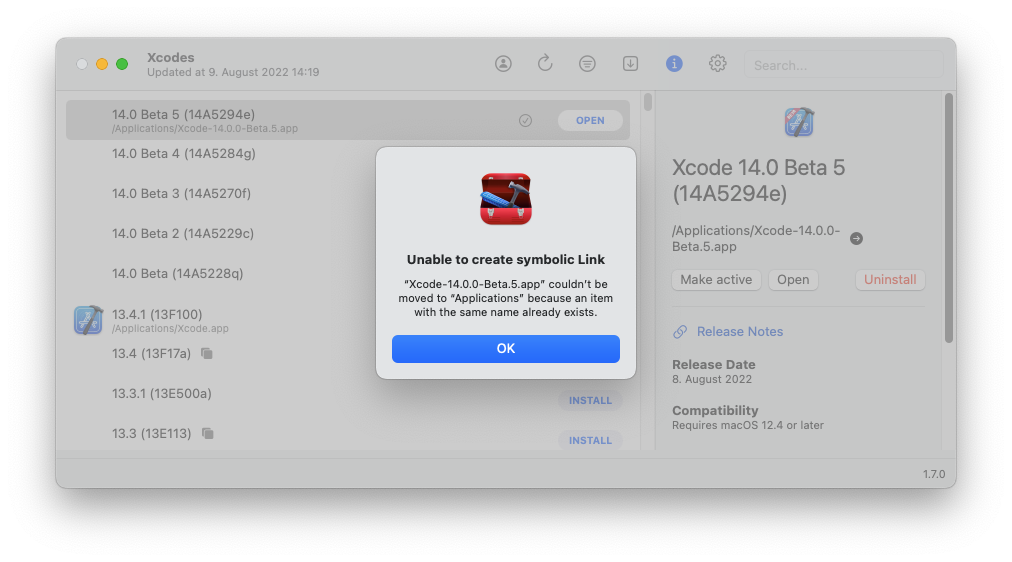
Should I report a new bug or can you reopen this to fix this leftover issue? As you can see, it currently is broken.
Originally posted by @Jeehut in https://github.com/RobotsAndPencils/XcodesApp/issues/180#issuecomment-1209378054
This is what my settings look like:
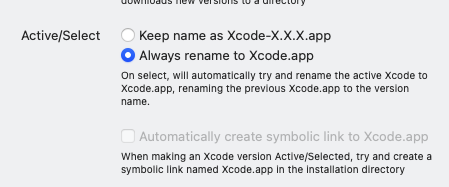
Note that it unchecks (and additionally disables) automatically when I switch to "Always rename to Xcode.app" even when it's checked before. When I then go back to "Keep name as Xcode-X.X.X.app" it stays unchecked (but enables). Maybe there's something wrong with the persistence as you seem to be right that it looks like it's turned on based on the error message ...
Sorry, was wondering about the status of this. Having same issue.