compile-hero
 compile-hero copied to clipboard
compile-hero copied to clipboard
🔰Visual Studio Code Extension For Compiling Language
- Issue Type: `Bug` - Extension Name: `qf` - Extension Version: `6.8.85` - OS Version: `Linux x64 5.4.0-7642-generic` - VSCode version: `1.45.1` :warning: ```json { "messages": [], "activationTimes": { "codeLoadingTime":...
I use Compile Hero to compile TypeScript. The statusbar always shows "X Compilation failed!" even when the .js file gets generated correctly. What could be the reason for this?
I need to disable compiling for typescript files from"ts -> js" I also need to disable compiling all scss files inside this folder productionFolder/**/*.scss Is there a way to do...
- Issue Type: `Bug` - Extension Name: `eno` - Extension Version: `2.3.18` - OS Version: `Windows_NT x64 10.0.18363` - VSCode version: `1.49.0` :warning: We have written the needed data into...
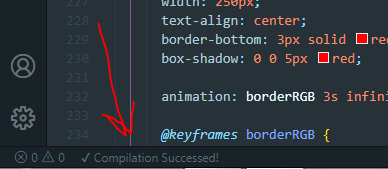 The compile status on lower left corner should turn green or red on compilation success or failure.
- Issue Type: `Bug` - Extension Name: `qf` - Extension Version: `6.8.82` - OS Version: `Windows_NT x64 10.0.19041` - VSCode version: `1.48.2` :warning: We have written the needed data into...
- Issue Type: `Bug` - Extension Name: `eno` - Extension Version: `2.3.15` - OS Version: `Windows_NT x64 10.0.19041` - VSCode version: `1.48.2` ```json { "messages": [], "activationTimes": { "codeLoadingTime": 13159,...
I use Formatters Hero only for indenting HTML and PHP. Any way to change formatting preferences? Current formatting style:  My preferred way (with 2 point indentation):  Tips?
Ok so i have tried both the Formatter Hero and the Complier Hero and I have the same issue with both. Below is a screenshot of my settings and directory...
- Issue Type: `Bug` - Extension Name: `eno` - Extension Version: `2.3.10` - OS Version: `Windows_NT x64 10.0.18363` - VSCode version: `1.48.2` :warning: We have written the needed data into...
