compile-hero
 compile-hero copied to clipboard
compile-hero copied to clipboard
Press Ctrl+s and no css file is generated
visual studio code:
Version: 1.47.2 (system setup)
Commit: 17299e413d5590b14ab0340ea477cdd86ff13daf
Date: 2020-07-15T18:22:06.216Z
Electron: 7.3.2
Chrome: 78.0.3904.130
Node.js: 12.8.1
V8: 7.8.279.23-electron.0
OS: Windows_NT x64 10.0.17763
Same here. Nothing happens if you right click the file and hit "Compile file" either.
It not work when save or click Compile context menu
Same here, it compiles on save but not with Compile files from the contextual menu
@beatadetkova @tristanbatchler @sinyat You can check if the corresponding switch is not turned on.
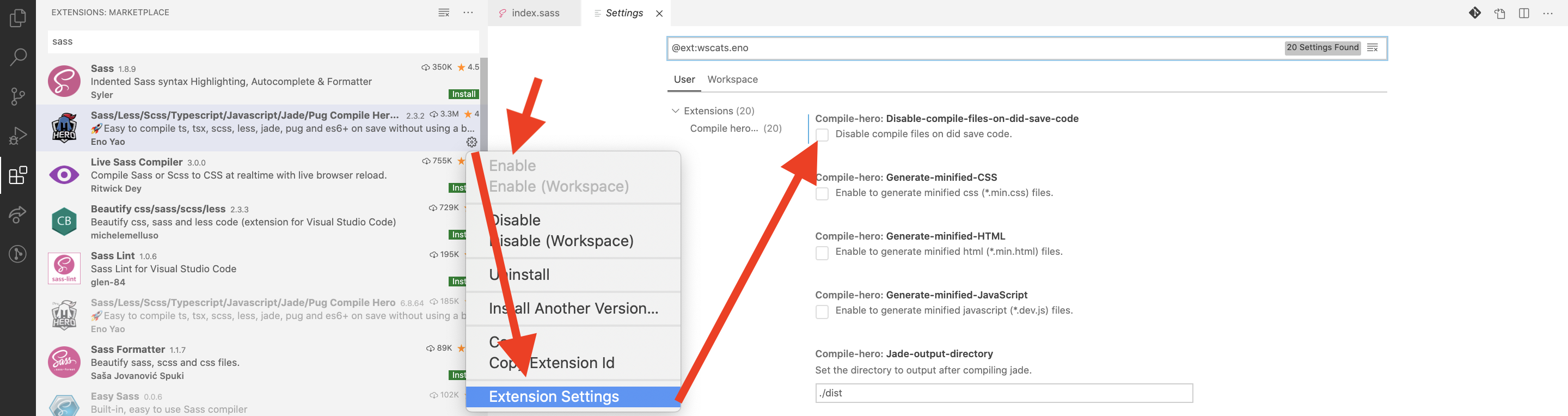
@beatadetkova @tristanbatchler @sinyat You can check if the corresponding switch is not turned on.
The extension I'm using now is' easy sass', but I installed your extension again. I found that the option you mentioned is checked by default, and there is still no CSS generated. Sorry, I will continue to use 'easy sass'
@beatadetkova @tristanbatchler @sinyat You can check if the corresponding switch is not turned on.
The extension I'm using now is' easy sass', but I installed your extension again. I found that the option you mentioned is checked by default, and there is still no CSS generated. Sorry, I will continue to use 'easy sass'
This problem is likely to be related to the configuration, but thank you for your feedback.
@beatadetkova @tristanbatchler @sinyat You can check if the corresponding switch is not turned on.
The extension I'm using now is' easy sass', but I installed your extension again. I found that the option you mentioned is checked by default, and there is still no CSS generated. Sorry, I will continue to use 'easy sass'
Try it out after unchecking it. The option is to disable compile on save.
@kimdontdoit @Wscats Sorry, I didn't look carefully. Now I uncheck it and the css file has been generated. Sorry again, it took your time.But I think this should not be checked by default, because it can easily cause misunderstanding, although there are text instructions.After the extension is successfully installed, it should work normally by default.
@kimdontdoit @Wscats Sorry, I didn't look carefully. Now I uncheck it and the css file has been generated. Sorry again, it took your time.But I think this should not be checked by default, because it can easily cause misunderstanding, although there are text instructions.After the extension is successfully installed, it should work normally by default.
This is a good suggestion. It was because some users wanted to disable it by default, but I prefer to enable it by default.