FortiusANT
 FortiusANT copied to clipboard
FortiusANT copied to clipboard
Run FortiusAnt on a 3.5" TFT LCD screen on the raspberry Pi using raspi2fb
Hi Wouter, I just made some modifications to run FortiusAnt on a 3.5" TFT LCD screen on the raspberry Pi. Works like a charm.
I didn't have to make any modifications on your software. The keything is to have raspi2fb installed to make sure your X desktop is copied to the framebuffer (fb1) that the LCD is using.
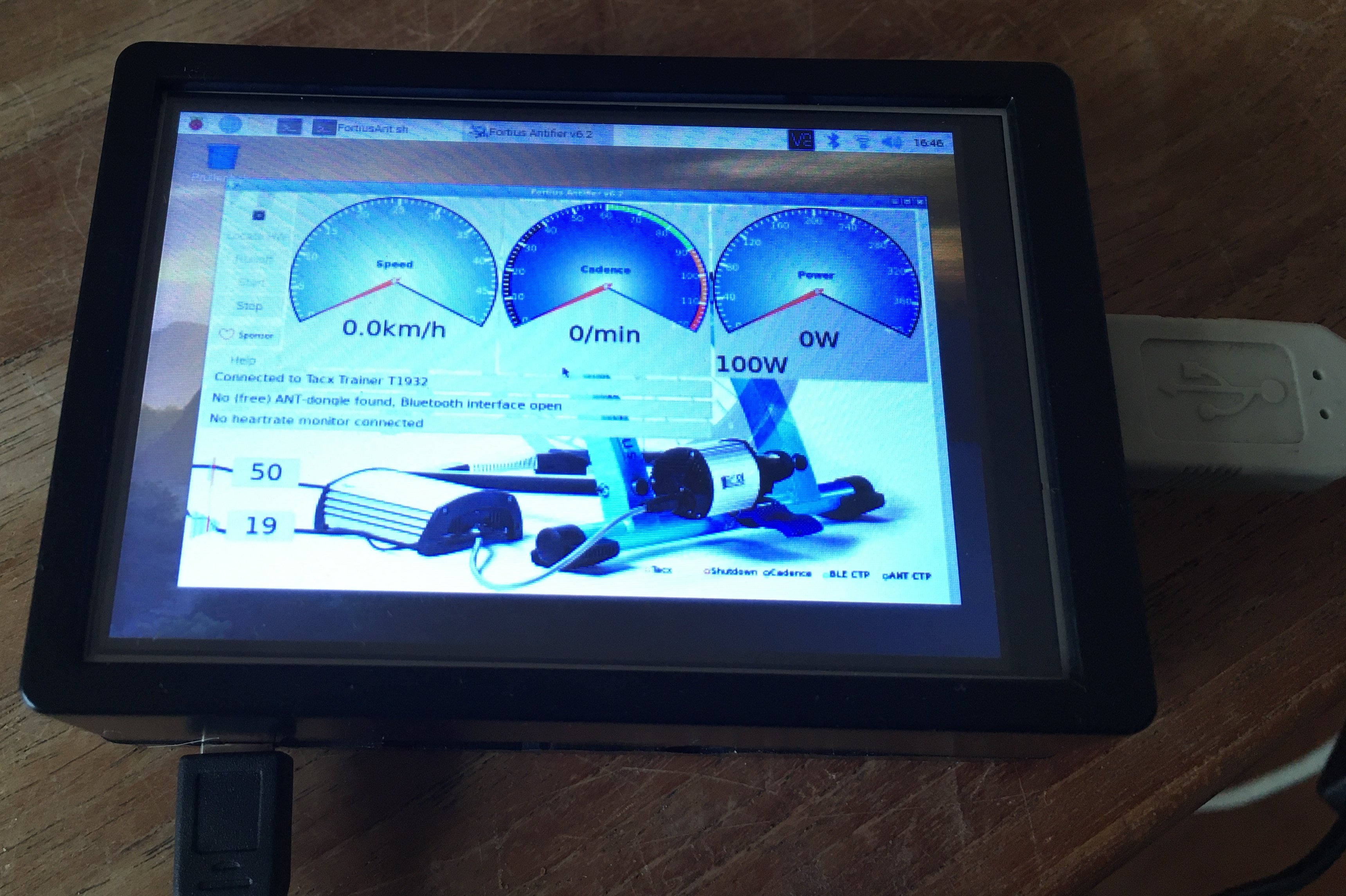
Originally posted by @GewoonGijs in https://github.com/WouterJD/FortiusANT/issues/14#issuecomment-832754050
copied from here
@WouterJD, Thanx.
Looks really nice @GewoonGijs I assume this is a Raspberry 3 or 4 solution, since wxPython does not run (easily) on the rpi0.
Yes, it is a raspberry 3.
Using raspi2fb, I assume that the target TFT must support the window-size from FortiusAnt, which is 900x600 by default. Correct?
Actually, that ain't necessary. What I use is a 3,5" cheap LCD-TFT screen from AliExpress with a resolution of 480x320. The nice thing about raspi2fb is that it automatically scales your desktop to fit in the target frame buffer.
So the trick is to configure the RPi Desktop to be 1024 x 768, just a little bigger than the FortiusANT window size. The setup of the driver for the LCD screen is a little tricky. The way it is documented on the site of the supplier is not completely right.
If more people are interested I can invest some time to make a step-by-step description of this setup.
copied from here
@WouterJD, Thanx.
Looks really nice @GewoonGijs I assume this is a Raspberry 3 or 4 solution, since wxPython does not run (easily) on the rpi0.
Yes, it is a raspberry 3.
Using raspi2fb, I assume that the target TFT must support the window-size from FortiusAnt, which is 900x600 by default. Correct?
Actually, that ain't necessary. What I use is a 3,5" cheap LCD-TFT screen from AliExpress with a resolution of 480x320. The nice thing about raspi2fb is that it automatically scales your desktop to fit in the target frame buffer.
So the trick is to configure the RPi Desktop to be 1024 x 768, just a little bigger than the FortiusANT window size. The setup of the driver for the LCD screen is a little tricky. The way it is documented on the site of the supplier is not completely right.
If more people are interested I can invest some time to make a step-by-step description of this setup.
I would be very interested in a step-by-step instruction to use a Raspberry Pi wiith LCD for FortiusANT.
Looks great @GewoonGijs
I've got the same display running at the 480x320 resolution. But I don't understand how to implement raspi2fb to show a larger resolution. @GewoonGijs Could you please assist me?
Hi, sorry it took some time, but I was on holiday.
First of all, you have to make sure that the 3.5"display driver software is installed the proper way. The cheap 3.5" Displays froam AliExpress and the like, mostly use the drivers https://github.com/goodtft/LCD-show.git. Th thing is that the scripts form this reposotory tend to make a lot more changes then necessary, as is explained by Avik Das https://medium.com/@avik.das/setting-up-an-lcd-screen-on-the-raspberry-pi-2018-edition-d0b2792783cd.
If you follow Avik's instructions first you will have a clean install of the required software for your display.
After that you have to install raspi2fb from https://github.com/AndrewFromMelbourne/raspi2fb.
And last but not least you have to configure the RaspberryPi to setup the screen with a resolution of 1024 x 768 on the HDMI port.
Step 1 is to let X11 use the HDMI screen again:
in /usr/share/X11/xorg.conf.d/99-fbturbo.conf switch from /dev/fb1 to /dev/fb0
Option "fbdev" "/dev/fb1" # <-- change this to fb0
Step 2 is to change the resolution to 1024 x 768 with the standard RPi tooling.
Step 3 is to configure raspi2fb to clone fb0 to fb1 (fb0 is HDMI and fb1 is the 3.5" LCD/Touchscreen. To do this it is enough to follow the install instructions on https://github.com/AndrewFromMelbourne/raspi2fb in the section Raspbian Jessie
Try to make FortiusAnt in my RaspberryPi 4 with 7" touch screen..... just do not fit in. Yeah I'm totally noobie and my raspi2fb trying must gone wrong? I hate when I went from command com to windows......vice versa!
@Dosse-tech if you make HDMI the main screen that X is using and you have setup VNC to be able to login from another PC or laptop you must be able to set the screen resolution to1024x768 which is large enough for FortiusANT.
If you have that running just follow step 3 in my post above.