canvas-kit
 canvas-kit copied to clipboard
canvas-kit copied to clipboard
Modal - full width and full height support
🚀 Feature Proposal
Support full-screen growth of modals. The design specification lists out how Modals should grow both in width and it height. Modals only have set sizes.
Motivation
Teams sometimes need modals that maximize content shown to minimize scrolling.
Example
Large: Screen width of 1024px or greater:
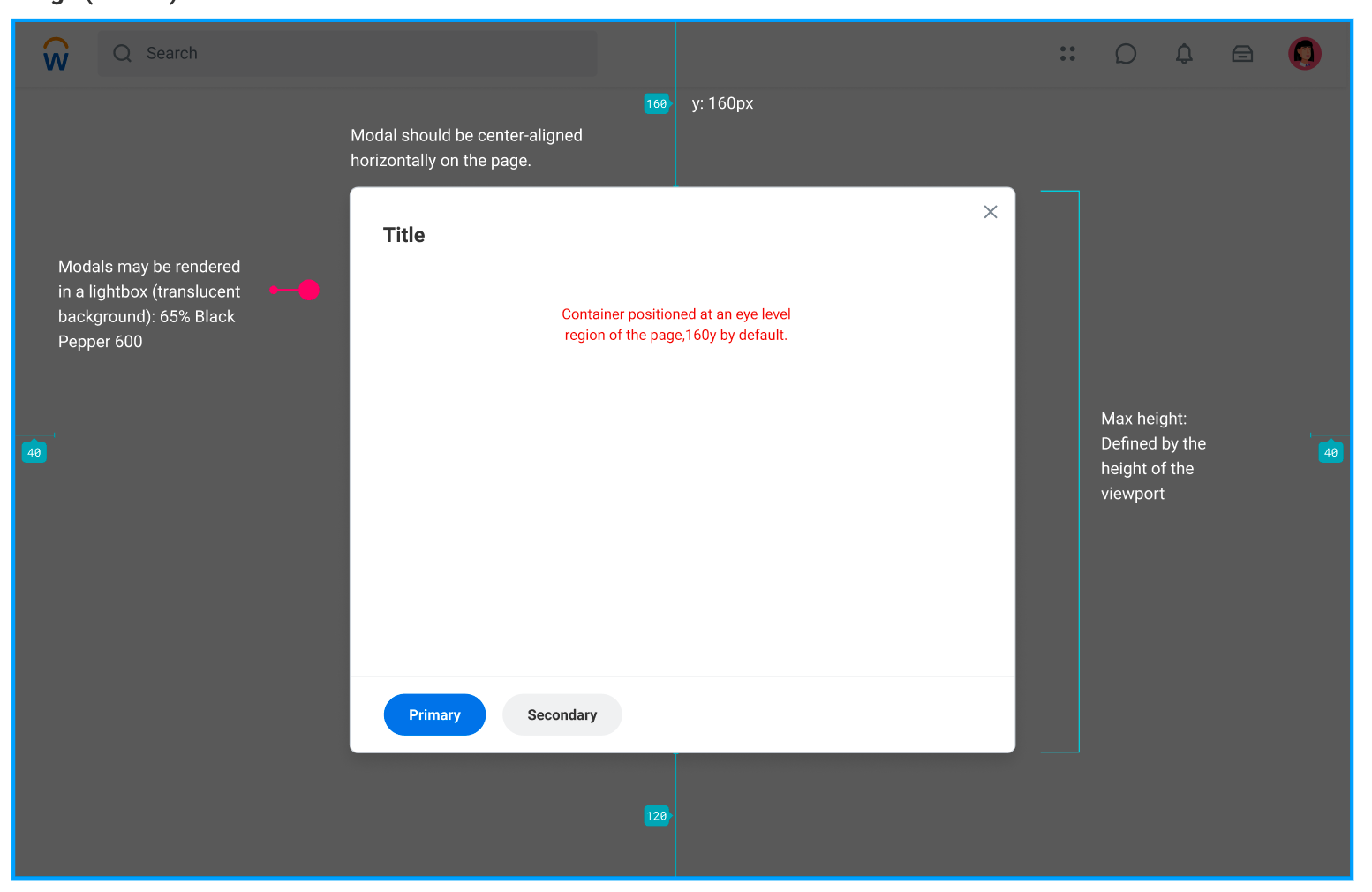
Medium: 768px to 1024px
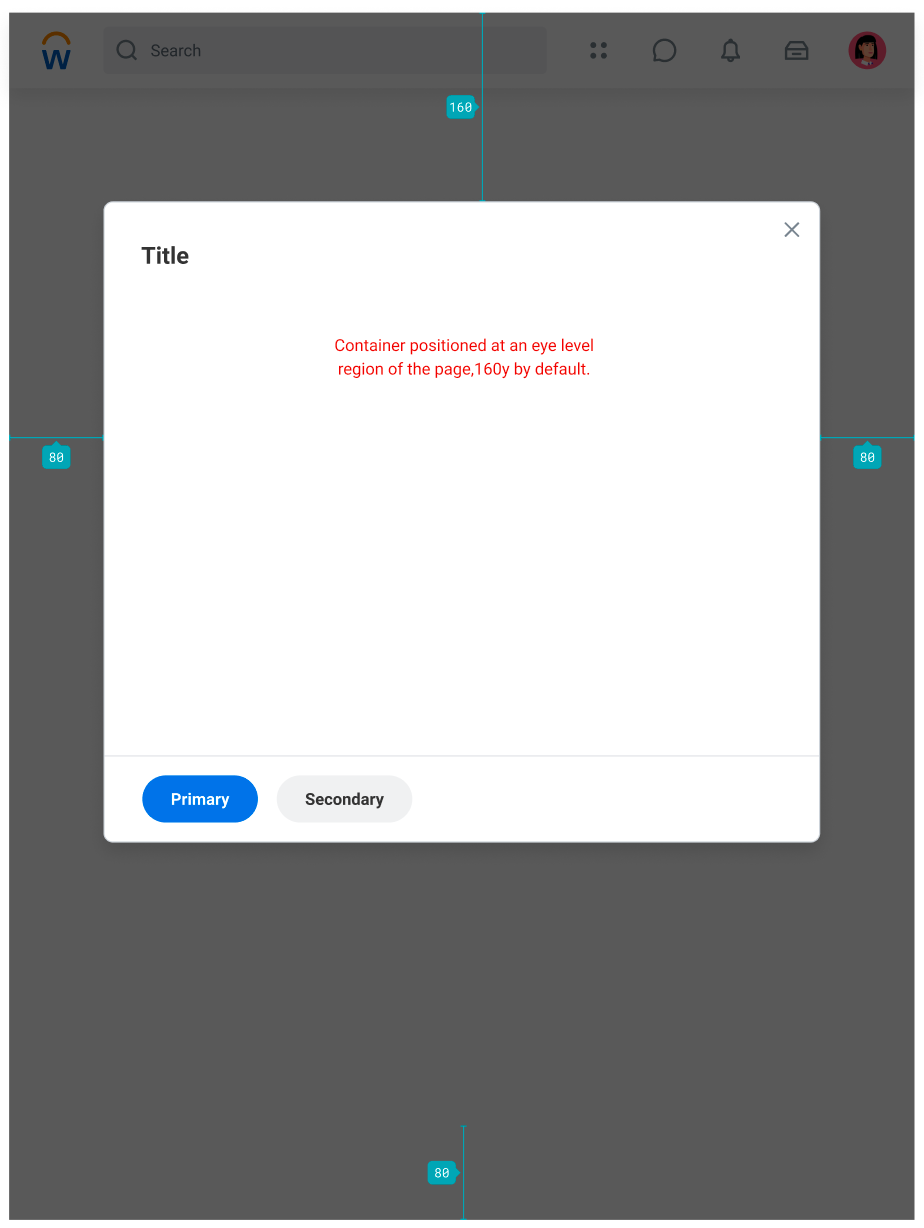
Small: Less than 320px
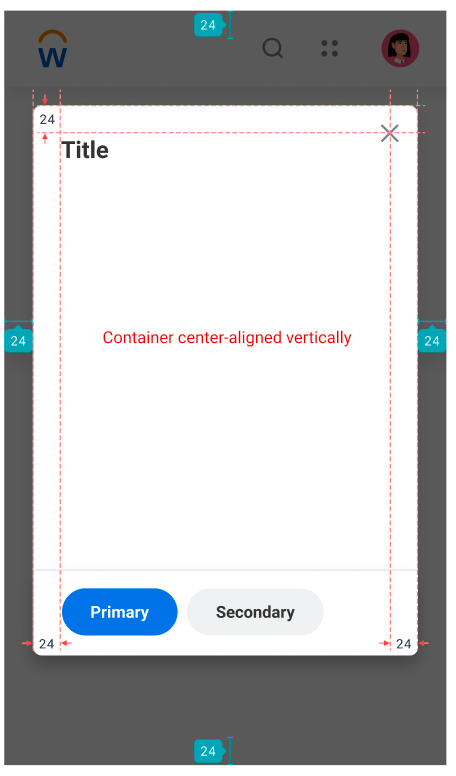
https://www.figma.com/file/IjDja6ooe8B4JTiMz8VJU4
Related: #790, #681
I ran into issues with the different margins around the different screen sizes. The modals are centered, but having a different top and bottom margin throw off the center calculations. Should Modals center or pin to the top? Why have a larger left/right margin on the medium screen size? This leaves less room for content on a smaller screen than the large screen size.
Modals now grow to fit contents with a maximum size. So functionally, this is solved.
What's left for a question is margins via design.
Margins via design will be handled. Usage guidance for margins will be used.