canvas-kit
 canvas-kit copied to clipboard
canvas-kit copied to clipboard
vertically aligned combobox overlaps with each other
🐛 Bug Report
When multiple combobox are vertically displayed, the menu items of the previous combobox is hidden under the input field of the combobox below.
To Reproduce
Steps to reproduce the behavior:
- Have 2 combobox vertically stacked on top of each other
- Open options menu of top combobox
Expected Behavior
Menu items should be visible and not hidden under input field of the next combobox
Actual Results
Menu items are hidden behind input field of the next combobox
Browser (if applicable)
Chrome
If this was a visual bug, what browser did you spot it on?
Link to repl or repo (highly encouraged)
https://codesandbox.io/s/overlapping-combo-box-4bpo8y?file=/src/App.js
Error Output
Paste the error output here
or
Include a screenshot of a visual bug
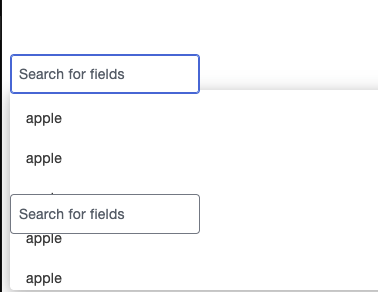
This looks like it might need an update to the z-index of the input:
https://github.com/Workday/canvas-kit/blob/68149ddc8281902473e2ce9e9451de2b592765ac/modules/labs-react/combobox/lib/Combobox.tsx#L418
let cssOverride: CSSObject = {':focus': {zIndex: 2}};
Only change the z-index if the input is focused.
Here's a codesandbox of this workaround working: https://codesandbox.io/s/0edf2x
I've tried the workaround and it works. Did you want me to close the issue?