block-directory
 block-directory copied to clipboard
block-directory copied to clipboard
Design Explorations: Error States
We need to figure out all the potential errors and where there can be points of failure:
- Block can’t install (your internet craps out, etc.)
- What happens if you don’t have permissions
- What else?
Related: #8
If we can't preview the block for some reason, like a WordPress.org outage:

@ck3lee do you know if we have existing error strings for something like this? If not, we'll want to write one.
If the installation fails (but the block can preview):

Is there any other point in this flow that might produce an error?
Permissions
If you don't have administrative permissions (or any custom permission that allows installation of new plugins), let's show the existing message for search results:

In the last case, is it possible to show the blocks but greyed out, with a message saying: "Your current role doesn't allow installing new blocks. Contact your website's administrator."
Maybe like:

I like that as an option over having greyed out. I feel if we showed greyed out blocks it could taunt the user.
do you know if we have existing error strings for something like this?
No, I couldn't find any existing error strings. I only found a couple that are generic and technical like
The response is not a valid JSON response.. So, we might need to write them.
LGTM! I think the two scenarios: "can't preview the block" and "installation fails" should capture all the unexpected failure points. I will drop a comment here if I can think of anything else.
@melchoyce, I'm finding it very tricky to implement the actions in the notice bar. I am finding out more from the Gutenberg dev team now.
In case, it is a mission to add the actions like "Retry" or "Remove block", is it OK to remove them?
As long as we can add them to a later roadmap and follow up, I think it's okay to drop from the v1.
Thank you @melchoyce. Looks like we can do a "Retry". 😄
By default all "non-url actions" in the notice are rendered as buttons instead of links. I think it might be semantically more appropriate for a11y. But happy to re-style that as a link too.
Still a WIP. But here is what is looks like:
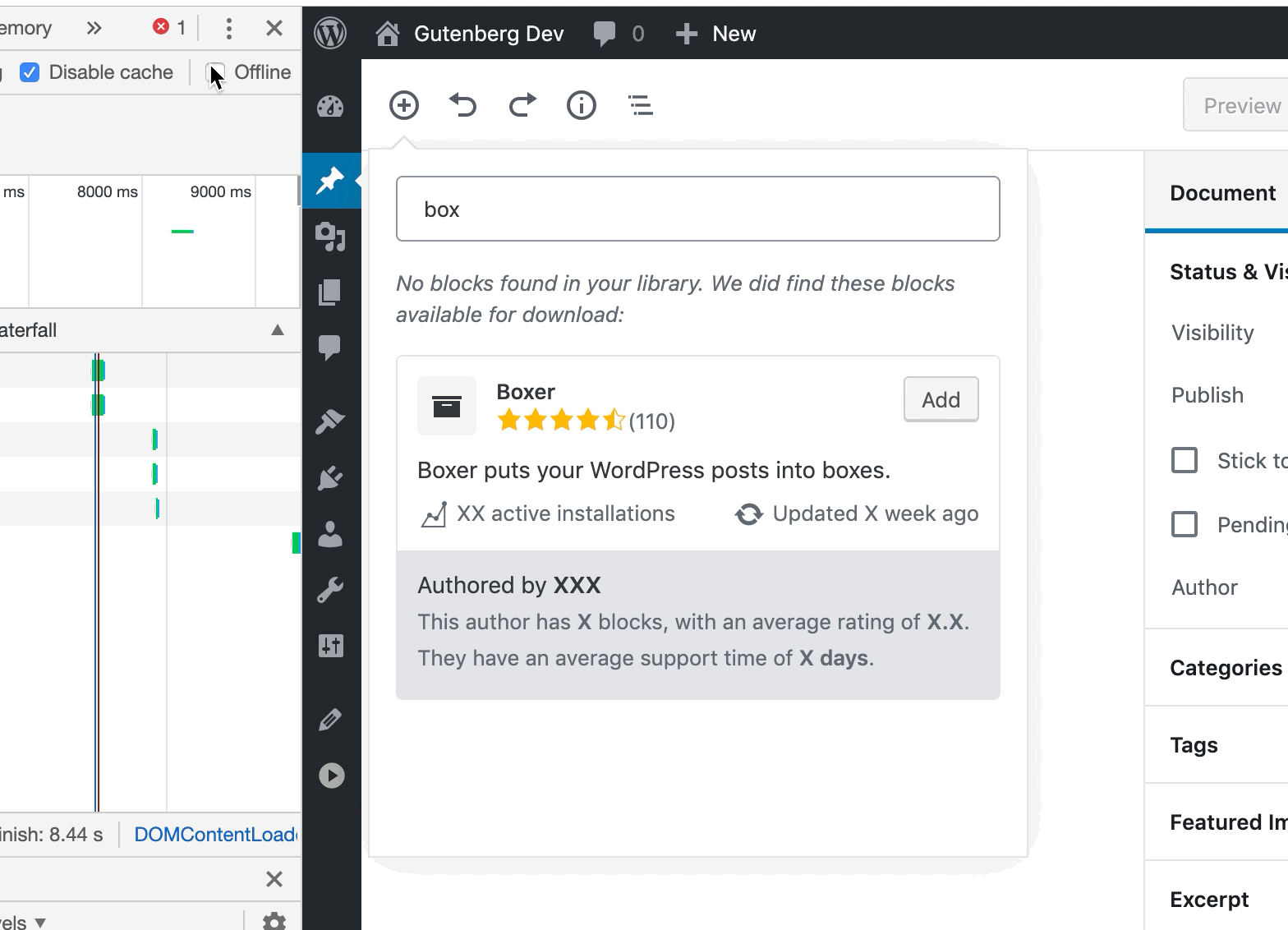
And for user without permission to install a block.
This is how it looks like:

@melchoyce I wonder if the 'no blocks' could be an opportunity for a cute little graphic? Like a sad block. It's just an idea.
Just checking back on this, could it be in v1 to explore a little visual variation beyond text?
Should we explore this in Gutenberg core? We're hooking in to the core "no results" pattern.
Sure, I will make issue for this also.
Thanks, feel free to assign it to me.
@melchoyce https://github.com/WordPress/gutenberg/issues/17122 is where started that issue.