Arduino-Quectel-BC66
 Arduino-Quectel-BC66 copied to clipboard
Arduino-Quectel-BC66 copied to clipboard
Arduino port for Quectel BC66 LTE Narow Band modules ( OpenCPU based )
Arduino for Quectel BC66 LTE Narow Band modules
... and Quectel development platform for PlatformIO v 2.0.0 (must be full Arduino compatible)
A few words in the beginning
- Version 2.0.0 ... beta, not everything tested...
- This project not an official product of Quectel / Mediatek
- The project is based on Quectel OpenCPU and reverse engineering
ATT: work only with firmwares BC66NBR01A04 or BC66NBR01A05
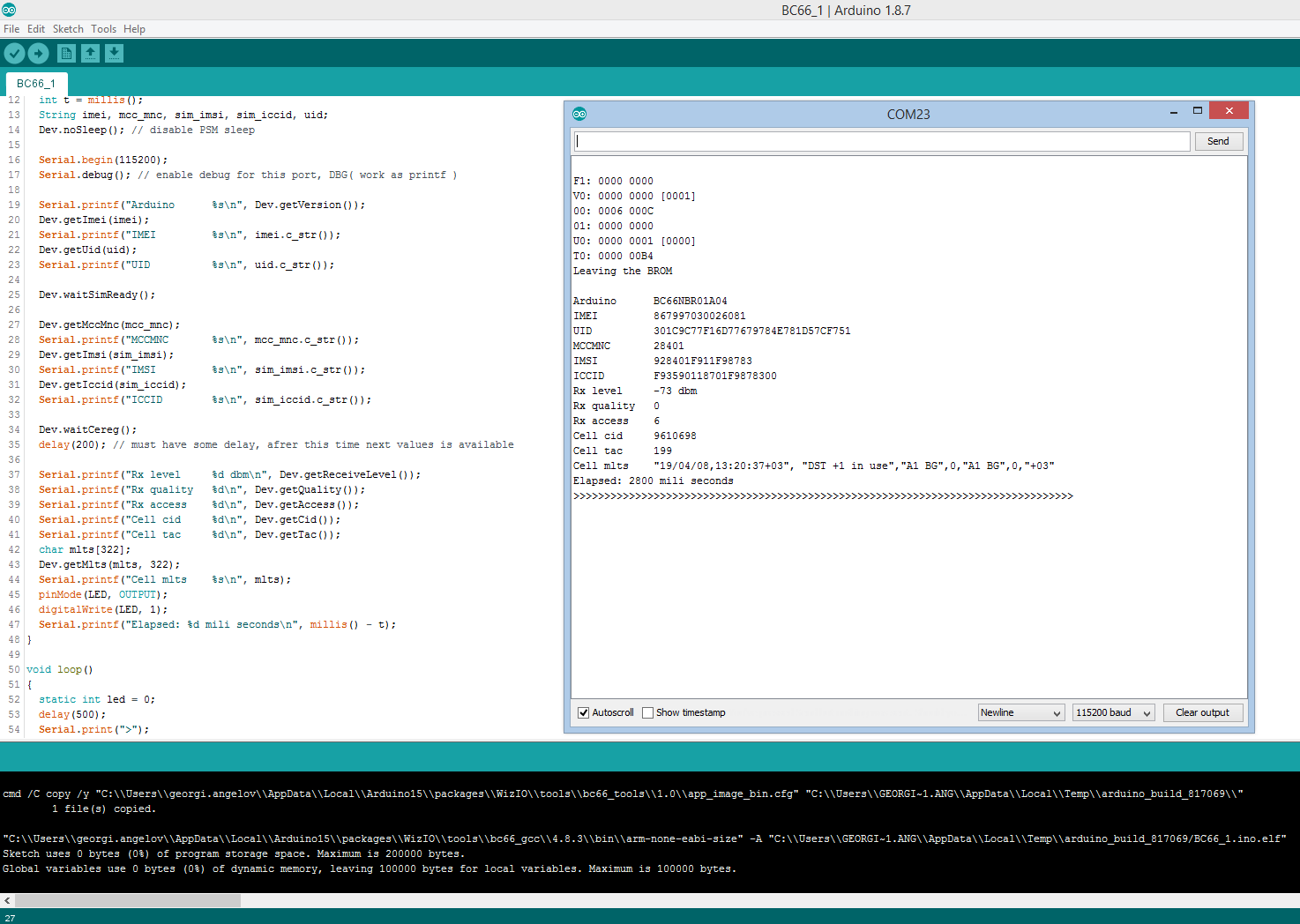
Chipset Mediatek MT2625 SoC Ultra-low power, 3GPP Release-14 enabled NB-IoT platform for wide-ranging home, civic, industrial or mobile applications https://www.mediatek.com/products/nbIot/mt2625
Module: Quectel BC66 is a high-performance, multi-band NB-IoT module... https://www.quectel.com/product/bc66.htm
- Test Board for the project: BC66-TE-B ( it is shield Arduino, unfortunately... )
- API: OpenCPU, native C, EAT (Embedded AT) oriented
- User Application Size: ROM (BIN) 200k, RAM 100k
- you need firmware BC66NBR01A04 or BC66NBR01A05

Tools
- Arduino IDE (Windows) https://www.arduino.cc/
- Firmware, USB Drivers, Quectel IoT Flash Tool https://app.box.com/s/3wrkh1yzn09yuyb5f8v5vllmlir0571s
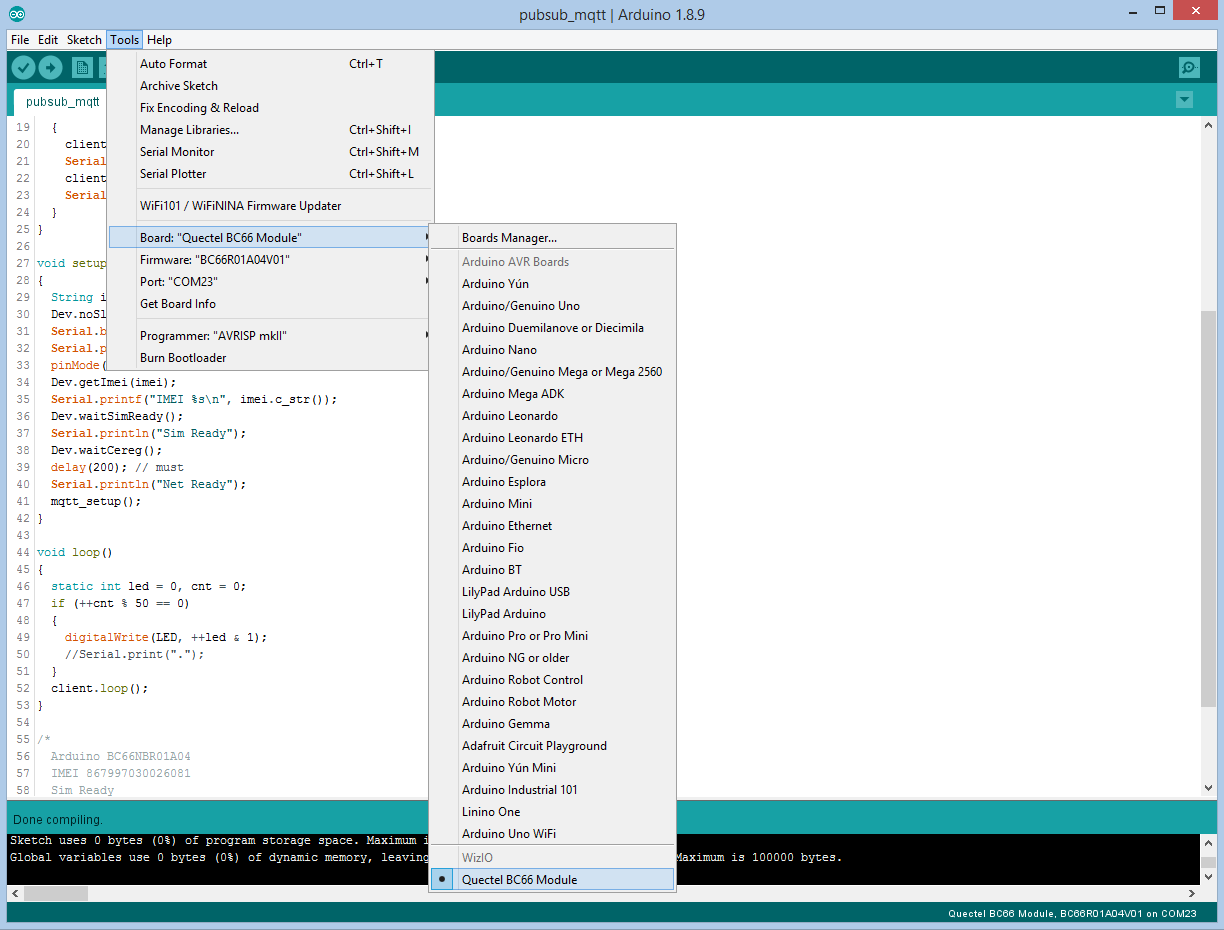
Videos:
https://youtu.be/njaAHkIkIx0
https://www.youtube.com/channel/UCNOuJcC5qgU-SrtUwyqmtJQ?view_as=subscriber
ATTENTION: Before start exeriments:
- Update firmware version BC66NBR01A04 or BC66NBR01A05
- Make Backup of NVDM Fields (module "eeprom")
- IoT Flash Tool, [Backup] button, check-box "Backup", select file for backup (use IMEI as name), [Start] and keep the file
- Now you can start all and you can restore the module if need
- ATTENTION: if you upload application to module you lose standart AT command via uarts
- Restore AT interface: send "AT+EPORT=1,connl,0", then remove application
- SEE THIS
- Other examples
Install
- Add json link to Arduino - Preferences
http://wizio.eu/arduino/bc66/package_wizio.bc66_index.json
- Open Borad Manager, Find WizIO, Install OR Update (remove old versions)
- Select Board
- Select Firmware
- Click [Compile] or [Upload]
Thanks to
- Radu Igret ( Quectel )
- comet.bg
