wp-user-manager
 wp-user-manager copied to clipboard
wp-user-manager copied to clipboard
Erase Personal Data function is not working
Current Outcome
The "Erase Personal Data" functionality sends a confirmation email to the user which includes a link to confirm the action. This just end up either on the login screen.
Desired Outcome
Like the native behavior a message should be display regardless of the login status of the user
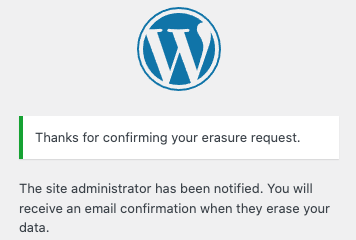
Steps to Reproduce
- Create a user in the WordPress backend
- Go to Tools => Erase Personal Data
- Enter the users email at "Add Data Erasure Request"
- Click on "Send Request"
- Open the link in an incognito tab (or logg out before)
- Check the status of the request (which is still pending)
Related
Same problem is most likely with "Export Personal Data" but not tested
Acceptance Criteria
- [ ] The Status should change to "Confirmed (x seconds ago)
- [ ] A message should be displayed after visiting the link from the confirmation email
@polevaultweb I can't reproduce the issue. I tested it multiple times.
@evrpress what other addons do you have activated? Are you using the Security addon? A screenshot of your settings might help please
@polevaultweb
Yes, I am using a security addon.
Attached is the settings.
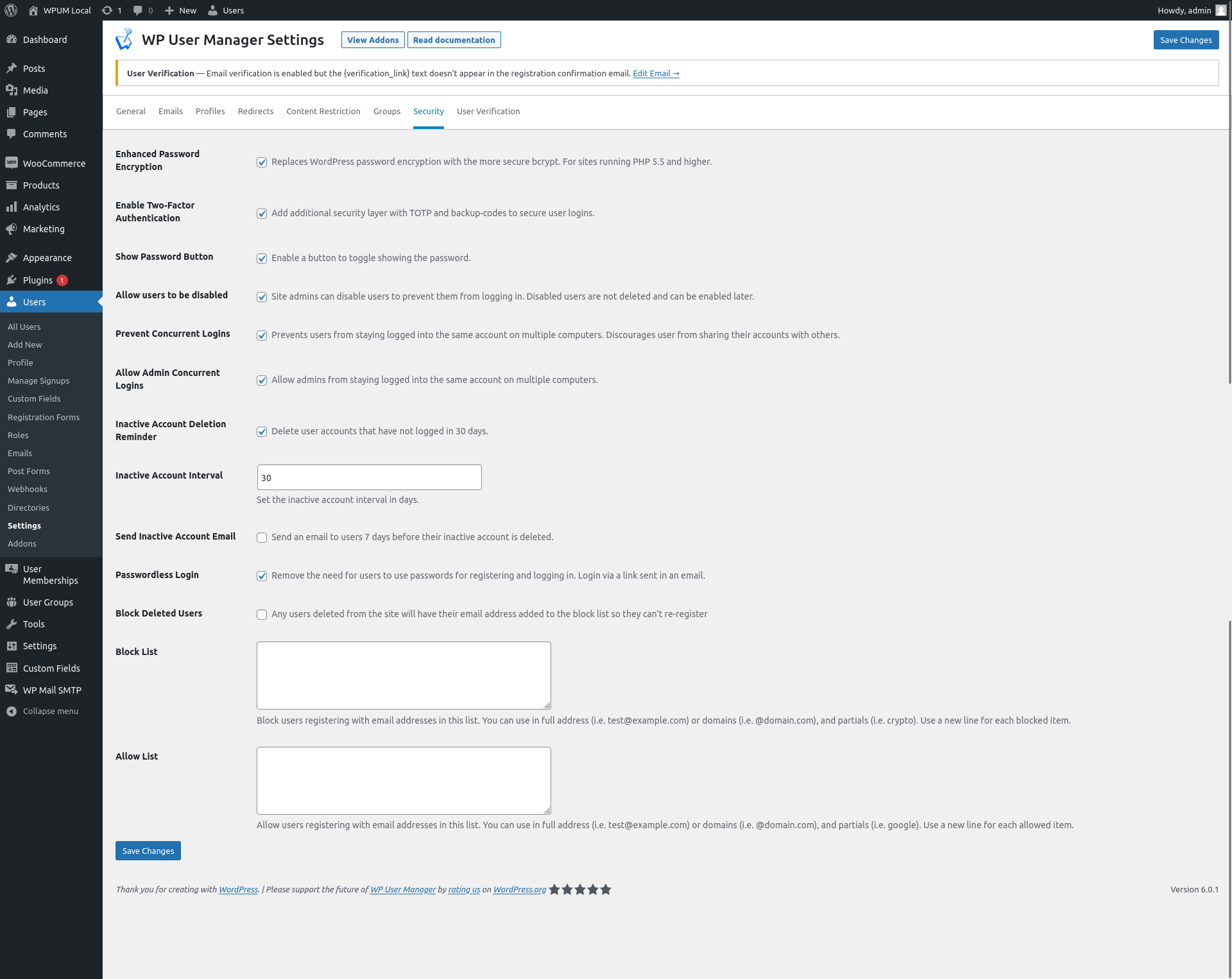
@reygcalantaol thanks, but was checking with the original reporter @evrpress
Can't recreate