obsidian-git
 obsidian-git copied to clipboard
obsidian-git copied to clipboard
Add mobile installation instructions
Describe the bug
Hi 👋
I started with a fresh obsidian installation on my phone. I manually installed the plugin in the fresh obsidian workspace. I didn't manage to clone my github repo containing my ac5ual obsidian workspace (or authenticate for that matter, just filled __token__ username and a personal access token, but no place in plugin settings to point to a github repo url).
Could you update https://github.com/denolehov/obsidian-git/wiki/Installation with 'from scratch' instructions for mobile?
Many thanks!
Relevant errors (if available)
No response
Steps to reproduce
Just a fresh install on Android
Expected Behavior
No response
Addition context
No response
Operating system
Android
Plugin version
2.0.3
Finally figured it out:
- Make sure Obsidian Git is on latest version, push that change if update was necessary
- Install Obsidian for Android
- Create a new vault (or point Obsidian to an empty directory)
- Create a personal access token with repo scope on GitHub
- In Obsidian settings, enable community plugins/install Obsidian Git
- Enable Obsidian Git (on the same screen)
- Go to Options for the plugin
- Fill in username
__token__ - Fill in the personal access token as password
- Leave the relative path setting empty (for advanced users only)
- Exit plugin settings, open command palette, choose "Clone existing remote repo"
- Fill in repo URL in the text field, press the repo URL button below it
- Follow instructions (leave paths empty once again)
- Clone should start (popup notifications), leave the screen on until a popup says "Restart Obsidian" :tada:
- Fill in user/pass again in the plugin settings, as the clone overwrites the workspace
EDIT: I had a lot of trouble getting this to work without messing up my vault on desktop. I'll stick with my Working Copy setup as it is working smoothly. I recommend folks who have a similar setup with Working Copy dont use this plugin on mobile. However it may be perfect for users who have not yet set up a mobile sync solution.
Thanks, worked for me on iOS! it might go without saying but backup your vault including existing plugins and settings before setting up mobile Git sync.
Glad I remembered to do this - I have the plug-in and sync working but all of my other plugins are borked on mobile now.
Still, awesome to have this “natively” on mobile instead of relying on other apps.
Thanks for the walkthrough @ddelange ⭐️
I've tried working from the mobile instructions in the readme and the mobile instructions from @ddelange above, but for some reason I always get a message "compressing objects" and then my app flashes and nothing has happened.
I feel like I must be missing something?
app flashes
might that be a bug @Vinzent03?
@k8seren what’s your "working copy" setup? I have two vaults on my desktop which have a symbolic link to the settings so that they can share all the plug-ins and things, I don’t think that’s gonna work on the mobile side. I rarely use my iPad, but there are times where I would like to do some work on the iPad and then get that data into my desktop vault.
symbolic link to the settings
Just a suggestion for future reference: once this plugin rolls out git submodule support for mobile, you could have a meta repo with shared config, and load that into both vaults as git submodule. If you then push changes to the meta repo, you can pull submodule remote into both your vaults to update the config.
Is there a possibility (or is it planned) to use custom git server? I host my own local git server on my NAS and would love to use Obsidian iOS with this.
Thanks
@Wit4r7 I don't know what speaks against a custom git server. Have you tried it?
@Vinzent03 Yeah, but didn't work so I was posting this here. But in the meantime, I did some research and discovered that the problem is on my end (my Git-Server (hosted on Synology NAS) only accepts ssh. So please ignore my request.
Hi there! I'm having a little trouble - I've managed to create the token, set username/password and repo url. It initialized. But now, when I open obsidian and try to pull the files it says, that there is no upstream set. It gives me a choice to select origin, which I do. It then says:
Initializing fetch and obsidian just crashes. What can I do?
@domas-v
Initializing fetchand obsidian just crashes. What can I do?
I'm experiencing the same issue :/
Can someone please help me with this for iPad? Every time I run the obsidian git clone repo it shows me 3 pop msgs. cloning into repo '.', Initializing clone, authentication failed and then stays on the initializing clone msg and wanting me to put in my login info again but it won't work.
For Macbook Setup - obsidian Used github desktop, used terminal, and created/added ssh key to github acct settings via web
For Ipad Setup obsidian I have github app, working copy app. I tried to do things with just the github, but it wasn't getting anywhere. So I installed working copy app and was able to create and clone repos fine.
But now my issue is figuring out how to use this obsidian-git plugin. I've started over with new vaults each time and I'm getting nowhere. I've tried a combination of git username, email or ssh key as username with github password or ssh key (from working copy app) as password I've attached screenshots w/ comments on them.
I also want to set up obsidian on my android: S20FE but haven't tried that yet. I basically want to have my vault sync across devices.
Here's one walkthru I found that finally helped me up to this point: https://www.reddit.com/r/ObsidianMD/comments/u1vk4b/how_i_sync_my_obsidian_vault_across_devices/?utm_source=share&utm_medium=web2x&context=3
Thank you to anyone that can help!

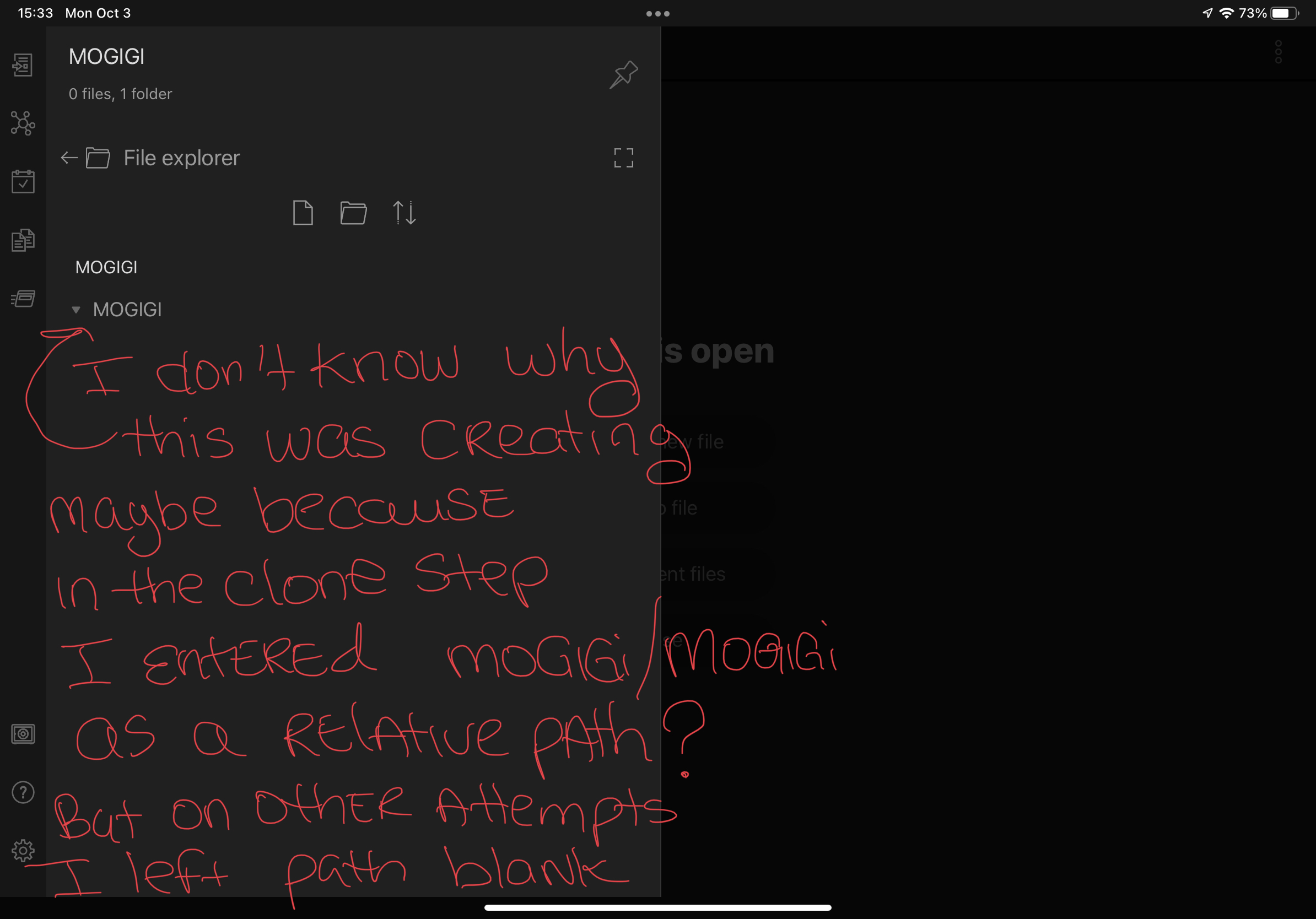
@domas-v
Initializing fetchand obsidian just crashes. What can I do?I'm experiencing the same issue :/
I tried with a smaller vault of mine, that worked fine. So I guess it has something to do with the size you our vaults? I wouldn't regard my main vault as big, but since the smaller one worked fine I guess that's the issue.
Every time I run the obsidian git clone repo it shows me 3 pop msgs. cloning into repo '.', Initializing clone, authentication failed and then stays on the initializing clone msg and wanting me to put in my login info again but it won't work.
I open a separate issue regarding this bug, perhaps you want to look at it #336
@domas-v
Initializing fetchand obsidian just crashes. What can I do?I'm experiencing the same issue :/
I tried with a smaller vault of mine, that worked fine. So I guess it has something to do with the size you our vaults? I wouldn't regard my main vault as big, but since the smaller one worked fine I guess that's the issue.
I've got the same problem, and as far as I can tell, the repository at issue is ~75mb and under 1k files.
Yes, please add detailed mobile install instructions. I mainly use iPad, and can't figure out what I'm supposed to do here. I don't want to use git for sync (iCloud is working fine for that), but for backup and versioning. But the current instructions are unclear. Am I supposed to create a new vault and not use my existing vault? Why should I change the location of the config folder? Etc.
Yes, please add detailed mobile install instructions. I mainly use iPad, and can't figure out what I'm supposed to do here. I don't want to use git for sync (iCloud is working fine for that), but for backup and versioning. But the current instructions are unclear. Am I supposed to create a new vault and not use my existing vault? Why should I change the location of the config folder? Etc.
@Calorion 👍🏻 I've basically abandoned even trying to use this plugin for mobile until there is some documentation as to how to configure it. I would love to use it, but right now I can't.
This is amazing - the above instructions worked for me. I can't believe there aren't installation instructions already
This is amazing - the above instructions worked for me. I can't believe there aren't installation instructions already
I also used the instructions you linked on iOS, everything is syncing perfectly including my plugins, themes and css snippets. I can also pull from my repo, however the only issue I have is that I can't push/commit. Every time I try I get a message saying no changes to commit/push.
Any ideas?
This is amazing - the above instructions worked for me. I can't believe there aren't installation instructions already
I also used the instructions you linked on iOS, everything is syncing perfectly including my plugins, themes and css snippets. I can also pull from my repo, however the only issue I have is that I can't push/commit. Every time I try I get a message saying no changes to commit/push.
Any ideas?
Interesting. One idea is to try and manually see what is happening. Make an edit to a file, and then go to the command pallete and run Obsidian Git: Open source control view (alternatively, swipe right and choose the "Source Control" button). This should give you a very granular view of what is happening.
Most likely, you do not have any changes staged, so there is nothing to commit.
Sorry for the late reply and thanks for the suggestions.
I am now able to push/commit after some trial and error, the Obsidian Git: Open source control view helped a lot.
Could you outline the steps I would take to commit to my repo from iOS. Also what does staged mean in this context?
- Make changes to a file
- ?
- ?
fwiw on my Android:
- I just edit a file (and go from edit mode to view mode in the right top, since I have the toggle in plugin settings to prevent auto backup while editing a file).
- after X mins (backup interval plugin setting) the plugin will pull remote, stage the edited files, commit, and push.
Is there any point in splitting commit and push timer?
It gives you more granular control over the version history. Based on your previous comments, you probably don’t need it.
2 more questions, why hasn’t this issue been closed yet, this is by far the best free sync method I’ve found? I would have saved so much time if I knew about this install method. Loads of people would find it useful too.
If I wanted to use encryption would it be possible for this method? Would I start running into conflicts and bugs if I did?
2 more questions, why hasn’t this issue been closed yet, this is by far the best free sync method I’ve found? I would have saved so much time if I knew about this install method. Loads of people would find it useful too.
If I wanted to use encryption would it be possible for this method? Would I start running into conflicts and bugs if I did?For the issue to close, a more permanent solution is needed. I.E, instructions in the Wiki how to do this. I’m working on a pull request right now
I'm working on a PR right now to add these instructions to the PR - the issue shouldn't be closed until it's formally addressed.
@ddelange This should be resolved with #368 ! If you want to close this - instructions are not on the wiki
awesome! closing :)
I'm trying to follow the instructions, but I'm stuck on this step: Enable "Read and Write access to code and commit statuses" for the personal access token.
There's a "Commit statuses" option, but there's no "code", or "code statuses", or "code and commit statuses" option.
I'm trying to follow the instructions, but I'm stuck on this step: Enable
"Read and Write access to code and commit statuses"for the personal access token.There's a "Commit statuses" option, but there's no "code", or "code statuses", or "code and commit statuses" option.
So fine-grained PATs are a beta feature, and it appears they have done some development! The options have literally changed in the past two weeks since I drafted that documentation.
GitHub actually changed the permissions on my existing PAT - I used to have Read and Write access to code and commit status, and now it shows the existing PAT has the following permissions:
- Read Access
- Metadata
- Read and Write Access
- Commit Statuses
- Contents
Try that? We might have to update this more often than we were expecting.