steam-for-linux
 steam-for-linux copied to clipboard
steam-for-linux copied to clipboard
Steam always asks for SteamApps to be manually fixed on case-insensitive filesystems
Sorry for my bed England! JK but English isn't my mother tongue, so please pardon me.
Your system information
- Steam client version (build number or date): Feb 12 2021, 23:22:26
- Distribution (e.g. Ubuntu): Linux Mint 20.1 x86_64
- Opted into Steam client beta: No
- Have you checked for system updates: Yes
- Happens with both kernels: 5.4.0-65 and 5.8.0-43
Please describe your issue in as much detail as possible:
Steam for Linux (installed from mintinstall https://community.linuxmint.com/software/view/steam:i386 ). Formatted an HDD as exFAT and connected it via USB 3.0. Created a folder in it only for SteamLibrary. On Steam client startup, it says (can be selected, copied)
/media/ugurcan/Ugurcan/Oyun/SteamLibrary has both 'SteamApps' and 'steamapps' directories.
This will cause problems. Please fix manually and only keep 'steamapps'
There is no such folder called SteamApps.
 Hidden files are set to be shown.
Hidden files are set to be shown.
I tried renaming folders, searching for SteamApps on my system, creating a new folder in same drive, but none of them worked. Also, using client after this warning pop-up, downloading games and launching games are OK. When I plug same HDD on Windows and launch Steam client, it doesn't say anything, it just works there too.
Steps for reproducing this issue:
- Format an HDD exFAT
- Open Steam client settings, choose download location and create folder in it
- Click OK.
- Quit Steam.
- Launch Steam client.
- Warning pops up.
- Repeat 4.
Adding a couple keywords, please ignore this message: Camel-case, lower-case
This is likely caused by exFAT and would happen with other case insensitive filesystems. The Steam client currently assumes it is on a case sensitive filesystem.
This is likely caused by exFAT and would happen with other case insensitive filesystems. The Steam client currently assumes it is on a case sensitive filesystem.
Hello, thanks for reply, I didn't know that fact. For some reason I assumed exFAT handled case-sensivity the same way as NTFS.
Sorry for late reply. I haven't got any notifications :/
Also I noticed another bug (probably) relating to exFAT and Steam-Linux, should I open a new issue or edit/update this one?
I'm using exFAT also and getting the same issue. It's very annoying, because I know there's only one folder, but it seems harmless.
Same here, on exFat (so easy sharing of the library install between win10 and Debian). Same message at Steam startup when there is only one folder "steamapps" (which comes from Win10)
I have the same issue on an ext4 filesystem! I do have some Windows games installed via proton. The maddening thing is that the steam client keeps installing games into SteamApps rather than steamapps anyway. All my games, proton and native, appear to work fine, so I'm guessing it's just a misplaced error?
@neffisaurus this would be a different problem, please make a separate report.
Same issue here, build date 2021-05-19, 5.11.0-7614-generic kernel My secondary library is mounted locally from a NAS using cifs and it's for that library that I get the error message.
I have the exact same problem but it tells me "disk write error" when I try to download something, are these two related?
Oi, pessoal! Estou com o mesmo problema, o que devo fazer para resolvê-lo? Eu uso um chromebook, pra quem conhece sabe que ele é um dispositivo com pouco espaço de armazenamento, por isso utilizei um pendrive (SANDISK) para armazenar meus jogos, mas surgiu esse problema.
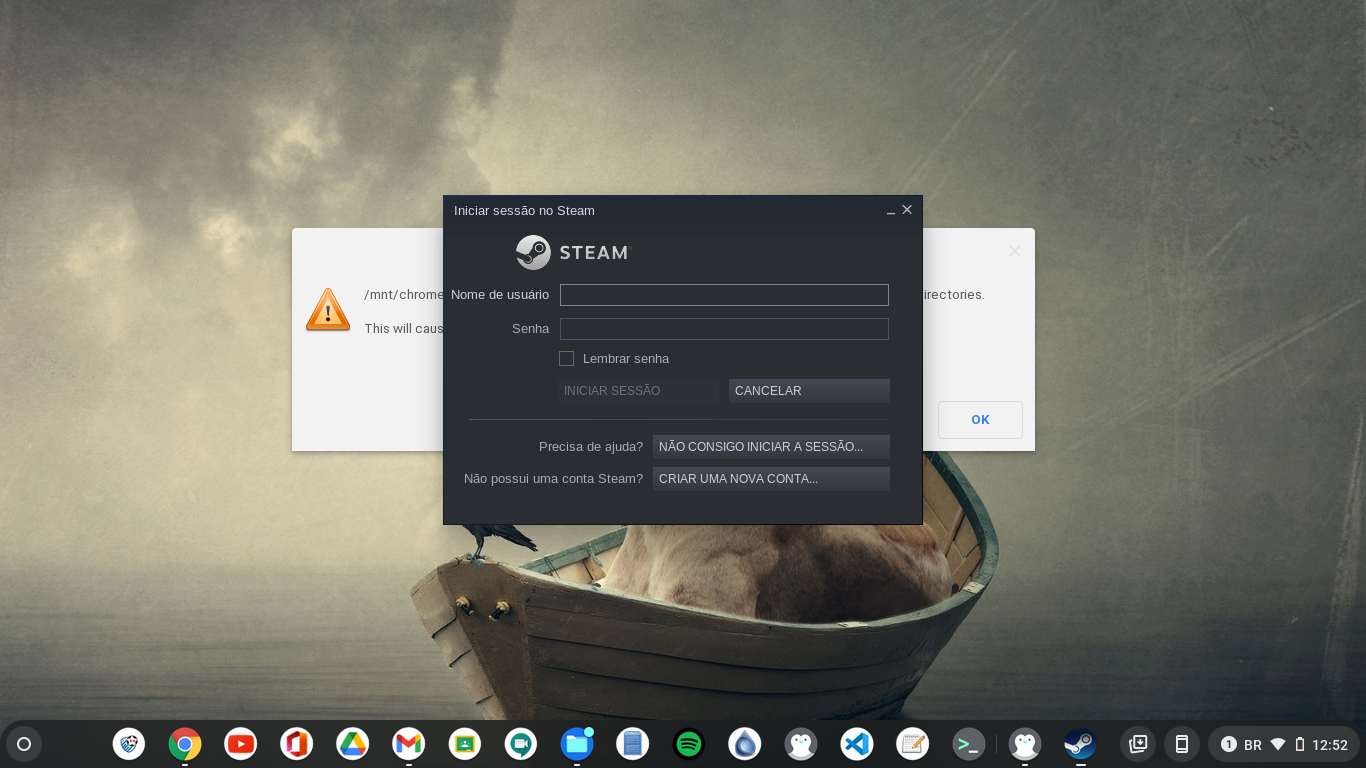


yes im on chromebook too, i guess we have the exact same problem
sim, estou no Chromebook também, acho que exatamente o mesmo problema
Encontrou alguma solução?
i couldnt find one we may just have to wait for it to be fixed or something
I have this issue as well persisting for over 6 months now on multiple Linux distributions, including supported Debian/Ubuntu.
I also have this issue. Same circumstances (exFAT drive/folder). Seems the check script that steam runs just needs to be updated to either become aware of the FS its on, or check that both folders actually exist (so that a single folder doesn't trigger this issue).
It is a harmless error. Maybe a tick box to suppress this message in the future, barring an actual fix for the check.
This issue is also present for case insensitive cifs mounts (which seems to be caused by an old bug in cifs) https://superuser.com/questions/680492/mounts-arent-case-sensitive
The best way for steam to deal with this, would probably be to check the directory listing instead of checking if both paths exist. (Python example as psudocode)
# Current behavior:
if os.path.exists("/foo/SteamLibrary/SteamApps") and os.path.exists("/foo/SteamLibrary/steamapps"):
error("Can't have both")
# More reliable behavior (for case insensitive filesystems):
listing = os.listdir("/foo/SteamLibrary")
if "SteamApps" in listing and "steamapps" in listing:
error("Can't have both")
[This is an automated-reply to your message]
Greetings,
I am currently away on vacation from August 2–15 and will be "AFK"
during that time. If your message can wait, I will respond upon my
return. If this is an urgent issue, please send a message with
*URGENT* in the subject and I will respond as soon as possible.
Scorp
"This tram ride is sweet. I can't imagine how horrible it would
be to have to walk all the way out of here." - Gordon Freeman
Having this issue after mounting a smb share on my steam deck
Having this issue on a fresh install of openSUSE. Interestingly, the error only shows on the native installed Steam, while the flatpak version fails silently.