csgo-osx-linux
 csgo-osx-linux copied to clipboard
csgo-osx-linux copied to clipboard
Game_Text text size too big
Hello, I tested the new feature added in CS:GO and I experimented some issue with text size: https://i.gyazo.com/2b8c0d7aa02126ee566506d7e983e7e4.png (text behind radar) Other players see this correctly. I tried to change the resolution 3 o 4 times and I have reset again to the default resolution (my resolution is 1920x1200) and text has reduced a little, but not completely: https://i.gyazo.com/a7c56d7eb48065d054443b86e743c941.png
I think it's a bug that can affect a large number of players. It would be good to have a look at him. Thanks.
Yep, as pointed out in #1445 none of the text channels works.
I play at my native resolution of 2560x1440 and I have the same issue, game_text displays too big, gets cut off, etc.
If I change my game resolution to 1920x1080, it then renders correctly, and if I then change it back to 2560x1440, it continues to render correctly (rather than rendering too large), lasting until I restart my client.
Fixing this would make game_text actually usable which would open up a lot of possibilities for custom game modes.
@kisak-valve
How its looks like in 1920x1080

In 2560x1440

Sometimes it works with an aspect ratio on lower default resolutions, but as soon they force high custom resolution the HUD becomes very big aswell. AS of 5:4 is such an example.
Any news regarding this issue?
Here's a good example of why this is actually broken and not just "different" for some resolutions:
Some game_text under "normal" circumstances for me: after launching CSGO in 2560x1440, fullscreen windowed:
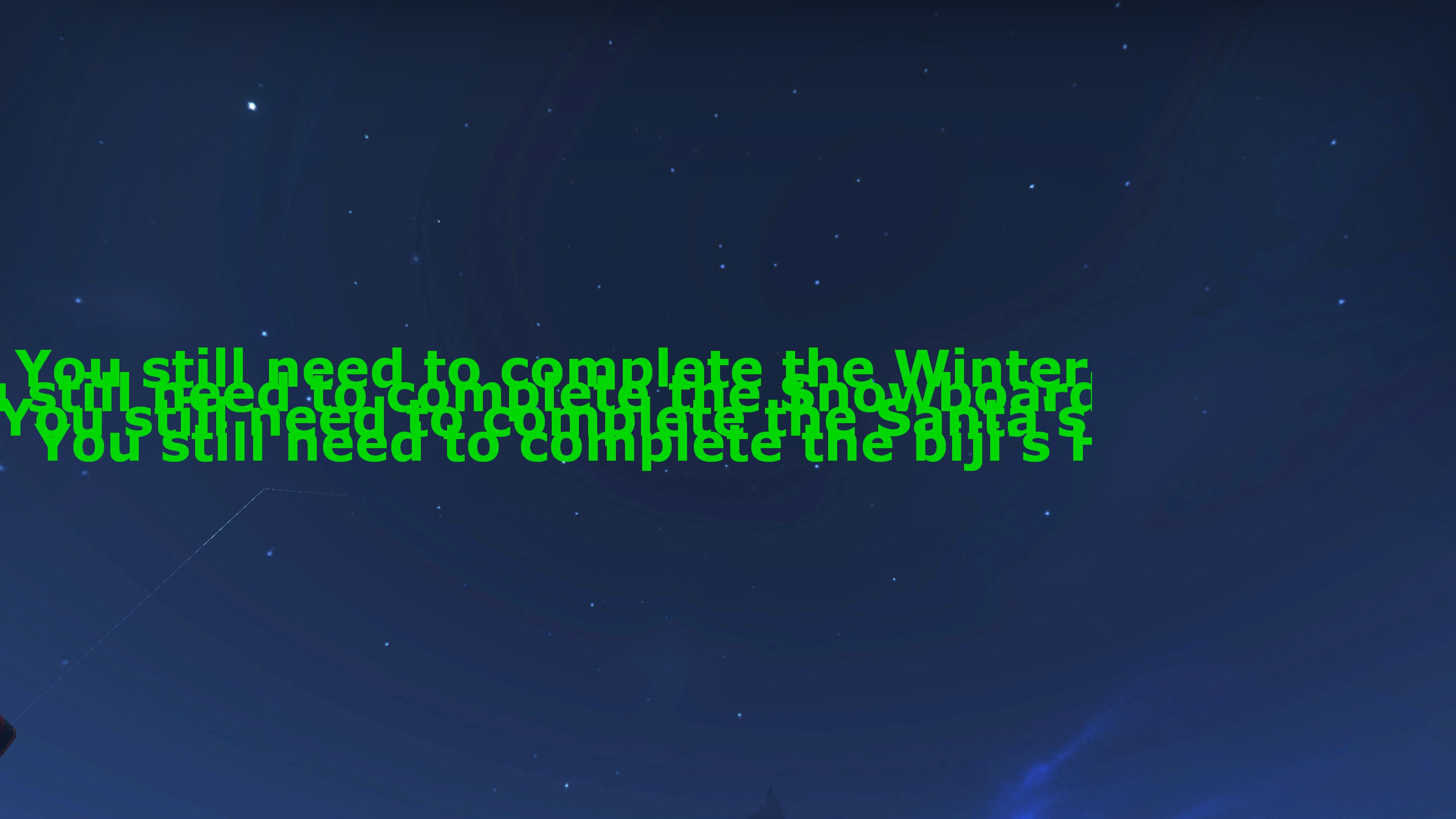
The same game_text after changing my resolution to 1920x1080 (windowed) and then changing it back to 2560x1440 (fullscreen windowed)
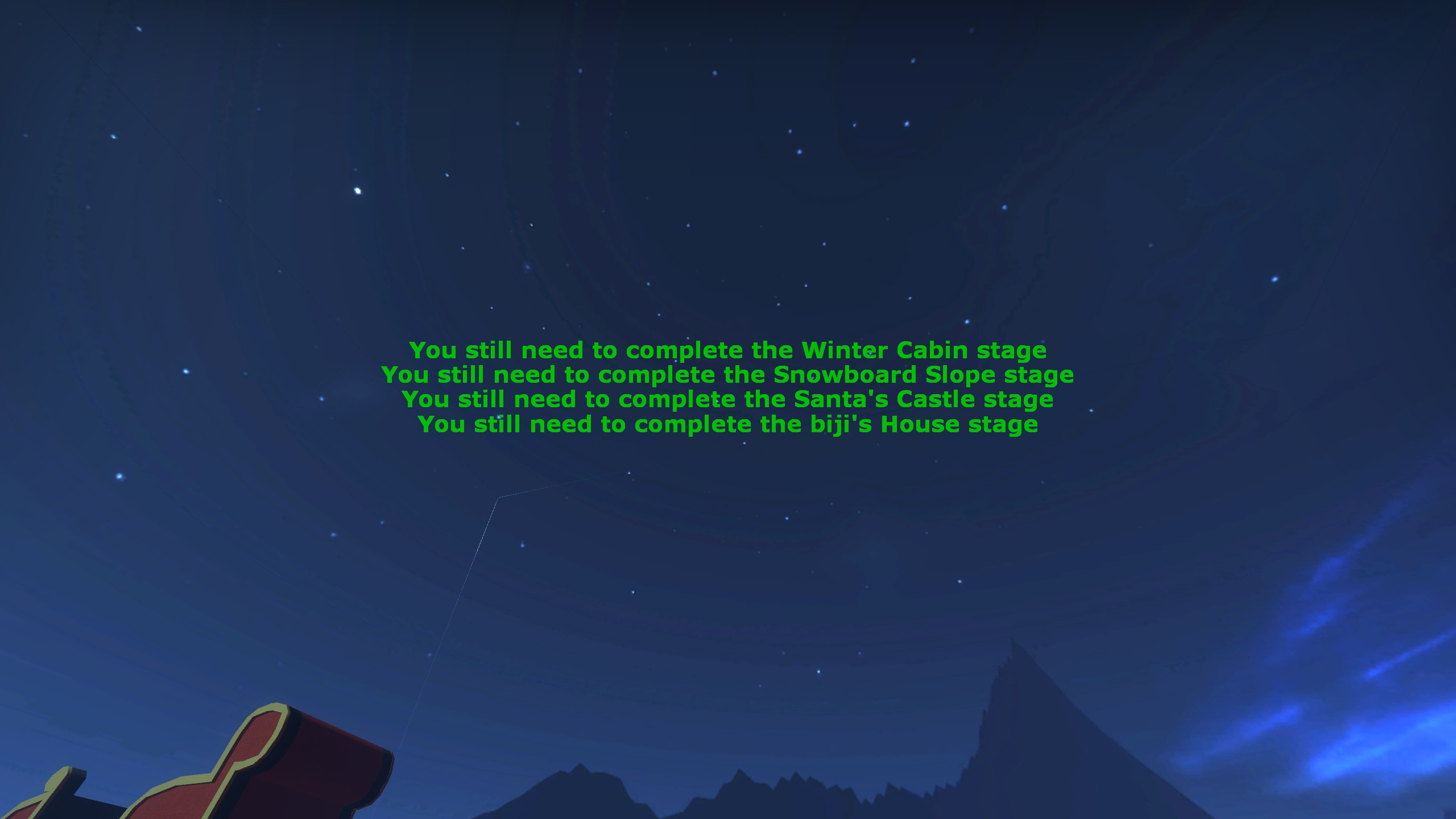
Both screenshots were taken at 2560x1440, but the second one was done after temporarily changing to 1920x1080. In the "broken" screenshot, the text is overlapping terribly and worst of all is cut off beyond a certain line length.
Hey, what's the go on this issue? More maps / community servers are implementing game_text and it's starting to take up my whole screen as it doesn't scale properly. 2560x1440 (1440p) is my resolution. I've done a few benchmarks where switching between 1080p then 1440p to scale it correctly effects my FPS and causes a slight stutter every so often so that's not ideal. Here are some screenshots. Some friends of mine with 1920x1200 monitors say it effects them too.
https://imgur.com/a/rBvPU https://imgur.com/a/mKFSZ
Hopefully this can be resolved soon as it's really frustrating.
Not fixed yet.
Any ETA on fix???????? Fucking annoying having this shit not scale properly and take up half of my screen Literally going to go out and buy a 1080p monitor just to play CS:GO, what a joke
Any updates here? @kisak-valve Until now no labels or something.
Almost been 2 years now, can we get a fix soon?
So does anybody have a fix for this yet? I play in 2560x1440p fullscreen bordered but having to switch to 1920x1080 fullscreen then back to fullscreen bordered sometimes breaks my game requiring a game restart. I tried to play the game at 4K DSR yet the on screen prompts or as you put it game texts display is even larger at that resolution.
This is the only thread I managed to find touching upon this subject during a quick Google Search hence posting here.
Nearing 3 years and this is still an issue. Fixing this would be extremely useful for community servers.
@jason-e And that's the reason, why it'll be not fixed. Like some other bugs...
Man, why can't they just fix this...
I believe this thread should help: [(https://gflclan.com/forums/topic/29226-game_text-scaling-issue-workaround-fix/)]
I believe this thread should help: [(https://gflclan.com/forums/topic/29226-game_text-scaling-issue-workaround-fix/)]
Thanks for sharing this here, has been my work-around for over 2 years now. I still can't use Discord overlay on CS:GO because of it... One day my friends. One day.
Not fixed yet.
Please think in community servers and fix this once for alll!
Any update on this issue? :(
Not fixed yet.
PS: Press F to Fix. :eyes:
Still not fixed. I'm hopeless
It's completely client-side issue, but must be easy to fix for Valve. The text size is updating itself when you change resolutions, but it doesn't update on game launch.
not even the hud_scaling command is working for game_text 4 years and counting ...
5 years and counting.


It has been 5 years, is valve going to just ignore this issue and leave it be? It is understandable that the official modes don't use game_text, but many things the community has made still utilize it.
I mean, you guys recently re-enabled HTML rendering for Center Text, and that little change has improved a lot of stuff for maps etc. I hope you guys can consider fixing this issue!
I fixed it with this (not ideal, but it does the trick):
- in game properties, under geneal
 and in autoexec.cfg I added a line with "mat_setvideomode 2560 1440 0"
and in autoexec.cfg I added a line with "mat_setvideomode 2560 1440 0"
Replying to https://github.com/ValveSoftware/csgo-osx-linux/issues/1360#issuecomment-1120996713
This is just a workaround for a problem that should've been fixed by valve themselves after 5 years. Similar solutions have been posted by players from before (based on the comments sent from before) yet valve seems to refuse to acknowledge this issue.