[Bug] Issues with the "Add to Steam" dolphin right-click menu functionality
Your system information
- Steam client version:
- Built: Jul 30 2022, at 04:09:05
- Steam API: v020
- Steam package versions: 1659369000
- SteamOS version: 3.3 20220726.100
- Opted into Steam client beta?: Yes
- Opted into SteamOS beta?: Yes
- Have you checked for updates in Settings > System?: Yes
Please describe your issue in as much detail as possible:
Hello,
there's a kde service menu that's installed as part as the base system which allows to quickly add a non-steam game to the Steam client from the dolphin file explorer:
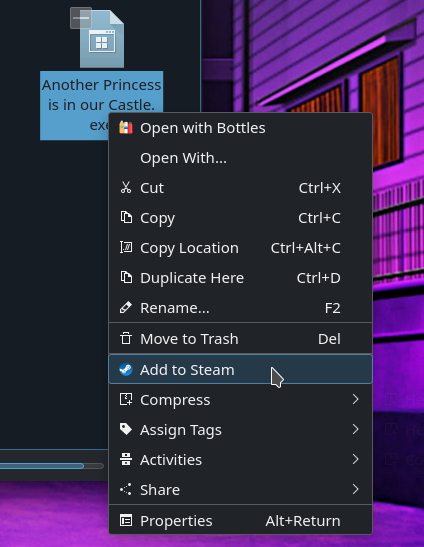
But it has a few issues I've encountered that require user intervention for the shortcut to finally work:
- Adding an executable that is not marked as executable (
chmod +x) results in a shortcut that points to the temporary.desktopfile that is stored in/tmpwhich will not be available on subsequent boots. (usually .exe files that one wishes to execute through proton do not need to be marked as executable)
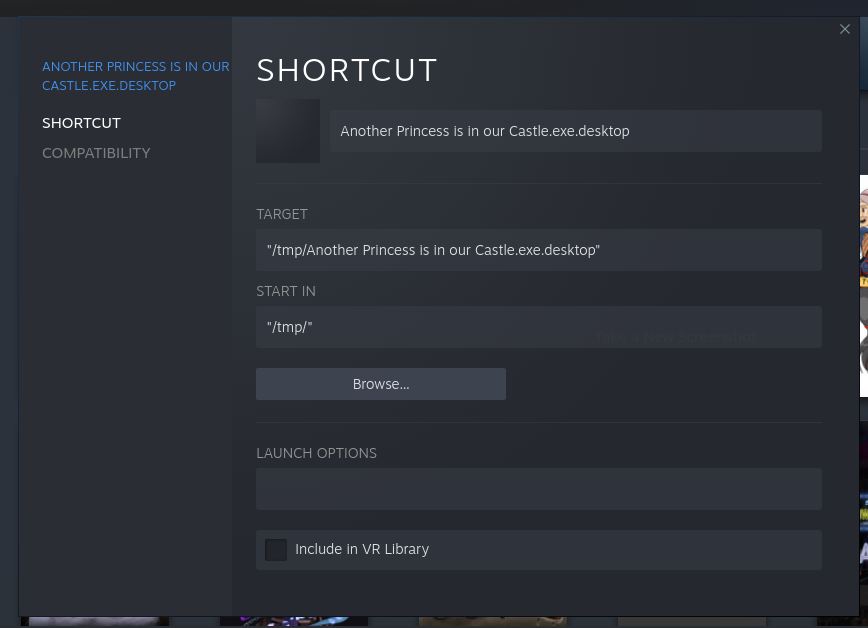
- Marking the executable as executable resolves this.
- Now the successful shortcut will have weird extraneous quotes
"added - If the path to the executable contains spaces, it will be cut off short
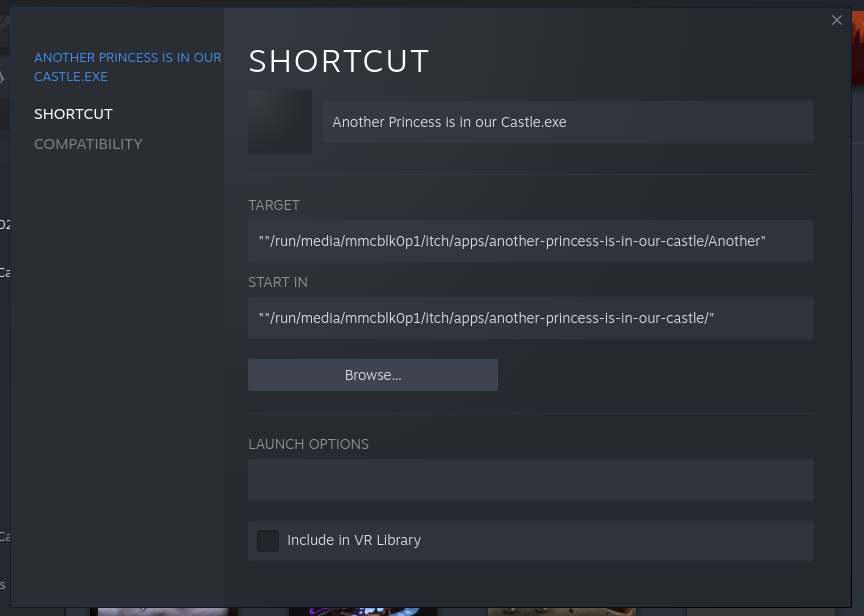
The problem with the spaces in the filename is that the generated desktop file contains quotes and triggers this bug: https://github.com/ValveSoftware/steam-for-linux/issues/8164
See also https://github.com/ValveSoftware/SteamOS/issues/830
The problem with non-executable files seems to me like a bug in the Steam client or in the "Add to Steam" Dolphin action. At the very least it should fail with an error.
However I don't know if there's a general solution because depending on the program that you're adding you would need a different interpreter, .exe files are not the only ones that you can open, there are also shell scripts, Python files or even native Linux binaries.
Hi @popsUlfr , the latest preview release (20221010.1000) should handle the problems that you report. If you try it and still have issues please let me know. Thanks!
@bertogg Thanks for looking into this. I'm on the preview channel and I am up to date but the issues are all still present.
The OS Build version says 20221003.100, do I need to unlock Advanced Update Channels and switch to the Main channel ?
However I don't know if there's a general solution because depending on the program that you're adding you would need a different interpreter, .exe files are not the only ones that you can open, there are also shell scripts, Python files or even native Linux binaries.
Sorry, a bit late to reply to this. I don't think Steam should be smart about this, just blindly create a shortcut to the pointed file. If the file does not have execute permissions, then trying to start it will simply fail (user error). But a user could have made a custom compatibility tool that can interpret the file or a windows executable that can be started with a proton compatibility tool.
The OS Build version says 20221003.100, do I need to unlock Advanced Update Channels and switch to the Main channel ?
Yes, it's the main channel. You can also wait until the changes reach beta, but I don't know how long that can take.
I don't think Steam should be smart about this, just blindly create a shortcut to the pointed file. If the file does not have execute permissions, then trying to start it will simply fail (user error). But a user could have made a custom compatibility tool that can interpret the file or a windows executable that can be started with a proton compatibility tool.
In this new version .exe files are added as-is whether they have the executable bit or not. Linux native binaries still require executable permissions, and you'll see an error message if they don't have them.
Ok, I switched to main and can confirm that these issues are fixed in 20221010.1000 ! Thank you. :+1:
Thanks for testing it!