Proton
 Proton copied to clipboard
Proton copied to clipboard
Grand Theft Auto V (271590)
I got the Rockstar Social Club launcher to work from Steam Play after running the Winetricks corefonts verb, but the game always crashes for me on startup, regardless of whether I have esync or DXVK disabled. I have tried running the game in the built in safe mode as well. Curiously enough, there have been reports of the game working with Proton for other people.
Whenever the game crashes, the launcher catches it, and prompts to try again. This stack trace is printed to the console as well.
Info:
- Distribution: Arch
- CPU: AMD Ryzen 3 1200
- GPU: Nvidia GeForce GTX 1050 Ti
- GPU Driver: Proprietary
- GPU Driver Version: 396.51
This game does work on wine staging w/o proton, so it may be a wine staging patch proton needs.
Do you installed all the prerequisites to run proton, like vulkan driver? Link here
My graphics driver version is the recommended version there, yes.
its something with proton. wine + dxvk manually works great.
Elementary OS 0.4.1 (Based Ubuntu 16.04) Mesa 18.0.5 RX 580 Proton 3.7
Tried to Install Corefonts to the default Wineprefix via Winetricks, this seems to work, all Fonts in the Launcher are visible.
Login with Socialclub works, but launcher loads for a infinte time until i manually kill it. Same Thing for Launching GTA Online
GTAV launcher doesn't end/game does not start
Issue transferred from https://github.com/ValveSoftware/Proton/issues/375. @rkunschke posted on 2018-08-24T10:09:57:
If i use the online mode the launcher says i am logged in but the launcher does not close. After some time time everything crashes. In offline mode the launcher does not crash but it does not end too. The GTAV .exe launches but it does nothing. No errors just nothing.
@arzardk commented on 2018-08-24T10:19:03
You need to attach game log file and your system specs via github gist to this issue. You can obtain log file if you running Proton with user settings, which you can find in your /home directory. Path to this folder is something like this /home/arzardk/.steam/steam/steamapps/common/Proton 3.7. In this folder you find file called user_settings.example.py or something similar. Just rename it to user_settings.py and run your game again. You can find log file in your /home directory after that. For system specs just copy-paste your system information from Steam to github gist and paste link here.
@rkunschke commented on 2018-08-24T10:30:05
Okay thnk you: https://gist.github.com/rkunschke/7dd1b363bd572d8cdb50b53090e16181 Computer Information: Manufacturer: Unknown Model: Unknown Form Factor: Desktop No Touch Input Detected
Processor Information: CPU Vendor: GenuineIntel CPU Brand: Intel(R) Xeon(R) CPU E3-1230 v3 @ 3.30GHz CPU Family: 0x6 CPU Model: 0x3c CPU Stepping: 0x3 CPU Type: 0x0 Speed: 3700 Mhz 8 logical processors 4 physical processors HyperThreading: Supported FCMOV: Supported SSE2: Supported SSE3: Supported SSSE3: Supported SSE4a: Unsupported SSE41: Supported SSE42: Supported AES: Supported AVX: Supported CMPXCHG16B: Supported LAHF/SAHF: Supported PrefetchW: Unsupported
Operating System Version: Linux 4.x (64 bit) Kernel Name: Linux Kernel Version: 4.18.4-zen1-1-zen X Server Vendor: The X.Org Foundation X Server Release: 12001000 X Window Manager: KWin Steam Runtime Version: steam-runtime-beta-release_2018-06-14
Video Card: Driver: NVIDIA Corporation GeForce GTX 980 Ti/PCIe/SSE2 Driver Version: 4.6.0 NVIDIA 396.54 OpenGL Version: 4.6 Desktop Color Depth: 24 bits per pixel Monitor Refresh Rate: 59 Hz VendorID: 0x10de DeviceID: 0x17c8 Revision Not Detected Number of Monitors: 2 Number of Logical Video Cards: 1 Primary Display Resolution: 3840 x 2160 Desktop Resolution: 6270 x 2160 Primary Display Size: 20.51" x 11.54" (23.50" diag) 52.1cm x 29.3cm (59.7cm diag) Primary Bus: PCI Express 16x Primary VRAM: 6144 MB Supported MSAA Modes: 2x 4x 8x 16x
Sound card: Audio device: 20K2
Memory: RAM: 11954 Mb
Miscellaneous: UI Language: English LANG: C Total Hard Disk Space Available: 225582 Mb Largest Free Hard Disk Block: 14577 Mb VR Headset: None detected
Recent Failure Reports:
@vanyasem commented on 2018-08-24T10:38:39
Install corefonts using winetricks to workaround that issue
@vanyasem commented on 2018-08-24T10:39:07
Seems like a duplicate of https://github.com/ValveSoftware/Proton/issues/37
@rkunschke commented on 2018-08-24T10:41:49
Yes it is as you say so. Will installing something with winetricks change it for proton? I don't even have installed wine
I have the same issue with my Nvidia 1070 card. I discovered from logs the crash happens because of missing nvapi64.dll. Disabling the library via winecfg did not help, so I had to resort to changing device id as described in https://github.com/doitsujin/dxvk/wiki/Configuration. The game launches now and works with a decent frame rate.
This is exactly how I managed to make the game work:
- Created gta_dxvk.conf file:
dxgi.customDeviceId = E366
dxgi.customVendorId = 1002
- Went to the game properties and set launch options:
DXVK_CONFIG_FILE=/path/to/gta_dxvk.conf %command%
By the way, wine-staging has a stub implementation for nvapi and nvapi64. So I guess this is why a lot of people reporting gtav working with wine and dxvk without an issue.
Thanks too this fix the game launches now :) But it did not end loading ("loading story") It did not hang or crash it just doesn not stop loading. I waited about 15 Minuits. i will try it again and look in the Steamlog and post it. EDIT: Lots of DLL Stuff here. Im not very into wine so i do not realy know what to do :/ https://gist.github.com/rkunschke/92482d2d515ea7c1eaafaa13c6d374fa
@CodingKoopa Not tested Proton but can confirm both GTA V and GTA Online function as expected using DX11 on Ubuntu 16.04 LTS (x64) with Wine Staging 3.14 and DXVK 0.70:
Additionally used:
winetricks corefonts directx9 vcrun2012 win7export WINEDLLOVERRIDES="msdmo=b"
Hope that helps.
On Arch GTA V also fails with Proton, but runs with Wine Staging 3.14 and DXVK 0.70 without any additions.
CPU: AMD FX 6300 GPU: AMD RX 460
I can confirm that:
- On Wine Staging 3.14, after running the Winetricks
corefontsandsteamverbs in a clean 64-bit prefix, the game is able to start up, and go in-game. In-game, the world looked too bright, so I changed the graphics backend of the game from Direct3D11 to Direct3D10. Doing so fixed the issue - as this is likely an isolated WineD3D issue, I reverted it back to D3D11 and moved on. - On the same version of Wine, and the same prefix, after installing DXVK 0.70, the game is able to start up, and go in game. The game is slow and the log is spammed with
00fe:err:nvapi:NvAPI_D3D11_SetDepthBoundsTest Failed to get wined3d device handle!, which the configuration suggested by @AlexeyProkhin fixed (it's worth noting that another solution I was advised to try was to disable NVAPI.). - On Proton, after running the
corefontsverb, and using the configuration suggested by @AlexeyProkhin, the game is able to start up, and go in-game. The game's FPS in the low 20s (faster than before), and the log is no longer spammed with the message, presumably due to NVAPI being bypassed.
tl;dr: @AlexeyProkhin's workaround worked for me. Cheers.
@AlexeyProkhin's workaround for proton works here as well
- 396.51.02
- MS fonts installed
I do get some stutters at regular intervals, that I do not get using wine+dxvk on their own.
Had to use @AlexeyProkhin's workaround and install corefonts using WINEPREFIX=/path/to/steam-library/steamapps/compatdata/271590/pfx winetricks corefonts to make the game window appear.
Then the game hung up at "Initializing Social Club..." (after the rockstar logo appeared) and showed Social Club Error (Error: 17) after a while. Afterwards I tried to launch it using Proton 3.7-4 Beta and couldn't get past the Rockstar Logo, the game crashes after 5 seconds. I then switched back to Proton 3.7-3, game still crashing. I validated my game files and as this didn't help I redownloaded and reinstalled GTA, again with the workaround and by installing corefonts using winetricks. But I can't get past the Rockstar Logo anymore.
Anyone with the same problem and maybe with a solution?
The steam log that was created by renaming user_settings.sample.py to user_settings.py in <steam library>/steamapps/common/Proton 3.7 can be found here: https://gist.github.com/jkhsjdhjs/209e2e2436453184a036f63c014baed6
EDIT: Sadly installing dxvk 0.70 didn't change anything. EDIT2: I'm on Arch Linux 4.18.4 with an i5-7600K and a GTX660 with nvidia 396.54.
Guys, I was able to successfully start gta on my ubuntu. What I did was:
- installed winetricks (as well as wine so I can then add the
corefonts) - installed latest dxvk 0.70 in the "wine vm" where gta is installed (that's usually in
/path/to/library/steamapps/compatdata/271590/pfx) - made sure I was running the latest nvidia 396.* drivers
- made sure I was running Mesa 18.2
- applied @AlexeyProkhin's workaround as well
There are some issues with the game i.e. sometimes the mouse can escape the game container or the game won't actually "exit" when you quit so you have to kill it, but for the better part it's working quite well, considering this is an early beta. I didn't expect it to even start.
Hello. And I have such problem.Corefonts has established through Winetricks, NVIDIA 396.54 drivers

I had an issue where the game wouldn't launch past the Social Club launcher, and the fix provided by @AlexeyProkhin seemed to get it to at least launch, for what I'm assuming is an issue with the Rockstar Social club, the splash screen progresses to the part of where it's supposed to show, but instantly crashes.
Part where it's supposed to show, as in it sometimes crashes at the rockstar logo, or hangs before the loading begins.
After it crashes, it hangs on:
 I'm running Arch, and had success getting it to run on wine + dxvk (albeit small bugs with the visuals, but still got it running). I've also tried the extra step from @steve-todorov to no luck. Anybody else experiencing this?
I'm running Arch, and had success getting it to run on wine + dxvk (albeit small bugs with the visuals, but still got it running). I've also tried the extra step from @steve-todorov to no luck. Anybody else experiencing this?
@c1349887 You don't have corefonts installed. Either install the corefonts winetricks package or find another way to get microsoft compatible fonts on your system.
@Lemai-zz Can you provide system information? Which graphics driver do you use?
@Lemai-zz try:
export WINEPREFIX=/path/to/library/steamapps/compatdata/271590/pfx
winetricks --gui
Then select default prefix, install a font and finally corefonts. If that doesn't do the trick - I don't know... :/
People... Provide information if you want help. Just knowing that you run Steam and GTA V isn't enough to troubleshoot...
@d3rrial @c1349887 said he has corefonts installed.
So do I and it's still not going past that social club window. (Using Archlinux, Mesa, Amd GPU)
@Unmoving Then his corefonts installation didn't take. This has all the signs of missing MS fonts. Can't help for AMD issues, unfortunately, I'm on nvidia and I didn't experience the same problem you have with nvidia yet.
Use winetricks --force corefonts to be sure coreonts is intalled in your prefix.
@d3rrial Hey, apologies for not being as thorough as I can be. The packages I have installed are nvidia-396.54-1 along with mesa-18.1.7-1 (if it really matters). I do have corefonts installed, and again running Arch lol.
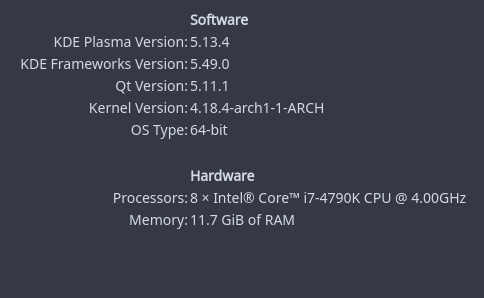 Along with a GTX 770. If there's anything I'm missing, I'm totally willing to provide.
@steve-todorov Unfortunately, that gave no luck for some reason. I'm going to keep troubleshooting myself because this is just weird.
Along with a GTX 770. If there's anything I'm missing, I'm totally willing to provide.
@steve-todorov Unfortunately, that gave no luck for some reason. I'm going to keep troubleshooting myself because this is just weird.
Trying to run GTA V through STEAM with Proton, both main and beta.
Get logged into rockstar online, then it tries to load the game, then rockstar social comes back and tells me the game failed to launch, want to try it in safe mode?
Try safe mode, same thing.
Kind of annoying since I already had it running in a Lutris setup with DXVK 0.70 + WINE 3.13-staging (and earlier versions previously).
- Ubuntu 18.04
- GTX 960 396.54
- XFCE4 + Compiz, 3x1920x1080
- i7 980x
- Asus Xonar DGX
Have you applied the DXVK workaround mentioned above? @BloodyIron
Got GTA V working on Elementary OS 5 (beta)
installed packages: llvm clang and i am pretty sure i had corefonts installed from before
driver: Nvidia 396 (it actually ran on 390 too, but had some framerate issues)
specified custom DXVK config in GTA V startup params as @AlexeyProkhin suggested:
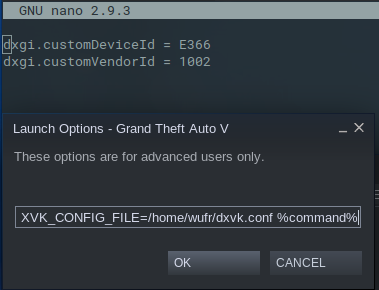

even downscaling works, so i can run on 4K screen with sharp UI etc, while rest is rendered at 1080p
In game i had to use Nvidia PCSS shadows tho, otherwise shadows would be all weirdly rendered, which tanked FPS on my 970 into 30-40s, but it runs stable, played for few hours without crash, until someone sent me message on steam, which minimized the game and that made it crash :D
@vanyasem have just been doing "vanilla" (gui beta opt in) testing methods, no modifications. Been leaving that to Lutris previously.
I have the same problem like @BloodyIron @rrivecatt and @jkhsjdhjs
Rockstar Social Club starts, game window appears (the one with police lights) then crashes after a few seconds. I have applied the gta_dxvk.conf workaround and installed corefonts.
Arch Linux, Gnome Shell 3.28, Nvidia 1050 Ti with 396.54 drivers, 24GB RAM, i5 7300HQ, Proton 3.7.3. I haven't tested it with vanilla Wine/DXVK. By the way GTA SA and Witcher 3 both run great (mentioning this to let you know my drivers etc. should be ok).
EDIT: wrong driver number, it's actually 396.54 EDIT 2: It's the same on Proton 3.7.4-beta. The only difference is that it starts windowed on 3.7.3 and fullscreen on 3.7.4-beta. EDIT 3: Adding terminal output:
eventfd: Too many open files wine: Unhandled exception 0x20474343 in thread a0 at address 0x7b44abbc (thread 00a0), starting debugger... eventfd: Too many open files AL lib: (EE) ReleaseThreadCtx: Context 0x7d469a10 current for thread being destroyed, possible leak! Game removed: AppID 271590 "", ProcID 4173 No cached sticky mapping in ActivateActionSet.JS method call WebChat.GetOverlayChatBrowserInfo with 1 arguments JS method call ClientNotifications.DisplayClientNotification with 3 arguments JS method call WebChat.GetOverlayChatBrowserInfo with 1 arguments pid 4004 != 4003, skipping destruction (fork without exec?)
Either configure esync properly as in the readme or disable it. It's not an issue with the game, it's an issue with your configuration @headlesscyborg
Adding PROTON_NO_ESYNC=1 to the launch options fixed it for me.