vunit
 vunit copied to clipboard
vunit copied to clipboard
RivieraPro's vlib FileNotFoundError
I am new to VUnit and am trying to run through the simple example given in the documentation page. I am running on a Windows 10 platform with cygwin64 installed with the Python 3.8 module. I have Aldec RivieraPro 2019.04 installed. In order to get VUnit to find my simulator, I set the following env variable: export VUNIT_RIVIERAPRO_PATH=/cygdrive/c/Aldec/Riviera-PRO-2019.04-x64/bin/vsim.
When trying to execute the run.py example given in the documentation, I get this error.
`$ python3.8 run.py Traceback (most recent call last): File "/usr/local/lib/python3.8/site-packages/vunit/ui/init.py", line 726, in main all_ok = self._main(post_run) File "/usr/local/lib/python3.8/site-packages/vunit/ui/init.py", line 772, in _main all_ok = self._main_run(post_run) File "/usr/local/lib/python3.8/site-packages/vunit/ui/init.py", line 801, in _main_run self._compile(simulator_if) File "/usr/local/lib/python3.8/site-packages/vunit/ui/init.py", line 947, in _compile simulator_if.compile_project( File "/usr/local/lib/python3.8/site-packages/vunit/sim_if/init.py", line 210, in compile_project self.add_simulator_specific(project) File "/usr/local/lib/python3.8/site-packages/vunit/sim_if/rivierapro.py", line 121, in add_simulator_specific built_in_libraries = self._get_mapped_libraries(self._builtin_library_cfg) File "/usr/local/lib/python3.8/site-packages/vunit/sim_if/rivierapro.py", line 252, in _get_mapped_libraries proc = Process( File "/usr/local/lib/python3.8/site-packages/vunit/ostools.py", line 117, in init self._process = subprocess.Popen( File "/usr/lib/python3.8/subprocess.py", line 854, in init self._execute_child(args, executable, preexec_fn, close_fds, File "/usr/lib/python3.8/subprocess.py", line 1702, in _execute_child raise child_exception_type(errno_num, err_msg, err_filename)
FileNotFoundError: [Errno 2] No such file or directory: '/cygdrive/c/Aldec/Riviera-PRO-2019.04-x64/bin/vlib'
Exception ignored in: <function Process.del at 0x6fffffa6d160> Traceback (most recent call last): File "/usr/local/lib/python3.8/site-packages/vunit/ostools.py", line 242, in del self.terminate() File "/usr/local/lib/python3.8/site-packages/vunit/ostools.py", line 215, in terminate if self._process.poll() is None: AttributeError: 'Process' object has no attribute '_process' `
vlib is in my path and vlib file does exist.
$ which vlib /cygdrive/c/Aldec/Riviera-PRO-2019.04-x64/bin/vlib
Any help is much appreciated!'
Hi @o-haddad! I'm not aware of VUnit having being tested on cygwin before. On windows, there seems to be multiple different possibilities to get python (https://www.python.org/downloads/, cygwin, msys2/mingw, WSL, docker...), and not all of them are tested. Would you mind trying it on a different setup? Both https://www.python.org/downloads/ and MSYS2 can be downloaded as a tarball, so that you don't need to do permanent modifications on your host. Once we check that the example, VUnit and RivieraPRO do work on a known environment, we can address the difference in your setup.
I'd say the underlaying issue is that subprocess.Popen is not using a shell, but calling a system process directly. Hence, the arguments should be converted from /cygdrive/c/... to C:\.... VUnit does not do any path manipulation of this kind and cygwin seems not to be kicking in.
EDIT
See #260.
Thanks for the quick response. I installed Python 3.8.2 from python.org, installed VUnit again, and attempted to execute run.py from a DOS shell. I should also note that my Windows platform is a virtual machine running on MacOs with Parallels. The Mac OS also has python installed, but I don't think that's interfering. Anyway, I get an even vaguer error now.
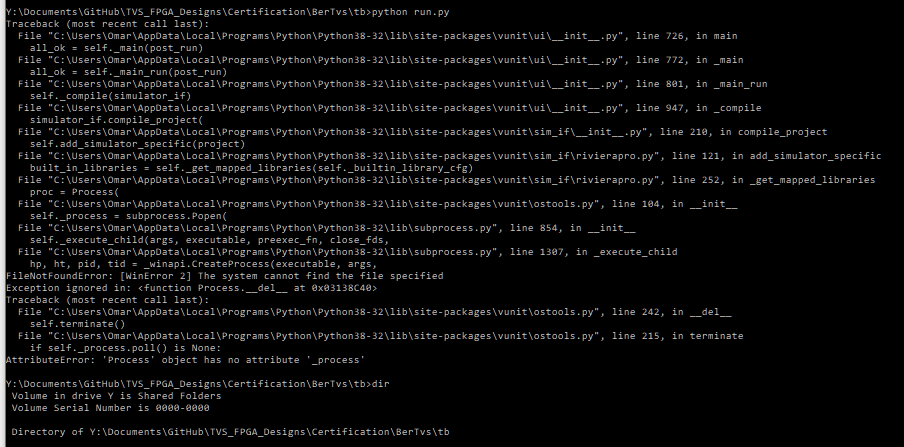
Where is VUNIT_RIVIERAPRO_PATH pointing to?
I see the same issue with Windows + WSL + Riviera-PRO. I believe the issue is the EXEs in Windows are named as "vlib.exe/vmap.exe" etc. Whereas rivierapro.py plugin looks for "vlog/vmap". For now I did some hack/fix in rivierapro.py in sim_if
on_wsl = "microsoft" in platform.uname()[2].lower()
os_exec_str = str(Path(self._prefix) / "vmap")
if (on_wsl):
os_exec_str += ".exe"
proc = Process(
[os_exec_str, library_name, path],
cwd=str(Path(self._sim_cfg_file_name).parent),
env=self.get_env(),
)
Hitting different error now as:
=== Command output: ===
ERROR VCP5237 "Undefined class: *base_class." "/home/srini/proj/git_VUNIT/cloned_git_vunit/vunit/vunit/verilog/vunit_pkg.sv" 9 19
Will clean-up and report again if there is interest in WSL fix above.