pycalibrate
 pycalibrate copied to clipboard
pycalibrate copied to clipboard
pycalibrate is a Python library to visually analyze model calibration in Jupyter Notebooks
pycalibrate
Pycalibrate is a Python package that allows access to the Calibrate tool. Calibrate is a visual analytics tool used to analyze model calibration in Jupyter Notebooks. Below, we show what Calibrate looks like in practice.
Installation
Installing pycalibrate is easy. Simply run:
pip install pycalibrate
You can also use pycalibrate on Colab, by copying our Example Colab Notebook.
You can also pip install directly from the repository by running pip install git+https://github.com/VIDA-NYU/pycalibrate
Usage
One can pycalibrate in just a few lines of code:
from pycalibrate import Calibrate
c = Calibrate(data=dataset) # `dataset` must be a Pandas dataframe
c.add_model(y_preds, y_labels, "ModelName")
# y_preds is an n x k matrix of predictions
# y_labels is an n x k matrix of one-hot encoded labels
c.visualize() # Voila!
Calibrate Tool
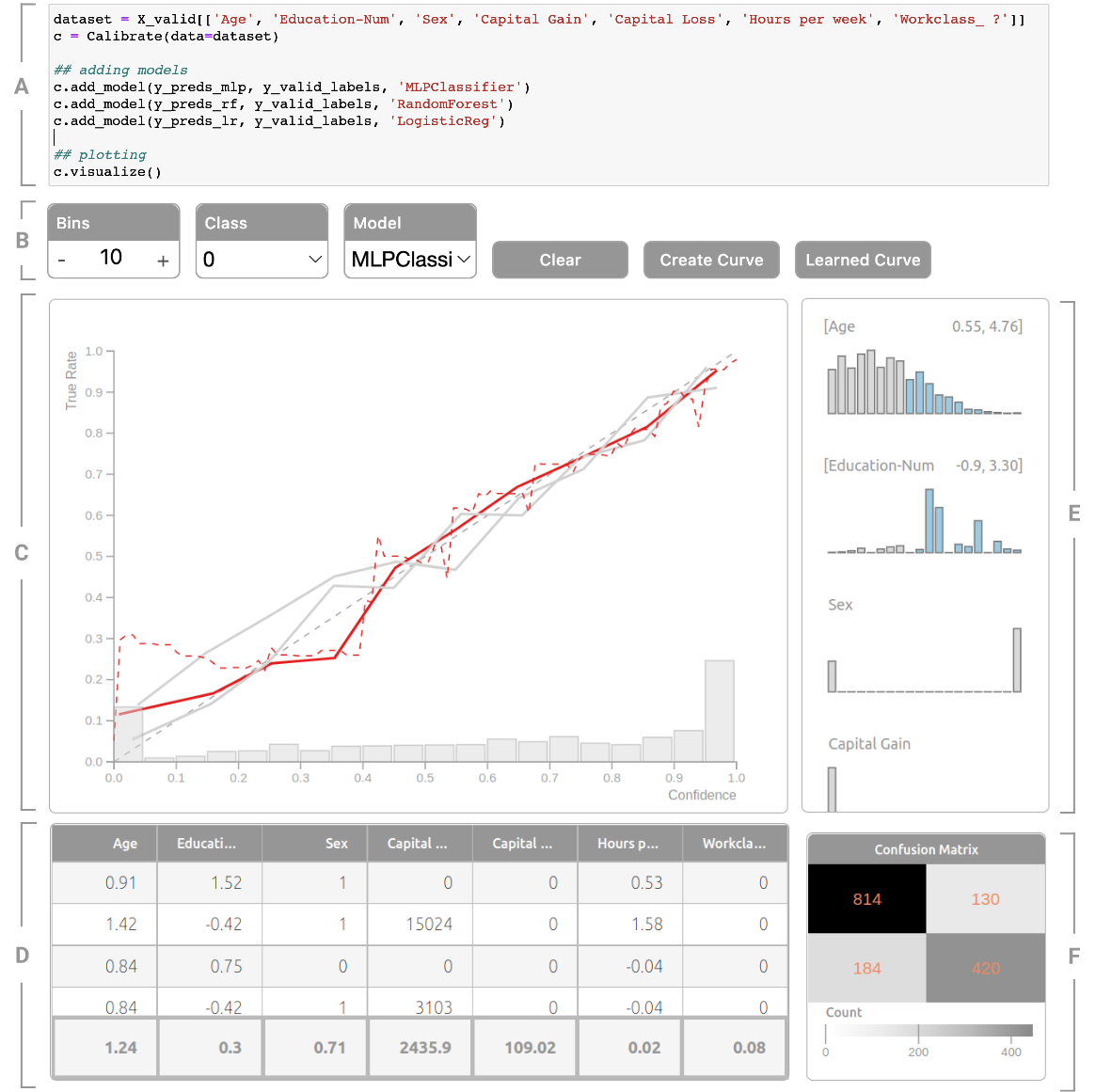
Need Help?
Need help? Open up an issue.

