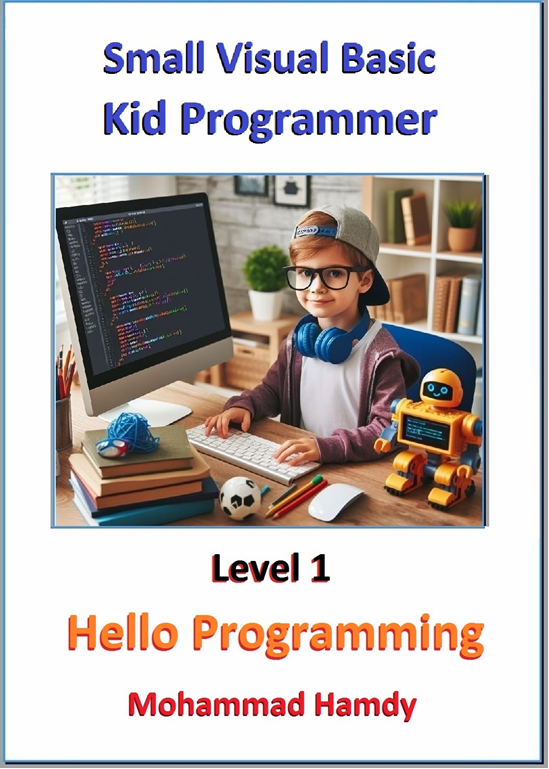sVB-Small-Visual-Basic
 sVB-Small-Visual-Basic copied to clipboard
sVB-Small-Visual-Basic copied to clipboard
Small Visual Basic (sVB) is an educational programming language, created by Eng. Mohammad Hamdy as an evolved version of Microsoft Small Basic (SB). It is meant to be easier and more powerful at the s...
Small Visual Basic 3.0:
- You can download the sVB installer from the VS marketplace.
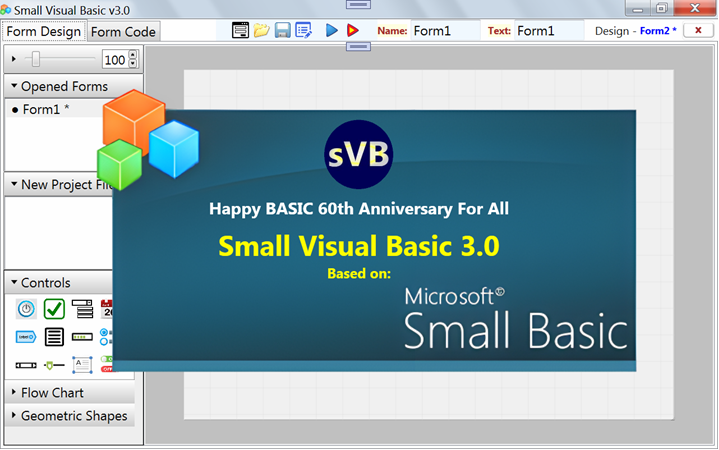
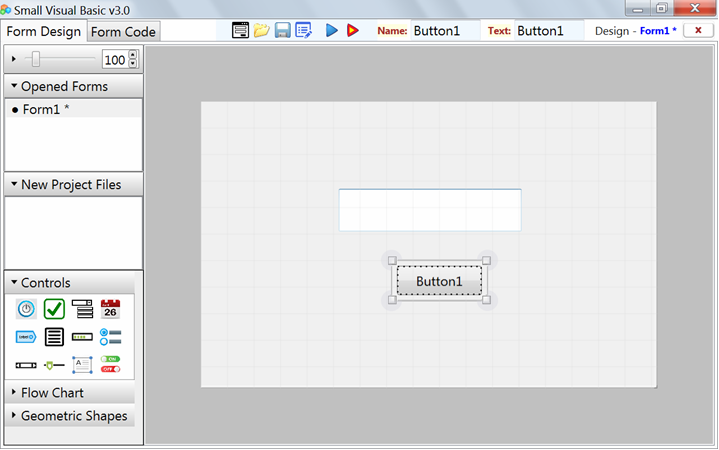
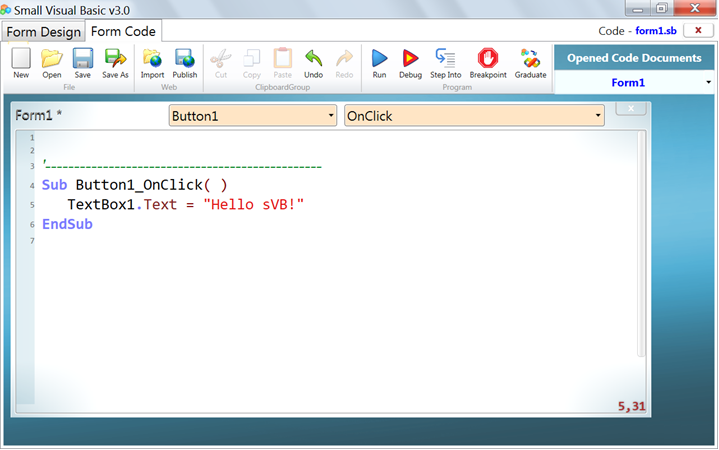
-
After installing Small Visual Basic, you can double-click the "sVB samples" icon on the desktop to open the sVB samples folder, which is installed on your documents folder with more than 90 samples, including the Ball, Cars, Tetris, Tom and Jerry games, and many other interesting samples.
-
You can also double-click the "sVB docs" icon on the desktop to open the sVB reference PDF book, which contains the full documentation of the sVB IDE, syntax, and library.
-
The reference book may not be the easiest way for kids and beginners to start learning sVB with, and this is why I am publishing the "Small Visual Basic Kid Programmer" book series on Amazon.
sVB 3.0 says: Happy BASIC 60th anniversary for all!
In 1 May, 1964, John G. Kemeny and Thomas E. Kurtz created BASIC, which became the easiest and most popular programming language ever, with more than 300 different dialects that emerged and vanished over time.
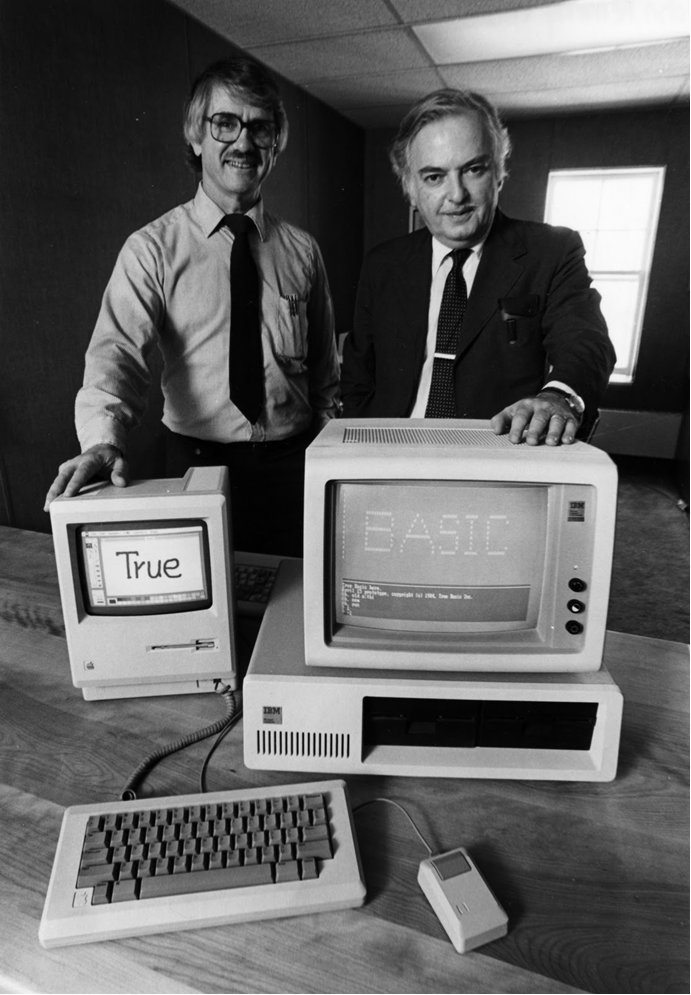

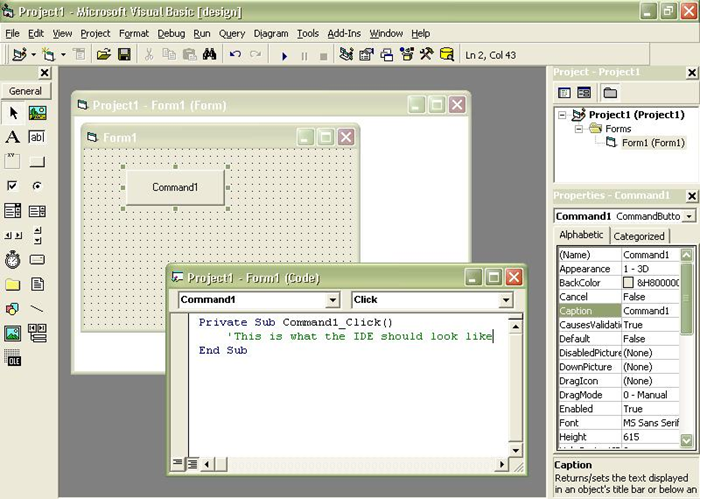
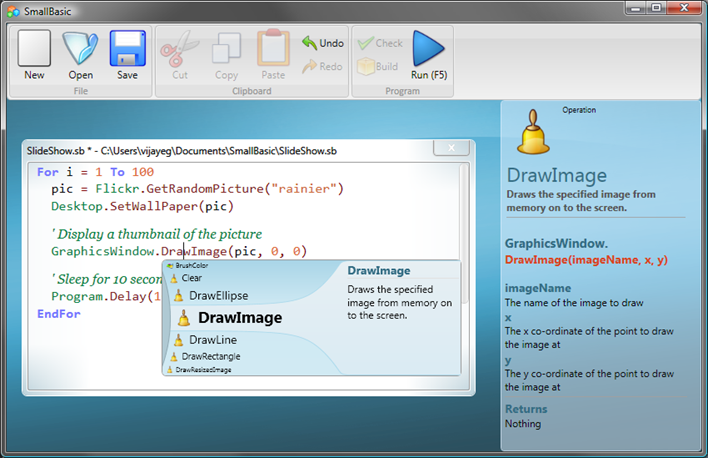
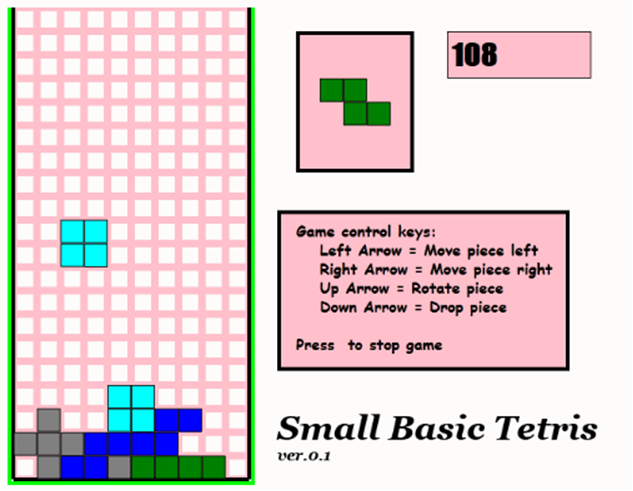
What can you do with Small Visual Basic?
Let’s see in short points some of what sVB can do. For full details on what you can do with sVB and how you can do it, see the sVB full reference PDF:
- sVB can be used to introduce programming to 6 years old kids and above, in any easy and simple way. Using the form designer to graphically design windows, allows to create amazing applications with few lines of code. All you need is to prepare some attractive images, drag them on the form designer, and use the animation methods to write some short and funny applications that interests small kids (see the animation and Jerry projects in the samples folder).
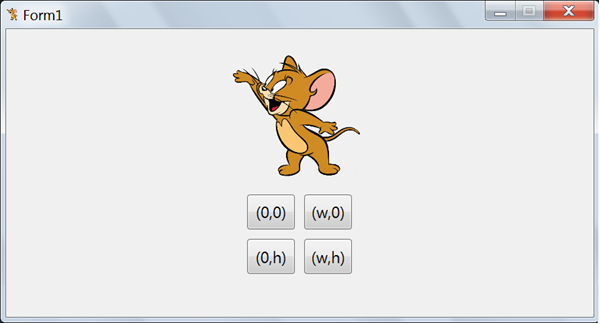
- sVB can create applications that show one or more window, draw simple and advanced graphics and animate them, play sounds, open and save files, create games, and so many other interesting things. The sVB samples folder, which is installed with language, contains more than 90 different samples, including the Ball, Cars, Tetris, Tom and Jerry games, and many other interesting samples.
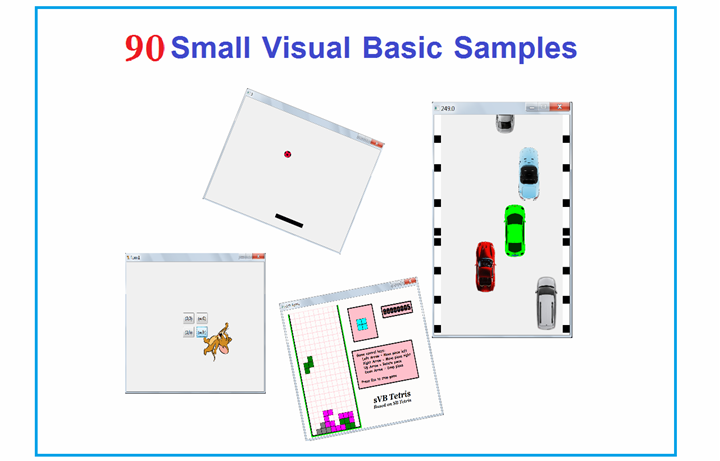
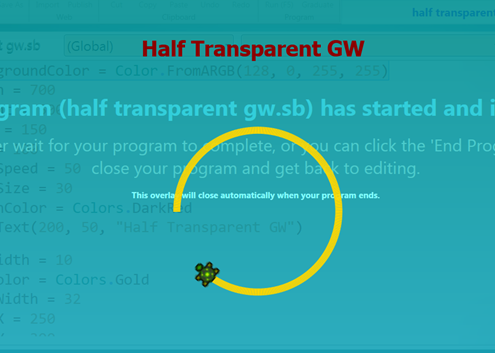
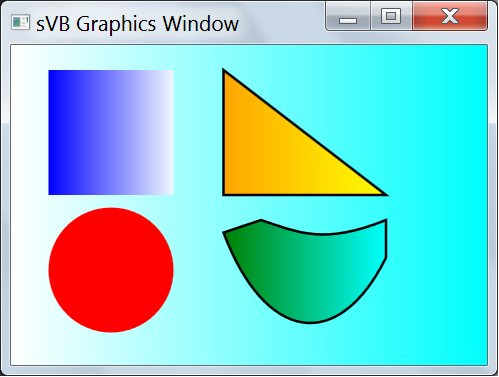
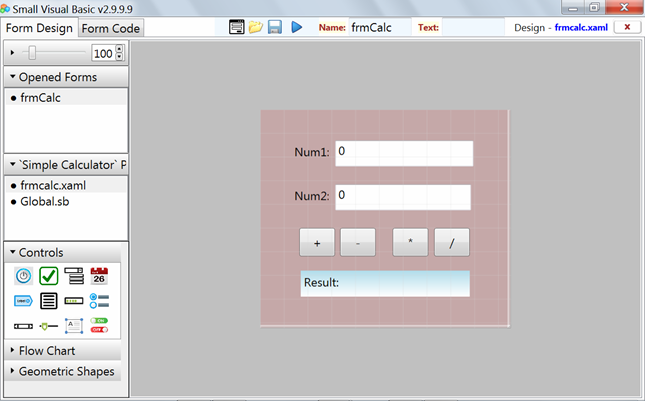
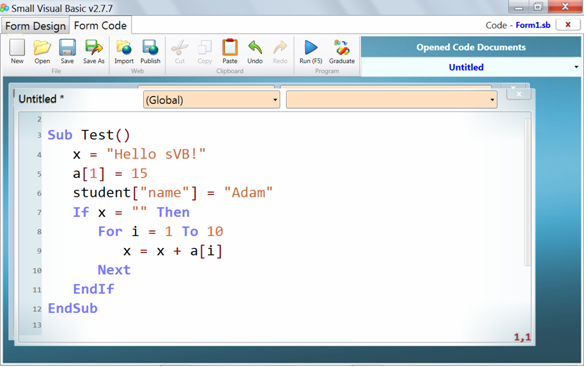
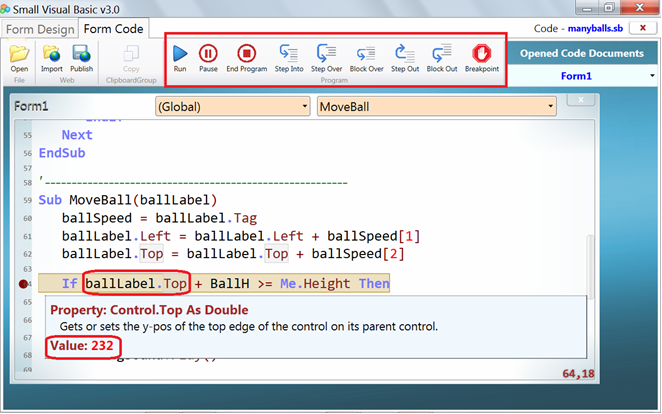
- You can use the sVB Evaluator to evaluate math expressions at run time, which allows you to create an application to draw any function. See the "Draw Functions" project in the sVB samples folder.
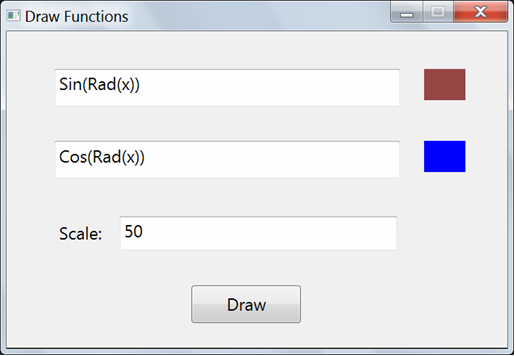
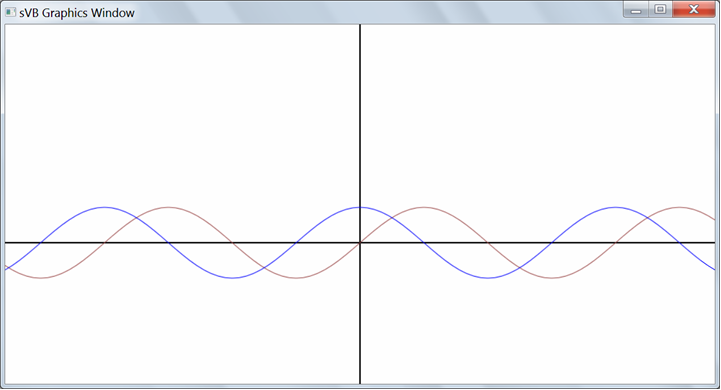
-
sVB can define test functions and you can use the UnitTest library to run them and show the test results.
-
The sVB Lib folder now includes the LitDev library, so you can use it directly in your code.
-
sVB can run a subroutine in a new thread by using it as a handler to the Thread.SubToRun event, which is not actually an event, but it will run the subroutine immediately in a new thread. So, you can set the handler of this event as many times as you need (but don't exceed 100 threads). Ex:
Thread.SubToRun = Task1
Thread.SubToRun = Task2
- The sVB source code is fully written with VB .NET and published on GitHub. All sVB projects are WPF projects, that target the .NET framework 4.5. You can run the source code in VS.NET 2019 and later. But before running the code, please copy the "Lib" and "Toolbar" folders from the "SmallBasicIDE\SB.Lib" folder to both "SmallBasicIDE\bin\Debug" and "SmallBasicIDE\bin\Release" folders.