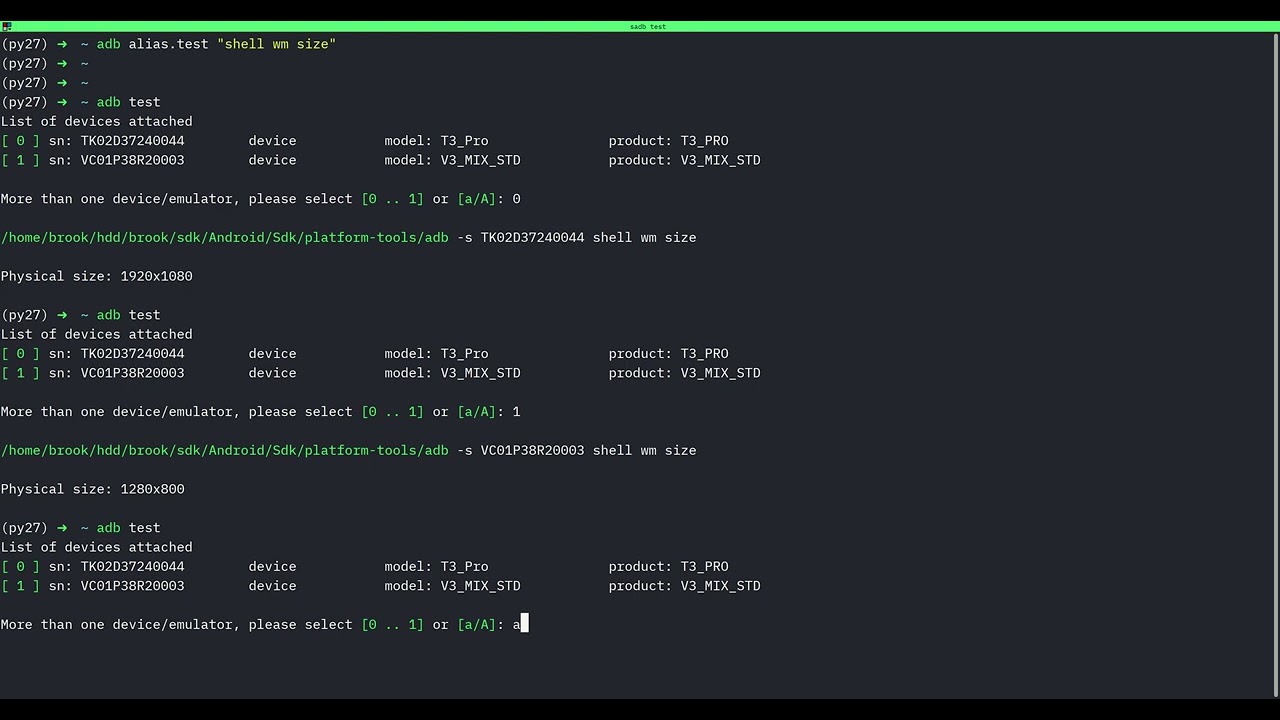sadb
 sadb copied to clipboard
sadb copied to clipboard
🚀🚀🚀 Streamline your Android development with sadb - the enhanced command-line tool for efficient ADB management and debugging.
sadb
- Interactive adb: when connecting multiple devices, select 1, 2 or more devices to execute a command
- Support for setting alias (e.g.
adb alias.topActivity "shell dumpsys activity top | grep ACTIVITY")
Installation-sadb
$ sudo su
$ curl https://raw.githubusercontent.com/UncleBrook/sadb/main/sadb > /usr/bin/sadb && sudo chmod a+x /usr/bin/sadb
or
$ git clone https://github.com/UncleBrook/sadb.git ~/sadb
$ sudo mv ~/sadb/sadb /usr/bin/ && sudo chmod a+x /usr/bin/sadb && rm -rf ~/sadb
or
$ su
$ curl https://raw.githubusercontent.com/UncleBrook/sadb/main/install.sh | bash
and then add alias adb="sadb" to ~/.bashrc or ~/.bash_profile
Installation-sadb-completion
bash
$ sudo cp ./sadb-completion.bash /usr/share/bash-completion/completions/
zsh
$ sudo cp ./sadb-completion.bash /usr/share/bash-completion/completions/
$ cd ~
$ vim .zshrc
# adding the following content to your .zshrc file.
source /usr/share/bash-completion/completions/sadb-completion.bash
Requirements
-
bashversion needs to be greater than v3.2-
declare -Ais not supported before v3.2 -
bash --versionto view bash version
-
To-do
- [X] Select a device to execute a command
- [X] Setting alias (e.g.
adb alias.ws "shell wm size")