Gorilla-Player-Support
 Gorilla-Player-Support copied to clipboard
Gorilla-Player-Support copied to clipboard
Cannot get Gorilla Player App connected to Server in Visual Studio Android Emulator
Auto Discover or Manual Setup with http://locaolhost:8080/ doesn't work. Version tried 0.8.2 and 0.8.1

Hi @muhaym thanks for helping us!
Just a couple of questions to try to find the reason behind this bug:
- Are you using Visual Studio emulator for Android ?
- Did you try on a different emulator?
- Are you on the same network than the device? -if not it will fail-.
Thanks again! JP
Hi, Sorry for being late. -I am using Visual Studio emulator for Android -I tried GenyMotion and Xamarin Android Player, it works in both, but getting it running parallel with Visual Studio emulator for android (hyper v vs virtual box), messes my network adapters and all. I prefer to use Hyper V Visual Studio emulator as it doesn't conflict with my windows phone emulators.
- I think the issue is here, Gorilla Desktop Software is not listening to WIndows Phone EMulator internal switch, and Realtek PCIe GBE Family Controller Virtual Switch, and it listens to all other IP, so that Visual Studio emulator cannot access none of the IP's listened by Gorilla Player Server.
Hi,
Please install the last version of Gorilla and then, in your browser go to "http://localhost:
You will see an about page with some useful information, including the list of the address where Gorilla is listening. Please send a screenshot of that.
I'm using latest Version 0.8.2
 I didn't set the port manually, it is 8080 by default, accessing using localhost:8080
I didn't set the port manually, it is 8080 by default, accessing using localhost:8080
 this are the network cards for emulator. I am able to access internet from emulator, but not localhost.
this are the network cards for emulator. I am able to access internet from emulator, but not localhost.
Hi @muhaym Could you please uninstall and install latest version (0.8.2.2) from here:
https://github.com/UXDivers/Gorilla-Player-Support-And-Issues/releases/tag/v0.8.2
Best, JP
Updated, still can't get to connect server from emulator

You should not use localhost:
I tried manual setup, It is giving Could not connect to the server (is it down?). Retrying
Ok. Can you see the About Page from the browser within the emulator? Again you will need to use the "
Tried all Ip from browser with port.. No luck :(
same issue. Same setup. It worked for a while but not working any more.
the only diff is my version for player sdk is Server: 0.8.3.0
Hi, I joined the beta preview since I am working with Visual Studio 2015 and badly need to preview the layout during design with the Xamarin plug in. I have installed Gorilla on the desktop as well as on the Android device (real device). The Gorilla server runs fine but I am always getting a time out error when trying to connect the device to the Gorilla Server. I tried both automatic as well as manual mode and even put the ip address with the port but still unable to find out why the device is not able to view the server.
Can you provide any insights how to fix this issue.
Thanks,
Rajesh.
@muhaym : Have you tried to disable firewall?
Any solution. it is frustrating not being able to use Gorilla to preview the xaml during design time.
Hi @msmrajesh, sorry about that. Just a couple of questions to help us try to find the problem and help you more:
- are you using the same network to connect?
- do you have a firewall and even if you turn it off you still cannot connect?
- can you navigate through your browser to Http://localhost:9014?
Thanks and I apologize again for any issue this could be causing you.
Best, JP
Hi @jpbrocca
Yes I am using the same network to connect. I have enabled WIFI on the mobile and I can run the application from Visual Studio when connected through USB.
I have turned the firewall off but still no effect.
Yes the server is accessible from the desktop browser through Http://localhost:9014
And I tried using both Auto detection as well as manual set up but no effect.
Hi @msmrajesh,
Real Device:
- Please open the browser inside the device and go to
http://<server ip>:9014/Can you see the about page from the device? If not, please turn off your firewall and try again. - Can you give me more details about how both devices are connected to the network? Desktop is wired and device is in the wifi, are both in the wifi?
- Go to
http://localhost:9014from your desktop machine. When you tried with manual setup, did you tried with all the IP addresses listed under "Listening to addresses" (specifying<ip>:9014in the manual configuration page) and non of them work?
Simulator:
- Did you tried running the Player from the simulator? Does it work for you?
When trying to access the Gorilla Server http://
The device is connected to the desktop via USB and WIFI is also enabled on the device.
Yes I tried using manual configuration but still no result. Can you please let me know how to make the device part of the same network so that the device can listen to the server ip address.
And since the emulator requires a Hyper-V enabled processor which i do not have, i am unable to use a emulator from Visual Studio.
Can you attach a screenshot with About Page seen from the desktop?
In order to diagnose the problem, please disconnect the device from the USB port and just leave it connected to the wifi. When you said http://:9014/, what is the exact address you used to test? Did you use ip address or server name? Which is the IP or IP(s) associated (use 'ipconfig /all' in the command line) to your desktop machine? did you tested all of them through manual setup?
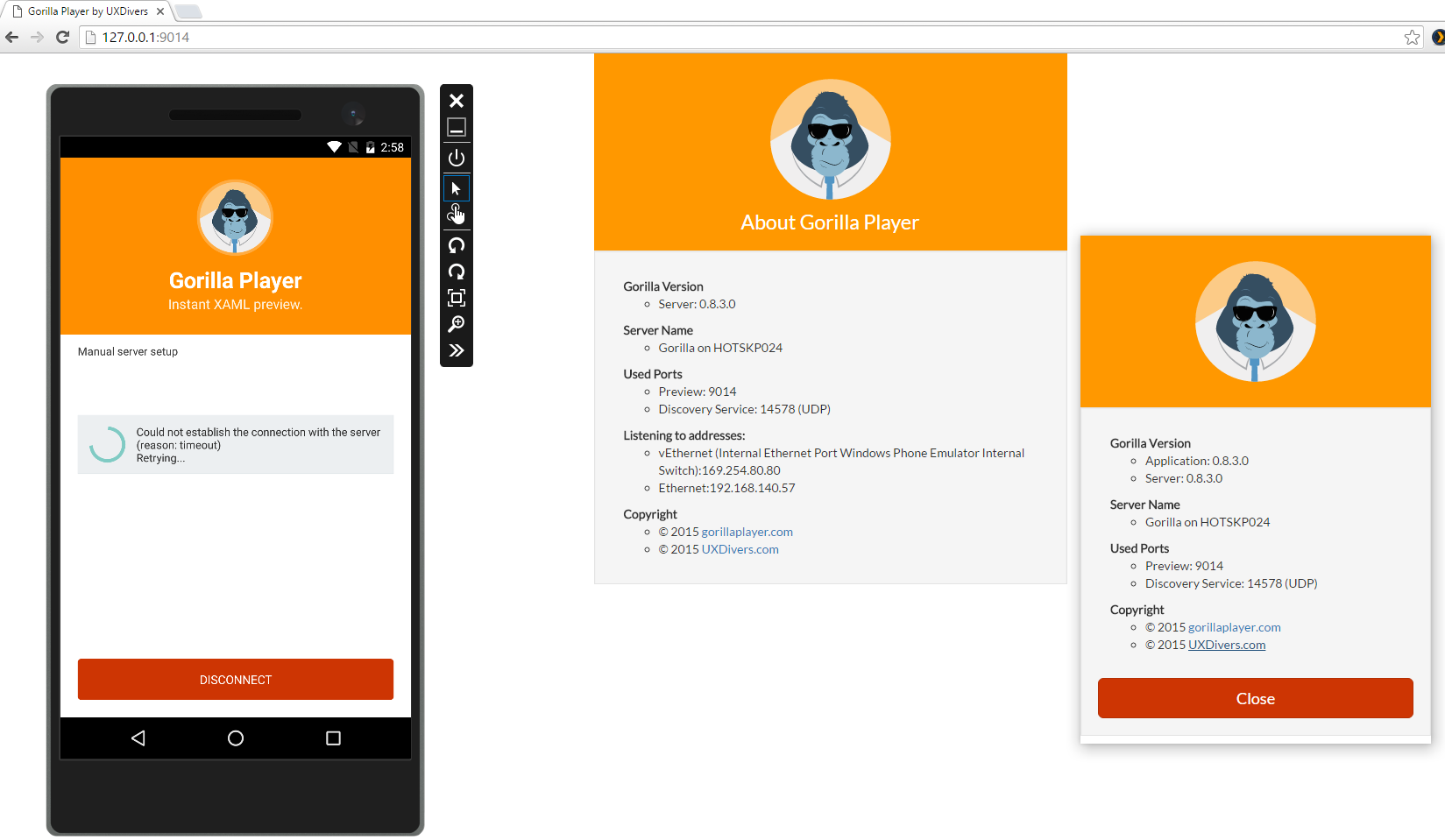 also tried all sorts of combinations of ip & ports, different android emulators, etc etc, as long as they're powered by the Visual Studio Android Emulator it will not connect, physical device works like a charm though :)
also tried all sorts of combinations of ip & ports, different android emulators, etc etc, as long as they're powered by the Visual Studio Android Emulator it will not connect, physical device works like a charm though :)


i use both machine name and ip address.
Wondering how Jesperb21 is able to use his physical device.
deploy the player app to your physical device -> connect to wifi -> run server on pc -> connect it all up, done?
Had the same problem - connectivity issues in Gorilla Player but working in browser. I then found out that Gorilla Player app needed some permission in android project - INTERNET. Hope this helps someone.
- Select Player.Droid Project > Options > Android Application > Required Permissions
- Check: AccessNetworkState and Internet > OK
- Redeploy App to device

Hello I am trying to set up Gorilla player on a fresh new XF forms project and I am getting this error:
Error occurred while setting Gorilla Target XAML. File LocalNotificationsExamplePage.xaml (Can´t locate the target xaml within the project).
I am using a Mac and Xamarin Studio and my Gorilla Player is saying that I am connected.


Hi, I downloaded Gorilla 0.9.1.2 on another desktop in another location and it has no issue in connecting to the Gorilla server from the device. However I am getting a black background for all the screens in spite of changing the theme.
To change the theme i used this in MainActivity.cs
[Activity(Theme = "@android:style/Theme.Holo.Light", Label = "Expense Manager", Icon = "@drawable/icon", MainLauncher = true, ConfigurationChanges = ConfigChanges.ScreenSize | ConfigChanges.Orientation)]
When running on the device I am getting the desired output. You can see the difference in the two attachments. Why does this happen. Is there any work around to get the same look and feel in Gorilla as well as the device.
Thanks, Rajesh


I'm having the same problem getting a connection from VS Android Emulator to my local machine running Gorilla server. It works great from a physical device. I guess it has something to do with the network configuration of the Emulator. If you have any advice this would be great. Then I could display Android and the new VS iOS Emulator side by side on the screen
@15mgm15 please, it would be useful to get your log files in order to diagnose what is going on.
It would be even more useful if you can set the log level to debug and try this again, so I get more info.
See this article explaining where the logs are and how to configure them in debug mode.
@msmrajesh can you please post the issue you mentioned as a separate issue, since it does not seems to be related to the issue being discussed in this thread. Thanks
Is this still an issue? Any workarounds? Gorilla Player never connects with my emulator from VS either.
How can I provide more info to help address this?