UrlChecker
 UrlChecker copied to clipboard
UrlChecker copied to clipboard
Open in app configuration setup wizard/tutorial
On Android, apps can be configured to open automatically an url matching some characteristics. This app is configured to match all urls, but some are not opened because other apps have more preference, which is not easy to change specially for non-advanced users.
Add a screen where you can paste an url, and it will tell you the app that is currently configured to automatically open that link, and if it's not ours include a guide/steps to how to configure it, if possible (this may be difficult because each android version/manufacturer has a different UI, consider adding links to external documentation). If there were a way to automatically configure it by pressing a button that would be awesome. I've seen a similar dialogs on browsers (firefox to be precise), where you can press a 'set as default' button and a dialog with all currently configured browsers is opened for you to choose directly., to be considered.
If there were a way to automatically configure it by pressing a button that would be awesome. I've seen a similar dialogs on browsers (firefox to be precise), where you can press a 'set as default' button and a dialog with all currently configured browsers is opened for you to choose directly., to be considered.
I don't know if this will be useful, but there is something similar in the link eye application (written in Java), you press a button, and you are taken to the default application selection settings:
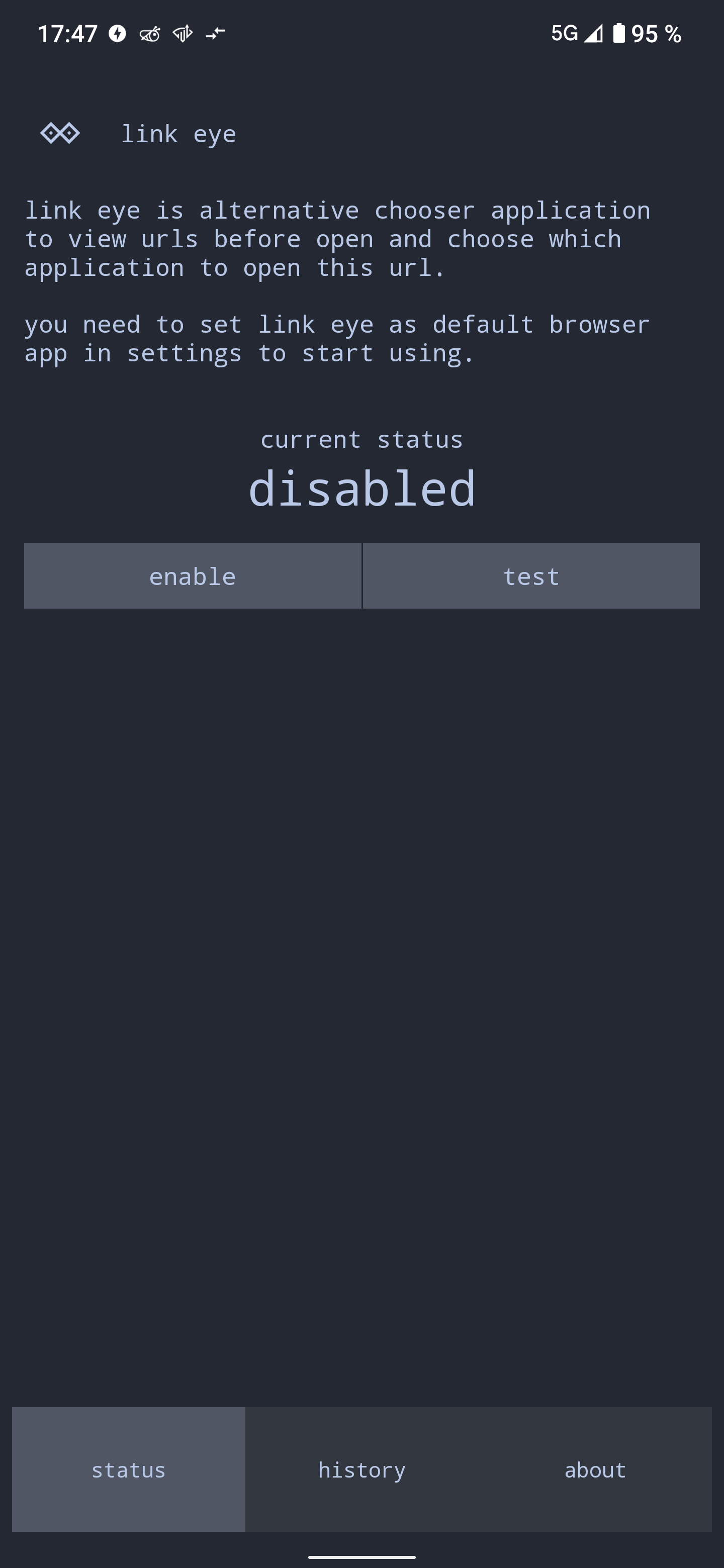 After clicking on Enable, we are redirected to the default app page
After clicking on Enable, we are redirected to the default app page
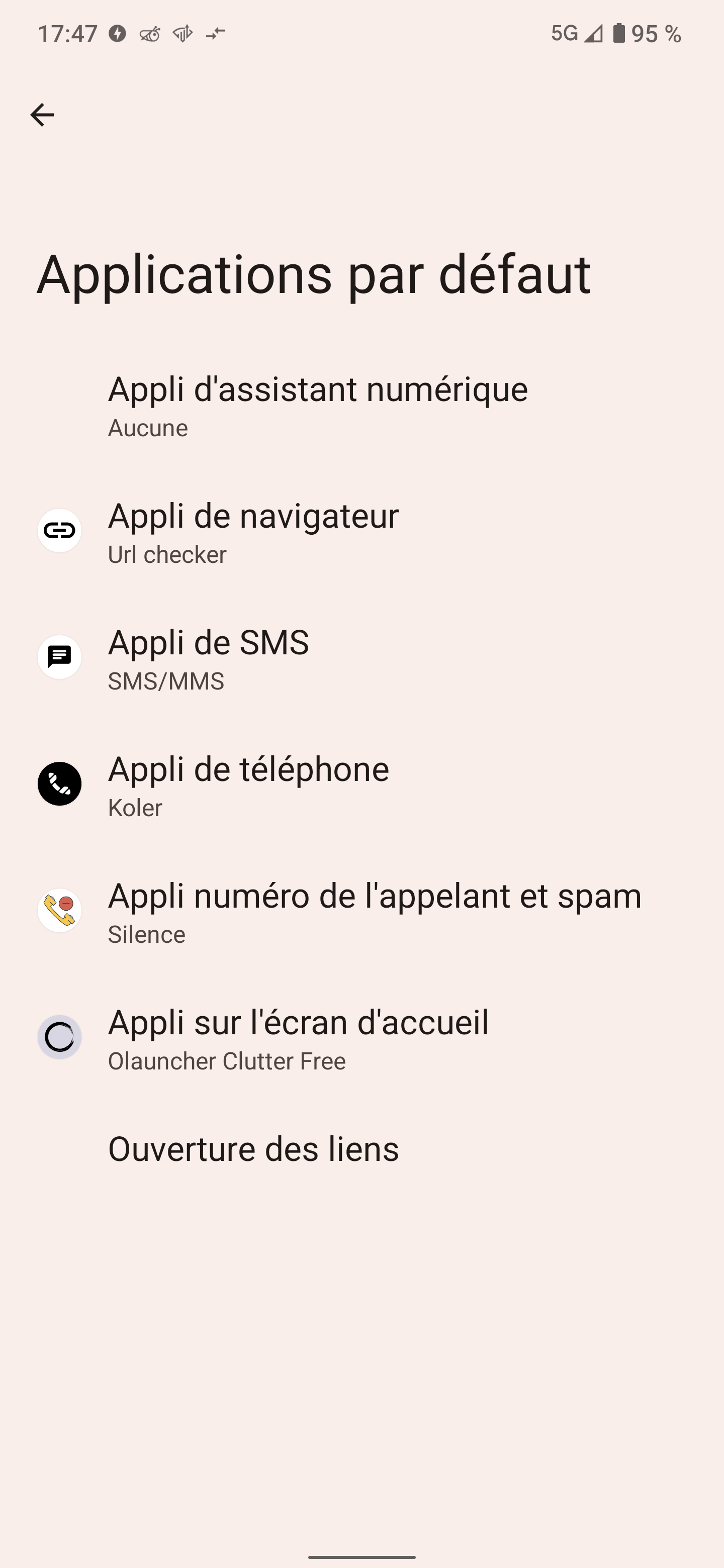 Sorry the capture of my settings is in French
Sorry the capture of my settings is in French
Hmm, that's a good start, and probably worth implementing as a first step for general links (I think that dialog is not present in all android versions, but must be on most of them).
With this issue however I was thinking of specific links that are set to be opened on specific apps, like twitter, github, google maps, etc. To change those you need to go to the configured app (the one that opens them) and change it there, which will require a dialog to test different links, either by the user or some common ones. It's not difficult I think, but I'm not sure yet how to do it useful for the user (for this reason I added the 'help wanted' tag)
Hmm, that's a good start, and probably worth implementing as a first step for general links (I think that dialog is not present in all android versions, but must be on most of them).
If I'm not mistaken, the default application selection has been present since Android 9 (api level 28) Yes I think so, inexperienced users will see the "ease of use"; moreover for the majority of urls, there is no need to interact with the share function of android before accessing Url Checker, when clicking on the url it launches immediately.
With this issue however I was thinking of specific links that are set to be opened on specific apps, like twitter, github, google maps, etc. To change those you need to go to the configured app (the one that opens them) and change it there, which will require a dialog to test different links, either by the user or some common ones. It's not difficult I think, but I'm not sure yet how to do it useful for the user (for this reason I added the 'help wanted' tag)
okay, I think I understand (and clearly, I'm not going to be of any use), it's basically linked to this (?): https://developer.android.com/training/app-links/deep-linking
Wouldn't it be easier to declare them as supported by url checker, to have a configuration window in Url checker which, depending on the user's choice, will activate support for this or that type of link (such as youtube links to the app)? or am I still wrong?
More or less, yes. Apps can define which urls they can open, and url checks says "all of them". Usually when a new app that can open an url is installed, android asks the user the next time such url is opened (for example if you install a pdf reader and you open a pdf, the user expect to be able to at least choose that pdf app). I think some android ROMs (maybe samsung?) don't do this, but I may be wrong and I think it's not common.
The issue however is with the verified links, that url you mention, exactly.
With this, a domain can declare that an app is verified and so all links to that domain will be opened on the app, unless the user explicitly disables it (and other apps can't do anything about it, even if they say they can open those links).
For example this is GitHub's file declaring that the official Github app (and it's two variants) are the ones that should be used to open all links to github.com (the exact details are a bit more complex but you get the idea). https://github.com/.well-known/assetlinks.json
Okay, this is much more complex than a simple statement in the manifest, I understand better thanks. The example you gave me clarifies it even more, this "feature" is more complex to set up than I thought at the beginning, thanks again for the time spent to make me understand it.
A partial implementation of this feature was developed on https://github.com/TrianguloY/UrlChecker/commit/0a027764460d9e00eacf09f441dbace9481be185, but I'll keep this issue for the other 'enter an url to open that app settings' improvement
A partial implementation of this feature was developed on 0a02776, but I'll keep this issue for the other 'enter an url to open that app settings' improvement
Thank you, it is excellent what you have done, it makes the configuration of URLCheck easier, it works very well.