container-ps
 container-ps copied to clipboard
container-ps copied to clipboard
Little app to show all docker images
Container PS
This little app for OSX help you to manager your Docker containers.





You must have Docker launched to make work this app. It uses shell commands using the Node.js child_process spawn module, thanks to @SebastianRuecker.
You can see the list of all your containers, whether they are active or not.
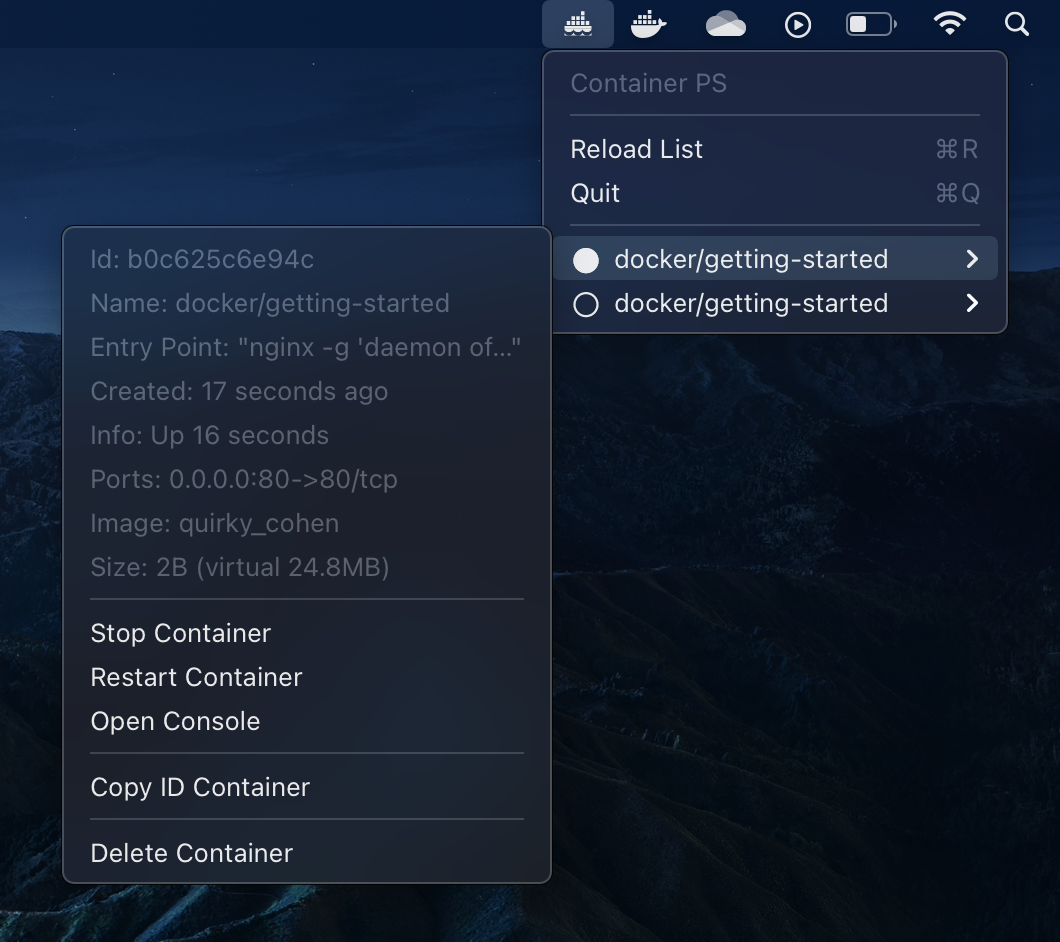
- The full circle indicates that the container is active.
- The empty circle indicates that it is inactive.
- And the round with a full wave indicates that the container is restarting.
When hovering over a container, you will have additional information about it, as well as buttons to turn it on, off, restart, open a console (bash or sh) and delete it.
Install or Download
The latest release can be dowloaded via brew cask:
brew install --cask container-ps
Downloads are available here: releases pages.
Development
Install dependencies and start.
yarn && yarn start