vi keybindings
I was wondering if its possible to add a setting to enable vi keybindings in the editor or if the editor was buried in the chromium engine.
I came across this issue trying to figure out whether it was possible to use a Chromium extension like vimium or cVim within TiddlyDesktop. I think this would take care of both your concern (editing text) and mine (scrolling pages with j/k, ctrl+f ctrl+b, activating links with f, etc.)
Hi @borgmanJeremy @everdred
The core CodeMirror plugin provides a Vim keymap as an optional plugin that can be installed via Control Panel.
I believe that it is possible to use Chromium extensions within nwjs, but I haven't been able to locate instructions for doing so.
@Jermolene Do you know how to activate the vim plugin once its installed? I have installed and enabled both code mirror and the vim plugin but I must be missing how to activate it when editing.
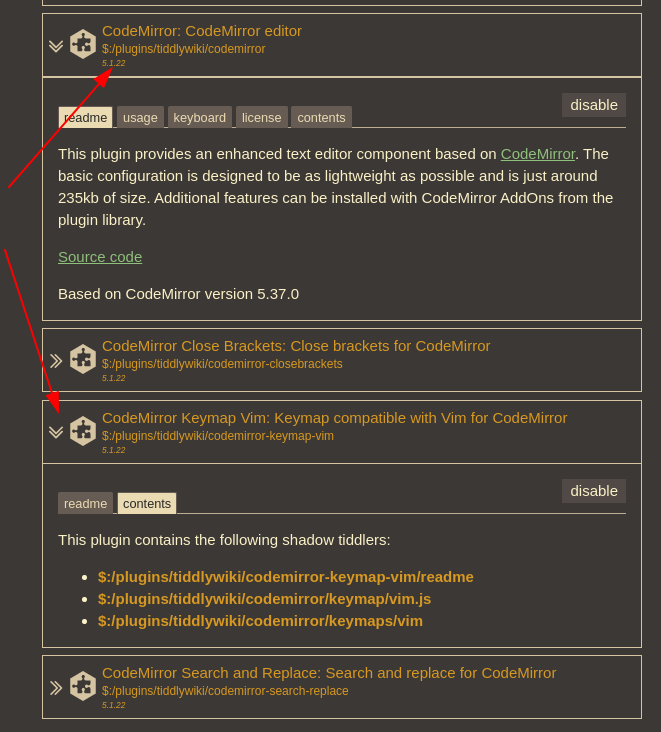
@Jermolene I appreciate your reply. I researched more but failed to figure out how to make nwjs work with Chromium extensions, so I ended up just deciding it's easier to work around a standard browser's limitations re: overwriting files than try to force full vim keys into nwjs and TiddlyDesktop.