TGDrawSvgPathView
 TGDrawSvgPathView copied to clipboard
TGDrawSvgPathView copied to clipboard
an iOS helper class to draw animated paths from SVG files
TGDrawSvgPathView
an IOS helper class to draw animated paths from SVG files
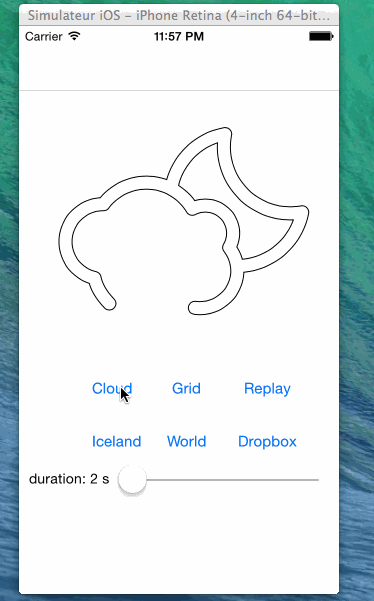
##Usage
TGDrawSvgPathView *tgView = [[TGDrawSvgPathView alloc] initWithFrame:CGRectMake(40.0, 70.0, 250.0, 250.0)];
[tgView setPathFromSvg:@"cloud" strokeColor:[UIColor blackColor] duration:2.0];
[self.view addSubview:tgView];
##Requirements
ARC and iOS7
Using CocoaPods
TGDrawSvgPathView is available through CocoaPods, to install it simply add the following line to your Podfile:
pod "TGDrawSvgPathView"
Manual
Download the project and add the folder Classes containing the classes TGDrawSvgPathView and PocketSVG to your project.
Author
Thibault Guégan, [email protected] Linkedin: https://www.linkedin.com/profile/view?id=93515047
License
TGDrawSvgPathView is available under the MIT license. See the LICENSE file for more info.