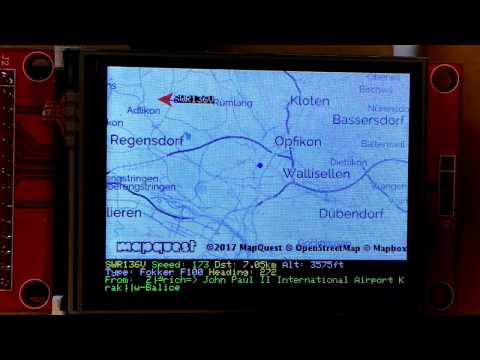esp8266-plane-spotter-color
 esp8266-plane-spotter-color copied to clipboard
esp8266-plane-spotter-color copied to clipboard
Color version of the ESP8266 Plane Spotter
ESP8266 Plane Spotter Color
This is the repository of the ESP8266 Plane Spotter Color. It downloads data from web APIs and displays aircrafts close to your location on a map.
Hardware
This code is made for an 240x320 65K ILI9341 display with code running on an ESP8266. Since it was sometimes complicated to find the right parts I created a kit which contains all the parts including the connector PCB: https://blog.squix.org/product/esp8266-wifi-color-display-kit-2-4 By buying the kit from me you are supporting future development. Thank you!
The related blog post
https://blog.squix.org/2017/01/esp8266-planespotter-color.html
Video
Features
- Beautiful startup splash screen
- Automatic geo location by using WiFi scanning. List of visible SSIDs identifies your location
- Automatic download of JPEGs from MapQuest
- Detailed information about the nearest aircraft
- Flight track: last 20 waypoints per aircraft displayed
Planed Features
- Enable touch screen
- Zoom in/out by button
- shift map center
- call location service again
- select aircraft of interest
- only download map if center of map, scale or map type changed
Known Issues
- Flickering with every update: not enough memory for frame/ double buffering
- Sometimes waypoints get lost
- Encoding problems when displaying airport names containing non-ASCII characters (e.g. Zürich)
Hardware Requirements
This project was built for the following hardware:
- ESP8266 Wifi chip, especially with the Wemos D1 Mini, but all other ESP8266 modules should work as well.
- ILI9341/ XPT2046 TFT display with touch screen.
Since it was sometimes complicated to find the right parts I created a kit which contains all the parts including the connector PCB: https://blog.squix.org/product/esp8266-wifi-color-display-kit-2-4 By buying the kit from me you are supporting future development. Thank you!
Optionally you can get the connector PCB in the kicad sub directory. This allows for a easy soldering
Wiring/ Schema
If you are currently prototyping this shows how to setup the connections for the above mentioned ILI9341 display


Libraries
Install the following libraries:
WifiManager by tzapu

Json Streaming Parser by Daniel Eichhorn
![Json Streaming Parser] (images/JsonStreamingParserLib.png)
JPEGDecoder, fork by Frederic Plante
This is (not yet?) available through the library manager. You have to download it from here and add it to the Arduino IDE https://github.com/fredericplante/JPEGDecoder
Attention: You'll also have to open User_config.h in Arduino/libraries/JPEGDecoder-master and change
#define USE_SD_CARD
//#define USE_SPIFFS
into
//#define USE_SD_CARD
#define USE_SPIFFS
Adafruit GFX by Adafruit

Credits
This project wouldn't be possible if not for many open source contributors. Here are some I'd like to mention:
- Frédéric Plante for his adaptations of the JPEGDecoder library
- tzapu for the WifiManager library
- Rene Nyfenegger for the base64 encoder I got from here: http://www.adp-gmbh.ch/cpp/common/base64.html
- Adafruit for the ILI9341 driver and potentially also for the original designs of the TFT display