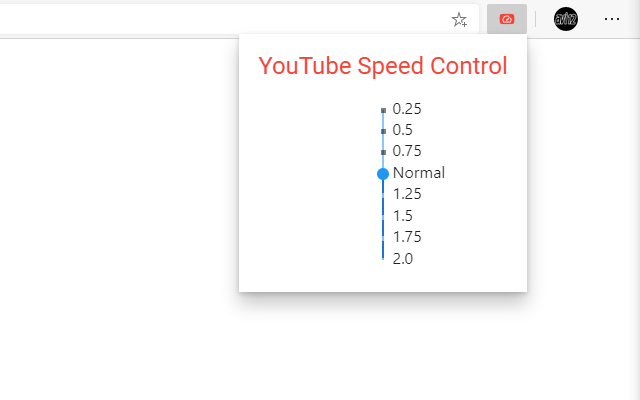svelte-materialify
 svelte-materialify copied to clipboard
svelte-materialify copied to clipboard
[Feature] Show the steps of a slider
Similarly to:
The Slider component needs to support showing the steps. This is how it's done in Vuetify.
I did not add this as I could not think of a way to also add logarithmic steps, vuetify does not use noUiSlider internally but svelte-materialify does so this can be done easily.
You can also do some flexbox magic till this is implemented, (threw this up quickly so not as good):
<script>
import { MaterialApp, Slider } from 'svelte-materialify';
let value;
const a = ['0.25', '0.5', '0.75', 'Normal', '1.25', '1.5', '1.75', '2'];
</script>
<MaterialApp>
<div class="d-flex">
<div class="pr-3">
<Slider vertical min={0} max={8} step={1} bind:value />
</div>
<div class="d-flex flex-column">
{#each a as i}
<span class="text-body-2">{i}</span>
{/each}
</div>
</div>
</MaterialApp>
While it seems to work visually, I do want the user to be able to click on a label and it will move the thumb to the corresponding point, as this is the current functionality
This is hard as noUiSlider does not do this, seems we may have to implement our own slider or labels.
I see, then in the meantime, I will revert to using Vuetify until such functionality will be implemented