CodeAnalysis
 CodeAnalysis copied to clipboard
CodeAnalysis copied to clipboard
Static Code Analysis - 静态代码分析
由于历史原因,部分工具在接入时,工具规则描述没有及时优化,有部分规则描述不清晰、描述错误等。 例:https://github.com/Tencent/CodeAnalysis/blob/main/server/projects/main/apps/scan_conf/management/commands/open_source/pmd.json#L3427
无法进行安全扫描

1.执行结果:节点端SCM任务故障 NodeError: Error[203]: fatal: unable to access 'https://github.com/TCATools/rips-scanner.git/': I/O operation timed out -2022-05-11 09:27:32,974-INFO-util.logutil: start to run task: Rips开源版, execute_processes: ['analyze', 'datahandle'] -2022-05-11 09:27:34,619-INFO-util.logutil: 加载公共编译工具的环境变量... -2022-05-11 09:27:34,719-INFO-util.logutil: Initing 1 tools,...

安装启动报错

重新安装启动报错  docker-compose exec main-server /bin/bash tail -n 200 log/codedog_error.logroot@799d90deaac5:/var/www/django/codedog# tail -n 200 log/codedog_error.log Traceback (most recent call last): File "/var/www/django/codedog/apps/codeproj/apis/v3.py", line 971, in post project, creator=UserManager.get_username(request.user), scan_data=slz.validated_data) File "/var/www/django/codedog/apps/codeproj/core/base.py",...
报错前置条件: 1、服务部署好后,进入个人中心刷新令牌token 2、执行客户端代码检测 遇到报错: 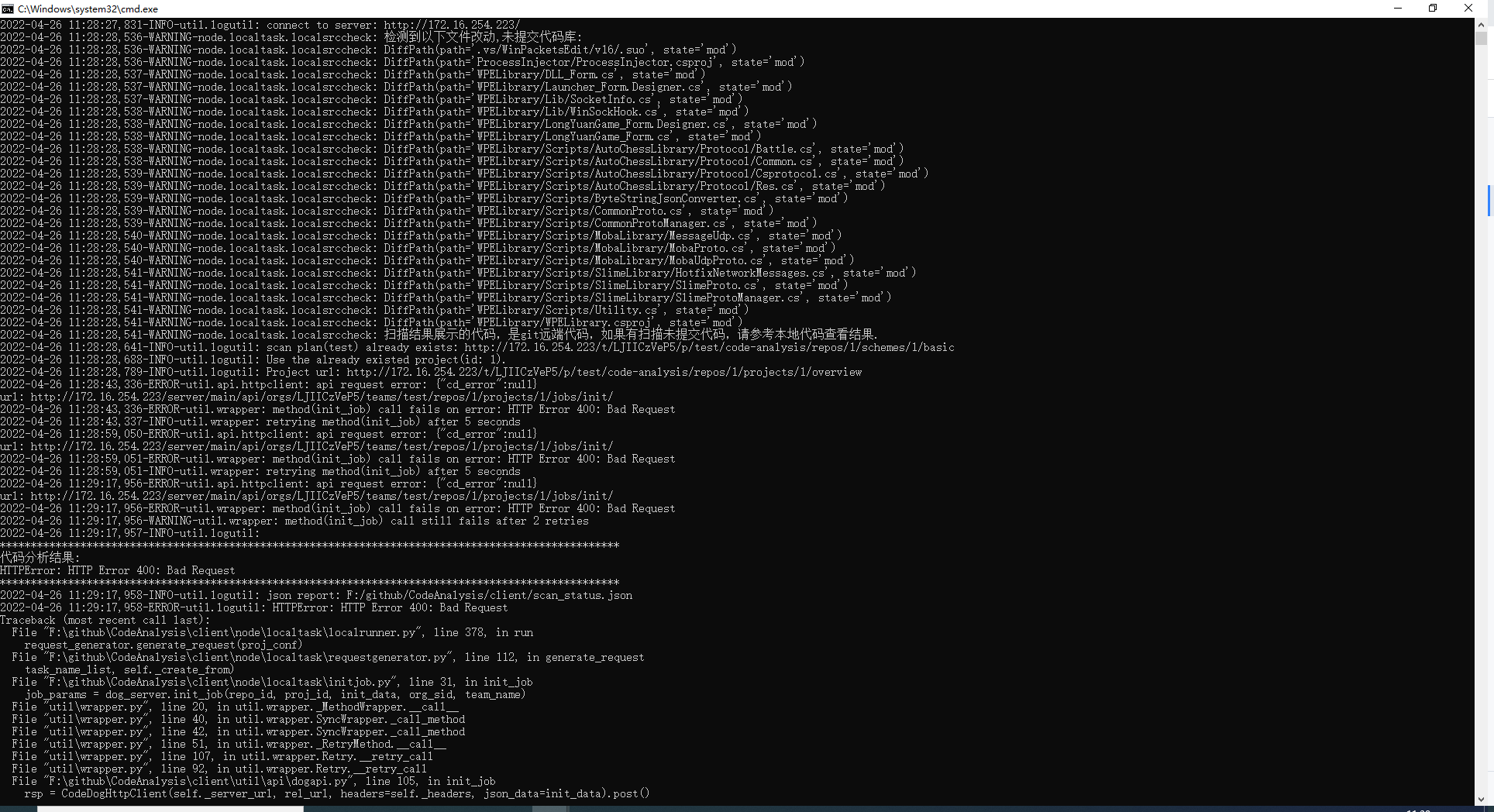 解决方法: 调整server/dockerconfs/.env.local 的 3个 TOKEN变量 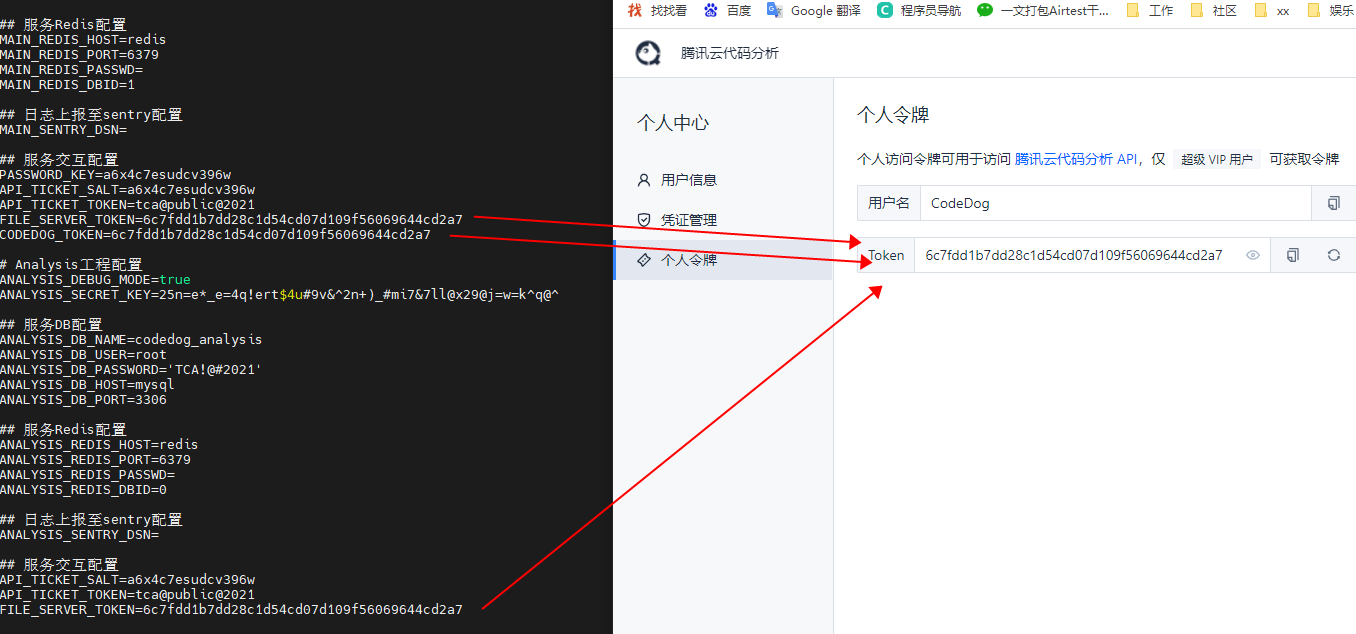 然后执行 docker-compose up -d 重新创建服务 报错解决。
docker-compose部署的,执行 ./compose_init.sh 命令 报的错,怎么解决呢? rpc error: code = 2 desc = oci runtime error: exec failed: cannot exec a container that has run and stopped Sending build context to Docker...
启动分析报错 HTTP Error 404: Not Found url: http://192.168.106.73/server/main/api/orgs/I0n0lEi6suY/teams/hlleuser-ios/repos/12/projects/26/jobs/70/tasksbeat/ 2022-04-19 10:42:11,086-ERROR-util.wrapper: method(job_heart_beat) call fails on error: HTTP Error 404: Not Found 2022-04-19 10:42:11,086-WARNING-util.wrapper: method(job_heart_beat) call still fails after 2 retries Exception...
服务启动后,执行service_test脚本失败。 手动请求healthcheck接口,检查目录下也并没有生成${timestamp}.txt文件。 但是检查日志发现,能够正常输出[AnalysisServerHealthCheck]日志。 ``` [company@set-xr-ed-wca-server-test01 codeanalysis_server]$ sh -x deploy/service_test.sh + echo '[TCAServerHealthCheck] *start detect status of every service*' [TCAServerHealthCheck] *start detect status of every service* + main_server_detect ++++ dirname deploy/service_test.sh...
批量通过api创建并执行了大量任务后,刚开始没有异常,执行几个小时后,每个client节点都出现了以下的报错信息,并一直在不断轮询阻塞后续任务。导致现在所有client节点都变为离线状态。 ``` 2022-04-08 02:17:44,163-ERROR-util.logutil: task_params is wrong. Traceback (most recent call last): File "/docker/opt/asmallcompany/codeanalysis_client/util/tooldisplay.py", line 28, in get_tool_display_name tool_params = task_request['task_params']['checktool'] KeyError: 'checktool' 2022-04-08 02:17:44,170-INFO-util.logutil: Python 3.7.0 2022-04-08 02:17:44,265-INFO-util.logutil: Task_8978...