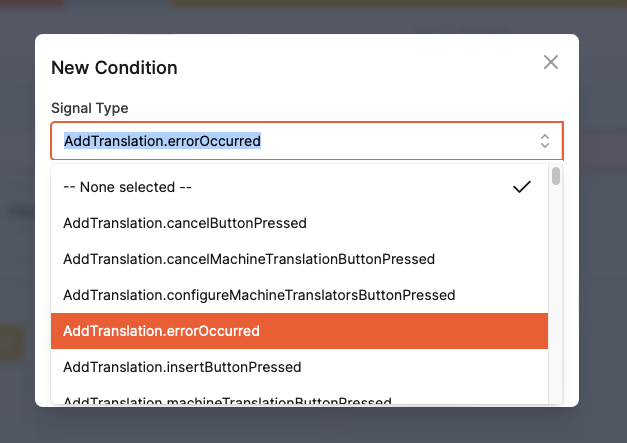Issues
 Issues copied to clipboard
Issues copied to clipboard
Insight Editor UX: Searchability not clear + requires manual delete
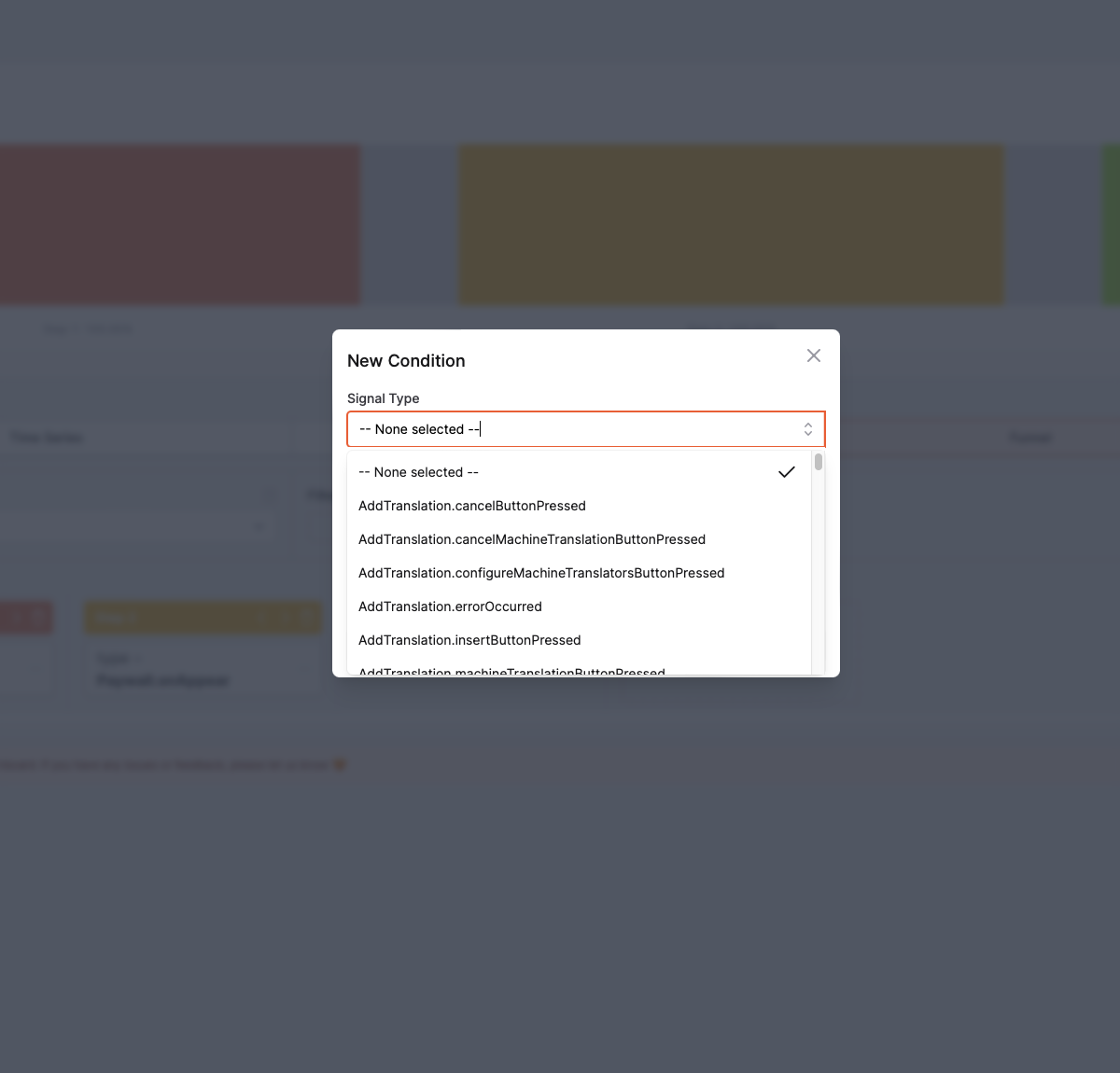
I have so many signal types here that I was hopeful that I can simply search in this text field. And the good news is: It's possible! 👍 for that feature, I think it's new since I last tried it out. But there's two problems with the feature:
- The feature isn't discoverable. There's no hint that I could search for keys here using substrings whatsoever. The easiest solution would be to provide a secondary label below the "Signal Type" title or a description below the modal title "New Condition" where the text states something like 'Search and select your condition from the dropdown.' Additionally/Alternatively, you could simply add a magnifying glass icon 🔎 at the leading end of the text field to indicate that it's a search field – at least as long the user has not selected an option yet.
- Searching is inconvenient. By default, the '-- None Selected --' option is preselected and to start a search, I have to manually mark all text and delete it so I can enter my search term. Even marking all text and starting to type right away doesn't work like everywhere else in the system, instead of overriding the whole marked text, it keeps the text and appends my typed first key to it, at least on first try, when I repeat marking all text, it workds. My suggested solution would be to simply remove the entire text if (a) currently '-- None Selected --' is chosen and (b) the text field is clicked into and gets the cursor. I personally would even prefer when the text field became the first responder right away when the modal was presented so I can immediately start searching, but that might be my personal preference only, I can't say.
While writing this text I also discovered 2 more things:
- The search term could be marked in bold text, currently it's not clear which part is matching. (Though is the least important of all things I report here.)
- When I select an option from the dropdown, then open the dropdown again, I get into a state where my selected option in marked orange, button the ✔ check icon is still on '-- None Selected --':