deep_coffee
 deep_coffee copied to clipboard
deep_coffee copied to clipboard
Machine Learning & Computer Vision for coffee beans selection
DEEP COFFEE - Computer Vision For Coffee Beans Selection
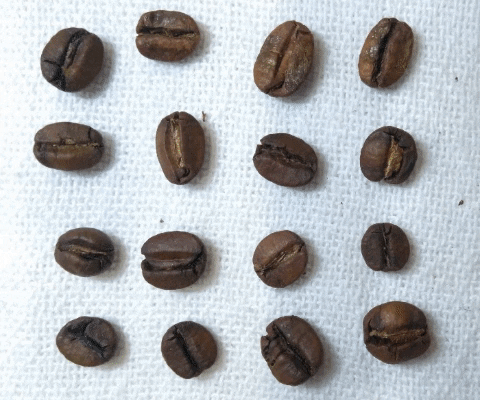
Motivation
Coffee is the second most consumed beverage in the world, behind only from water. It arrived in 1727 in Brazil, which became the largest producer and exporter of beans on the planet, as well as the second main consumer. The country has consolidated itself as a business giant, where the 2018 harvest was 45 million bags(60Kg each), with only 46 % for home consumption.
In view of the above, automation in grain selection shows to be useful as a way to increase the added value and quality of the final product. For example, a grain classified as gourmet by the Brazilian Coffee Industry Association (ABIC) may cost up to three times more than one classified as normal.
Goal
The goal of this post is to evaluate convolutional neural networks for the task of coffee beans classification. In addition, the database used in this work was built from scratch and is publicly available. For reproducibility, the source code and database are available here for free. Yet this is another repo out of a plethora regarding image classification (and transfer learning as well), the innovation doesn’t necessarily come from the technique itself, but the problem it solves.
Database
The database used for this work was built from scratch. Coffee beans were arranged on a flat white surface, separated from each other.
The capture device used was a camera of a Lenovo Vibe K5 mobile phone arranged 10cm from the beans. In addition, a LED flashlight was used to reduce any shadow effect caused by the natural sunlight.
For more complete info, read this cool post.
Obs: It was chosen not to use object detection algorithms because this is has very controlled environment case, with homogeneous background, high contrast between background & foreground, lightening conditions and non-overlapping objects. Although an object detection would work perfectly, it would be overkill. I wanted to show that computer vision is not only about deep learning (althought I've used a CNN for classification :P). We can solve simple problems with simple approaches.
Installation
Install docker
Install nvidia-container-toolkit or nvidia-docker2
Install
The command below will download the dataset, build the docker image and run the data preprocessing steps (data augmentation and create tfrecords)
make install
Build docker image
This is already performed if you previously have run make install
docker build . -t deep_coffee
Test if image was build correctly
docker run --rm --gpus all deep_coffee nvidia-smi
Playground - enter inside container
docker run -it \
-v ${PWD}/deep_coffee:/src/deep_coffee \
-v ${PWD}/test:/src/test \
-v ${PWD}/dataset:/dataset \
-v ${PWD}/trained_models:/trained_models \
-v ${PWD}/keras_pretrained_models:/root/.keras/models/ \
-p 6006:6006 \
--rm --gpus all deep_coffee bash
Run unit tests
docker run \
--rm --gpus all deep_coffee \
python -m unittest discover -s /app/test/image_proc
Crop beans
This is already performed if you previously have run make install
docker run \
-v ${PWD}/dataset:/dataset \
--rm --gpus all deep_coffee \
python -m deep_coffee.image_proc.crop_beans \
--raw_images_dir /dataset/raw \
--output_dir /dataset/cropped
Data Augmentation
This is already performed if you previously have run make install
Up to this day, only rotation is implemented
TODO:
- Saturation & Brightness
- Noise
- GANs
Rotate beans
Good beans
docker run \
-v ${PWD}/dataset:/dataset \
--rm --gpus all deep_coffee \
python -m deep_coffee.image_proc.data_aug \
--input_dir /dataset/good \
--output_dir /dataset/good \
--angle_list 45,90,135,180,225,270
Bad beans
docker run \
-v ${PWD}/dataset:/dataset \
--rm --gpus all deep_coffee \
python -m deep_coffee.image_proc.data_aug \
--input_dir /dataset/bad \
--output_dir /dataset/bad \
--angle_list 45,90,135,180,225,270
Generate TFRecords
This is already performed if you previously have run make install
docker run \
-v ${PWD}/dataset:/dataset \
--rm --gpus all deep_coffee \
python -m deep_coffee.ml.images_to_tfrecords \
--output_dir /dataset/tfrecords \
--tft_artifacts_dir /dataset/tft_artifacts \
--good_beans_dir /dataset/good \
--good_beans_list_train /dataset/protocol/good_train.txt \
--good_beans_list_eval /dataset/protocol/good_eval.txt \
--good_beans_list_test /dataset/protocol/good_test.txt \
--bad_beans_dir /dataset/bad \
--bad_beans_list_train /dataset/protocol/bad_train.txt \
--bad_beans_list_eval /dataset/protocol/bad_eval.txt \
--bad_beans_list_test /dataset/protocol/bad_test.txt \
--image_dim 224 \
--n_shards 10 \
--ext jpg \
--temp-dir /tmp
Decode dataset from tfrecords to images (debug)
docker run \
-v ${PWD}/dataset:/dataset \
-v ${PWD}/trained_models:/trained_models \
-v ${PWD}/deep_coffee:/src/deep_coffee \
-v ${PWD}/keras_pretrained_models:/root/.keras/models/ \
--rm --gpus all deep_coffee \
python -m deep_coffee.ml.decode_tfrecord_dataset \
--tfrecord_file "/dataset/tfrecords/train*" \
--output_dir /dataset/decoded_tfrecords \
--tft_artifacts_dir /dataset/tft_artifacts
Train network
BEWARE when training ResNet or VGG locally on your computer, you're likely to get OOM. Choose the batch size wisely.
export KERAS_HOME=/trained_models
docker run \
-v ${PWD}/dataset:/dataset \
-v ${PWD}/trained_models:/trained_models \
-v ${PWD}/deep_coffee:/src/deep_coffee \
-v ${PWD}/keras_pretrained_models:/root/.keras/models/ \
--rm --gpus all deep_coffee \
python -m deep_coffee.ml.train_and_evaluate \
--output_dir /trained_models \
--tft_artifacts_dir /dataset/tft_artifacts \
--input_dim 224 \
--trainset_len 1265 \
--evalset_len 264 \
--testset_len 278 \
--config_file /app/deep_coffee/ml/config/coffee_net_v1.yml \
--learning_rate 0.0001 \
--batch_size 8
Project Embeddings on TensorBoard
docker run \
-v ${PWD}/dataset:/dataset \
-v ${PWD}/trained_models:/trained_models \
-v ${PWD}/deep_coffee:/src/deep_coffee \
-v ${PWD}/keras_pretrained_models:/root/.keras/models/ \
--rm --gpus all deep_coffee \
python -m deep_coffee.ml.project_embeddings \
--tfrecord_path "/dataset/tfrecords/eval*" \
--output_dir /trained_models/coffee_net_v1/20200112-210616 \
--ckpt_path /trained_models/coffee_net_v1/20200112-210616/model.hdf5 \
--tft_artifacts_dir /dataset/tft_artifacts \
--layer_name head_dense_1 \
--dataset_len 264 \
--input_dim 224
Make prediction from a SavedModel
docker run \
-v ${PWD}/dataset:/dataset \
-v ${PWD}/trained_models:/trained_models \
-v ${PWD}/deep_coffee:/src/deep_coffee \
-v ${PWD}/keras_pretrained_models:/root/.keras/models/ \
--rm --gpus all deep_coffee \
python -m deep_coffee.ml.load_and_test_saved_model \
--model_path /trained_models/coffee_net_v1/20200112-230339/saved_model/ \
--sample_image_path /dataset/bad/1acf8679-d50f-446c-b806-def7d073e244_135.jpg