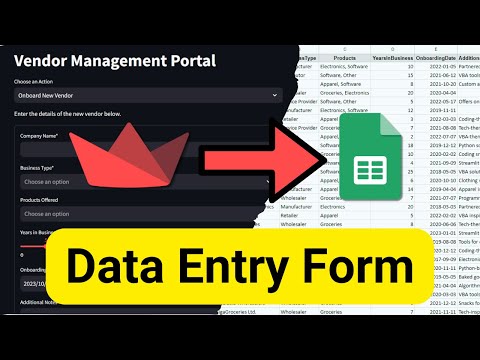google-sheets-data-entry-form-with-streamlit
 google-sheets-data-entry-form-with-streamlit copied to clipboard
google-sheets-data-entry-form-with-streamlit copied to clipboard
Design a data entry form that integrates seamlessly with Google Sheets using Streamlit and the streamlit-gsheets-connection library.
Creating a Google Sheets Data Entry Form with Streamlit
In this project, I demonstrate how to design a data entry form that integrates seamlessly with Google Sheets using Streamlit and the streamlit-gsheets-connection library.
Live Demo
Check out the web app here: https://vendor-data-entry.streamlit.app/
App Functionality
- Data Entry Form: Users can input (& update) data into a form interface designed with Streamlit.
-
Google Sheets Integration: All data entered into the form is automatically synced with a Google Sheet in real-time using the
streamlit-gsheets-connectionlibrary.
Video Tutorial (Coming soon!)
🤓 Check Out My Excel Add-ins
I've developed some handy Excel add-ins that you might find useful:
- 📊 Dashboard Add-in: Easily create interactive and visually appealing dashboards.
- 🎨 Cartoon Charts Add-In: Create engaging and fun cartoon-style charts.
- 🤪 Emoji Add-in: Add a touch of fun to your spreadsheets with emojis.
- 🛠️ MyToolBelt Add-in: A versatile toolbelt for Excel, featuring:
- Creation of Pandas DataFrames and Jupyter Notebooks from Excel ranges
- ChatGPT integration for advanced data analysis
- And much more!
🤝 Connect with Me
- 📺 YouTube: CodingIsFun
- 🌐 Website: PythonAndVBA
- 💬 Discord: Join the Community
- 💼 LinkedIn: Sven Bosau
- 📸 Instagram: sven_bosau
Support
If you appreciate the project and wish to encourage its continued development, consider supporting my work.
Feedback & Collaboration
For feedback, suggestions, or potential collaboration opportunities, reach out at [email protected].