supertux
 supertux copied to clipboard
supertux copied to clipboard
Fullscreen is broken on Windows
Version 0.6.3 Beta 2
Windows 10 21h2 - Amd radeon Drivers v21.8.2 and v30.0.13023.1012
Expected behavior
The game goes in full screen just fine
Actual behavior
The fullscreen does not work as intended
Steps to reproduce actual behavior
Tested in both my Windows running machines after a clean install of the game: Open Supertux, go to settings and begin changing the windowed resolution, then check the fullscreen option, the game will not fill the whole screen, but instead will appear with black boxes and decentered depending on the case. This happens sometimes in windowed mode too.
Here are some screenshots:
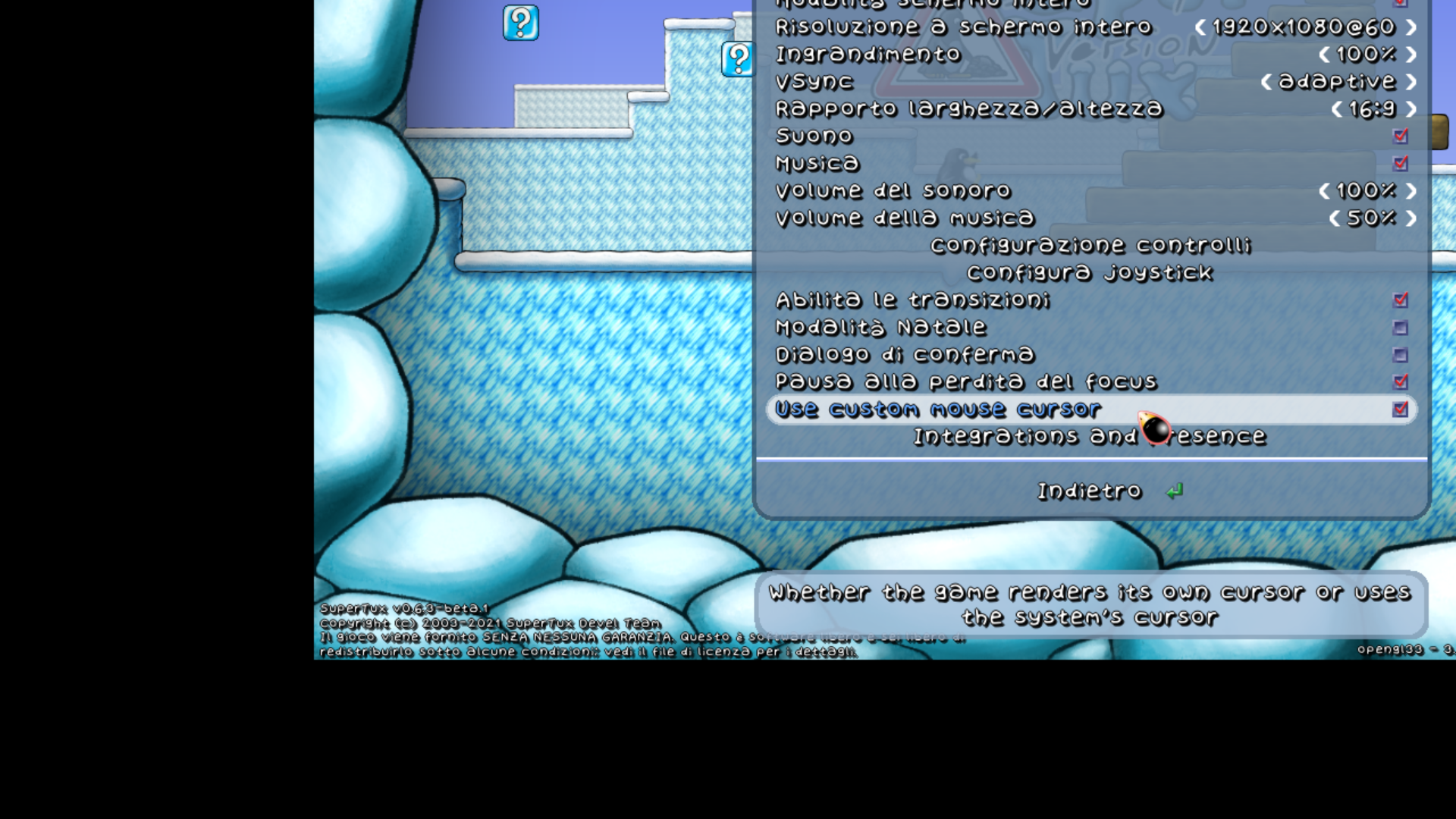
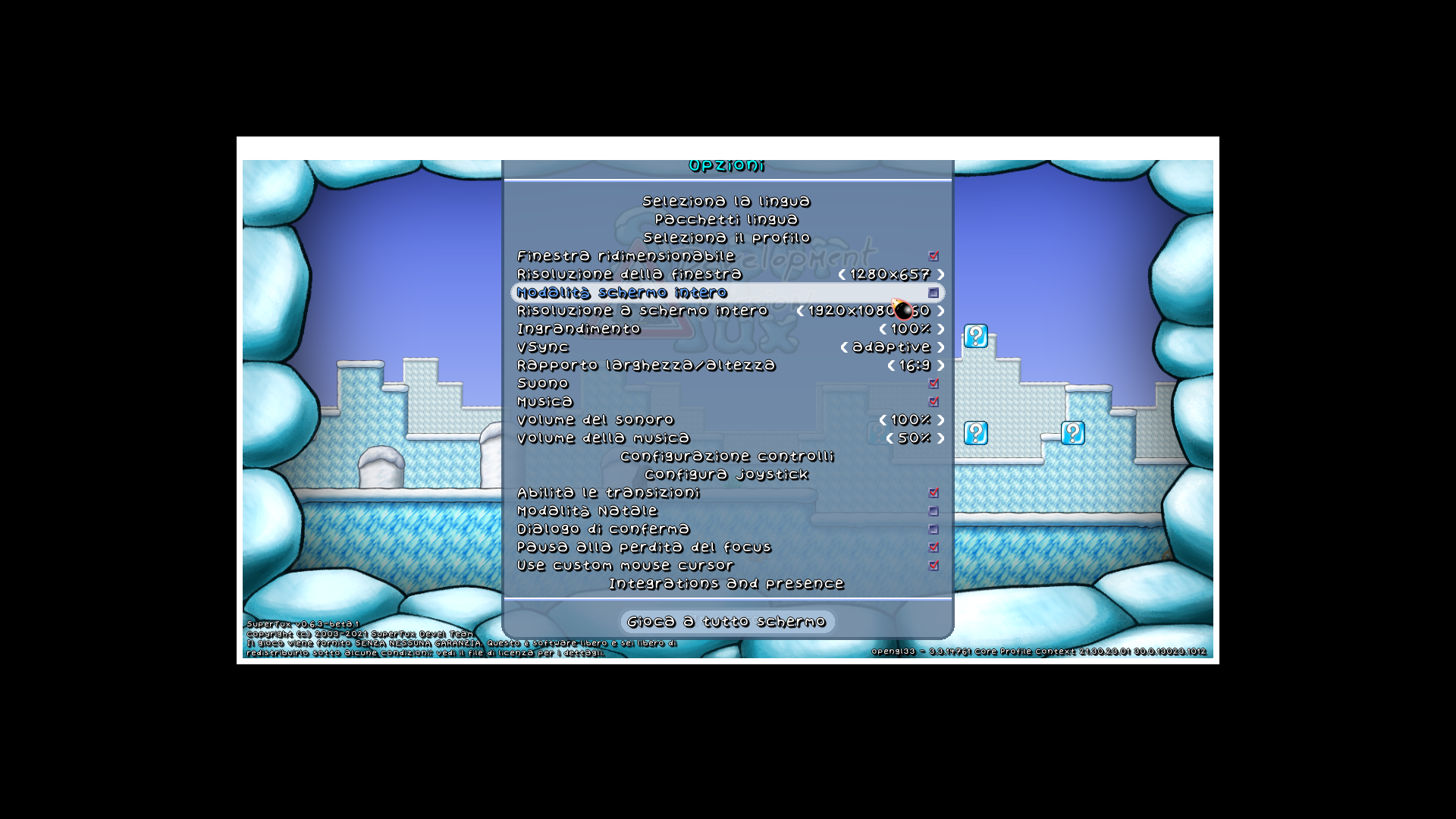
Note: You should change the "Risoluzione della finestra" up to your default screen resolution then enter windowed mode, after you did it, turn on fullscreen again, and everything should be good. This isn't an issue, so it should be closed.
The windowed resolution was 1920x1080 in the first screenshot, just like the full screen resolution. This happened with Windows' 150% resizing on my laptop, this is what happens if I bring it to 100% like it's on my desktop (for some reasons the screenshot I take after I enable the fullscreen does not show the checkbox as selected, but I swear it looks the same as here):
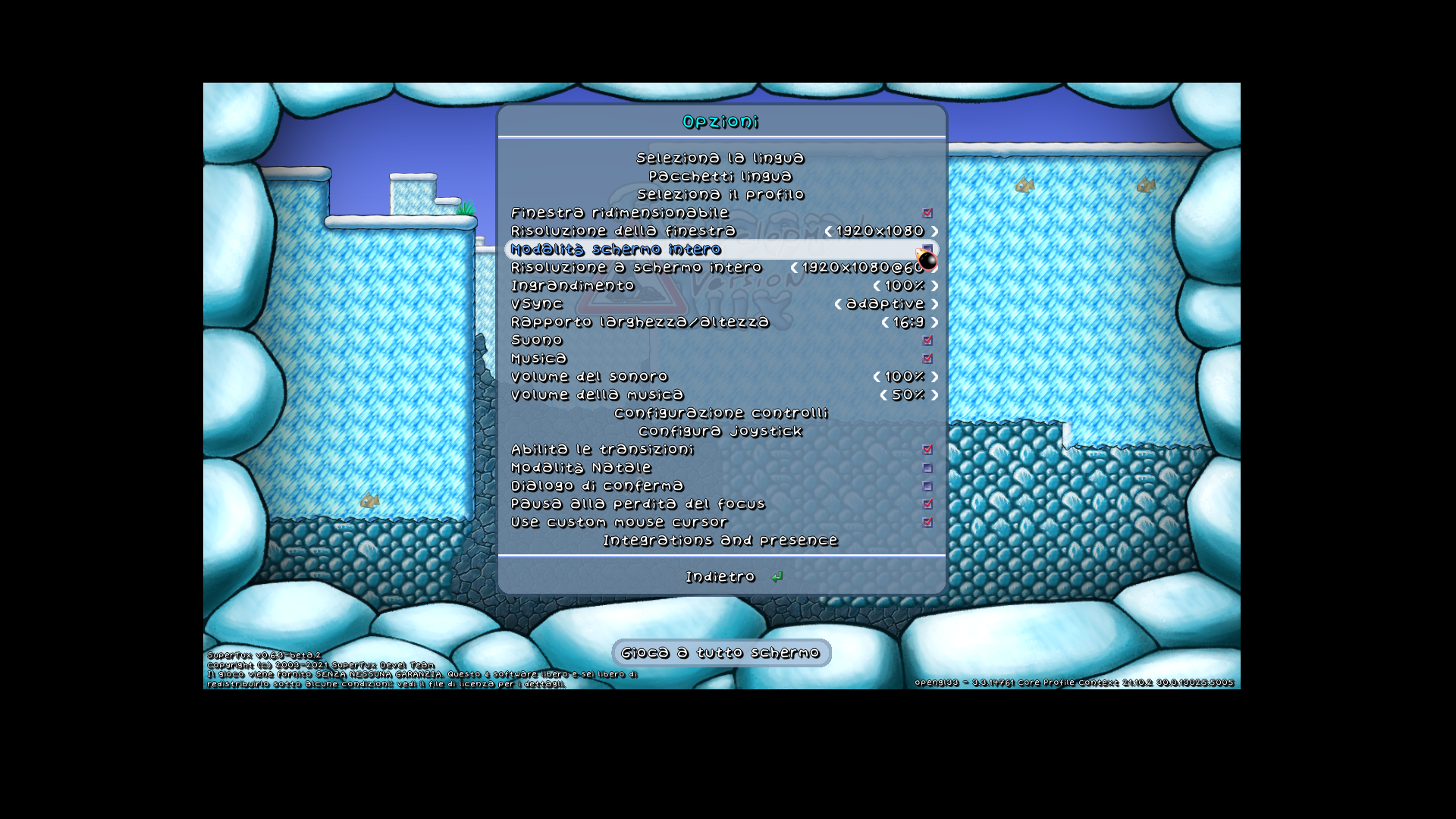
Apart from that, isn't the fullscreen resolution supposed to override the windowed one?
I dont think you followed the steps to make it works properly
But i dont understand why it doesnt change normally
Might actually be an issue.
I followed the steps, but the issue persists
@costantino2000 Can you try a nightly build from download.supertux.org and see if it persists?
@tobbi Ok, I just tried it, same pc but more recent driver. Now it seems to be working fine, but there is a small inconvenience. The default resolution when starting the game for the first time is 1280x800, then increasing the resolution makes it zoom in like this:
Checking the fullscreen options fixes it, and the game resizes correctly to fit the screen. Maybe it's connected to the fact that I have 150% magnification?
That could be the case? Can you try without?
I mean, setting a window size that is larger than the screen size causes the behaviour, naturally.
Yeah, looks like that is the problem, it's still weird though, because that means that the resolution of the game is not the same as the window one
The magnification setting must've been set by someone.
Yeah, that's not what I was saying, I set that because it's a very small screen, I'm just saying that the windows' magnification should not apply to games with a set resolution
The screen is 1920x1080 by the way, that's why I'm saying that. In the screenshot I sent it says 1920x1080 but the window is much larger than that, while keeping the resolution and looking blurry. Also, more importantly, after checking again I saw that I used the wrong terminology. I said that I had magnification on, but in english the setting I was referring to is called Dpi scaling, which is set to 150. I apologize for the confusion, I was not using the magnifier program like my comment might have suggested.
So, do I have to close the issue (now that the fullscreen works fine) and open another one for the dpi scaling problem?
I can't find "dpi scaling" in the settings. Is it not the magnification option?
In the Windows 10 settings it can be set in "System - Display", after Windows HD Color. It says "Change the size of text, apps, and other items"
I am not sure if this is something we can account for.
I don't know, I was asking because it doesn't happen to other games in windowed mode. It's not a big issue, if you want I can just close this one.