supertux
 supertux copied to clipboard
supertux copied to clipboard
Rainy levels are slow with opengl renderer
SuperTux version: 0.6.1 System information: Lubuntu 18.04, intel gpu, 1920x1080 screen
Expected behavior
Rainy levels are not laggy
Actual behavior
In rainy levels (e.g. the Shocking level in the Forest world), I often get less than 30 FPS. If I decrease the window resolution, I get more FPS. This does not happen with the opengl20 or sdl renderer.
I've tried to find out why rain reduces the framerate. I changed the code so that the raindrops do not move. When the drops are drawn on the screen I have low FPS, and when I walked right so that the drops are not drawn, the framerate increases significantly.
Steps to reproduce actual behavior
Play the Shocking level.
I've disabled raindrop collisions and rainsplashes, and set the new x position to always the same value.
I still get about only 41 FPS.
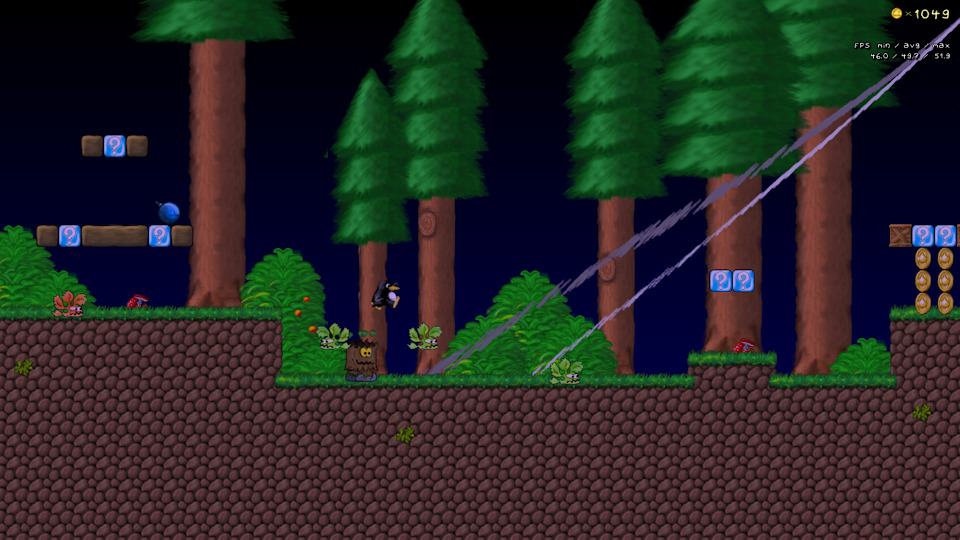 code changes: https://pastebin.com/raw/MLMntkYk
code changes: https://pastebin.com/raw/MLMntkYk
... I recommend that you try disabling all addons that you can, except for whatever one you're using, then reboot the game... That seems to stop lag, apparently...
... I recommend that you try disabling all addons that you can, except for whatever one you're using, then reboot the game... That seems to stop lag, apparently...
I've temporarily renamed the addons folder in ~/.local/share/supertux2/ to disable all addons; it hasn't stopped the lag.
@HybridDog Can you please confirm that this is still an issue? I doubt the situation has improved, but I might get to work on it if it still happens.
Yes, I still get a low frame rate in these levels.
When I play the Going Underground level, I get 38 FPS with the opengl renderer and 86 FPS with opengl20. In both cases I disabled vsync and enable redundant frame rendering.
With opengl20 there are no reflections.
@HybridDog Can you see whether the commit I pushed improves anything?
I did not notice any more slowdowns recently. I'm therefore gonna close this.
I could no longer reproduce this since I've switched to a newer operating system.