CocoaCache
 CocoaCache copied to clipboard
CocoaCache copied to clipboard
Partial CocoaPods Specs cache for the faster CI build
CocoaCache
Partial CocoaPods Specs cache for the faster CI build.
Background
It takes several minutes updating CocoaPods Specs repository while building a project on a CI server. In order to prevent from updating Specs repository, you have to cache the entire Specs repository located in ~/.coccoapods/repos/master. But this is too large to cache in the CI server. CocoaCache helps to cache specific Pod specs to prevent from updating the Specs repository.
Concepts
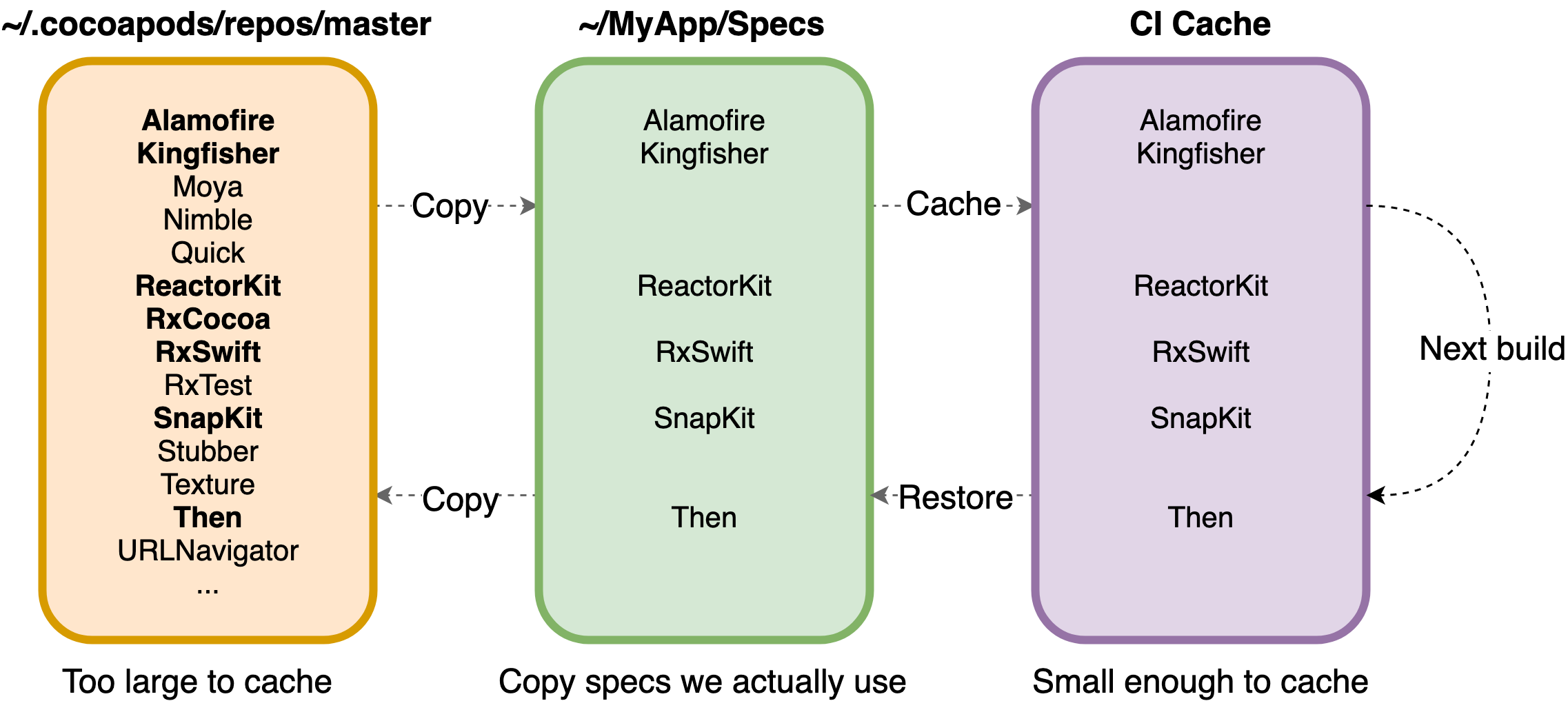
Saving Cache (Previous Build)
- Find Pods from
Podfile.lockto cache. - Copy the specific Specs from the origin Specs directory to
./Specs.$HOME/.cocoapods/repos/master/Specs/7/7/7/ReactorKit -> ./Specs/7/7/7/ReactorKit - Cache
./Specsto the CI server.
Restoring Cache (Next Build)
- Restore the
./Specdirectory from the CI server. - Find Pods from
Podfile.lockto restore. - Copy the cached Specs back to the origin Specs directory from
./Specs../Specs/7/7/7/ReactorKit -> $HOME/.cocoapods/repos/master/Specs/7/7/7/ReactorKit
Installation
$ gem install cocoacache
Usage
Usage: cocoacache COMMAND [options]
Commands:
save Copy specs from the origin Specs to cache directory.
restore Copy the cached Specs back to the origin directory.
Options:
--origin <value> The origin Specs directory. Defaults to $HOME/.cocoapods/repos/master/Specs
--cache <value> Where to cache the Specs. Defaults to ~/Specs
--podfile <value> The path for the Podfile.lock. Defaults to ~/Podfile.lock
Configuration
Travis
.travis.yml
cache:
- directories:
- Specs
install:
- gem install cocoacache && cocoacache restore
- pod install
before_cache:
- cocoacache save
License
CocoaCache is under MIT license. See the [LICENSE] file for more info.

