fuse
 fuse copied to clipboard
fuse copied to clipboard
Fuse: The fastest way to build and query great APIs with TypeScript
Fuse
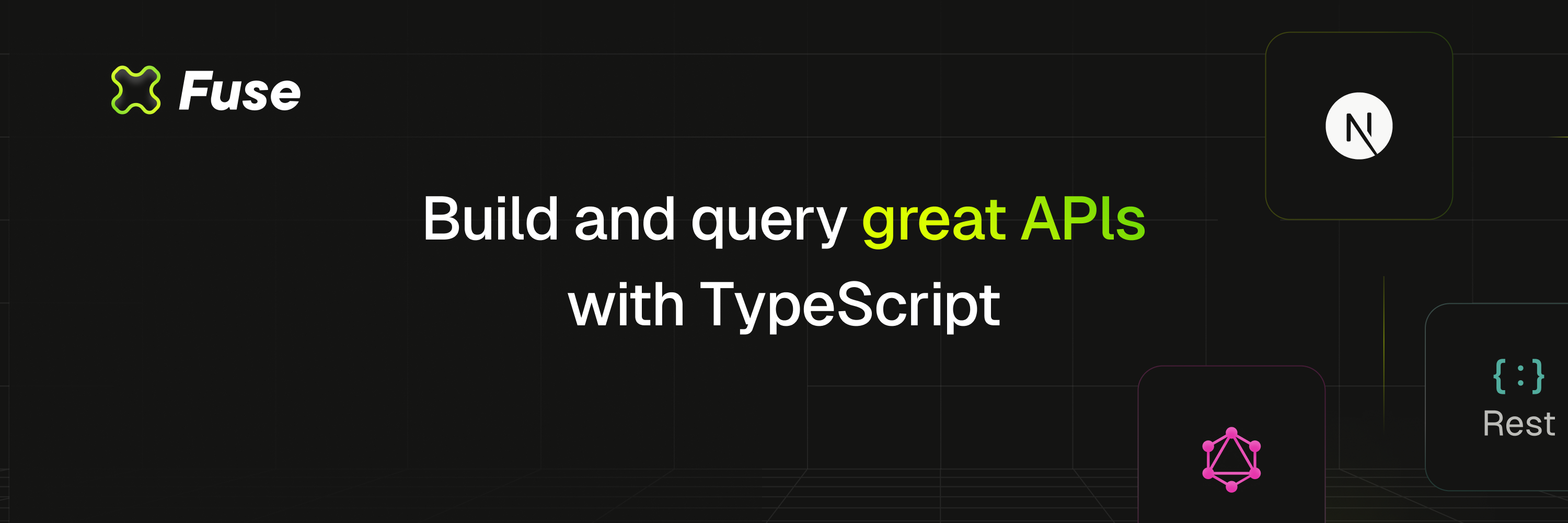
Getting Started
When you are in the root of your app run the following command. This will install all the packages and generate the files you need.
npx create-fuse-app
Then, run npx fuse dev and your API will be running at localhost:4000/graphql!
If you are using Next.js, you don't need to manually run
fuse dev.create-fuse-appwill add a Next.js plugin to yournext.config.js/ts/mjs`` and an API route at/api/fuse` for you to access your API. (learn more)
Querying your data layer
import { graphql } from '@/fuse'
import { execute } from '@/fuse/server'
const UserQuery = graphql(`
query User($id: ID!) {
user(id: $id) {
id
name
}
}
`)
export default async function Page() {
const result = await execute({
query: UserQuery,
variables: { id: '1' },
})
return <p>Welcome {result.data?.user?.name}</p>
}
Docs
Read the documentation for more information about using Fuse.
Quicklinks to some of the most-visited pages:
- Getting started
- Querying your API (client)
- Building your API (server)
- Deploying your API (server)
- The Fuse Method
License
Licensed under the MIT License, Copyright © 2023-present Stellate, Inc.
See LICENSE for more information.