start-os
 start-os copied to clipboard
start-os copied to clipboard
[bug]: `sudo -i` throws an error (but still works)
Prerequisites
- [X] I have searched for existing issues that already report this problem, without success.
EmbassyOS Version
0.3.1
Device
Laptop/Desktop
Device OS
MacOS
Device OS Version
12.4
Browser
Firefox
Browser Version
101.0.1
Current Behavior
sudo -i
sudo: unable to resolve host embassy-87fa5f10: Name or service not known
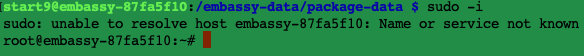
Expected Behavior
No error
Steps to Reproduce
ssh in using [email protected] and type sudo -i
Anything else?
Feature request for ssh host keys to not change every reflash by @chrisguida edit: @dr-bonez says this is not desirable/doable
Can you provide some context for this? Is there a guide that asks for it, for example?
Also, I am unable to reproduce
It's because there is no entry for the hostname in /etc/hosts:
root@embassy-96efe32d:~# cat /etc/hosts
127.0.0.1 localhost
::1 localhost ip6-localhost ip6-loopback
ff02::1 ip6-allnodes
ff02::2 ip6-allrouters
127.0.1.1 raspberrypi
Disappointing that hostnamectl doesn't handle this
Although I am more of a fan of sudo -s (I prefer to stay in the directory I'm in) I was not able to replicate this issue on 0.3.1 (244260e34a9152ddd9d8e864f162bc9d112dc178)
I also was unable to reproduce this on 0.3.1 final. @BitcoinMechanic is this still happening for you?
No, it seems to only happen the first time you do it on any particular build.