Start menu shortcuts disappearing after applying updates
Squirrel version(s) 2.0.1
Description I am attempting to integrate Squirrel to a winforms application. While applying a new version the application shortcuts in the start menu seems to disappear. I'm wondering where I should check to resolve this issue.. Is it something corrupt with the nupkg, something with the update applying sequence or anything else I'm not seeing..
Steps to recreate
- Install application with Setup.exe created with squirrel releasify
- Create new version with incremented version
- Check for, download and then apply the new version
- During the application of the new release, I can see the icons disappearing from the start menu.
Expected behavior I'm expecting the shortcuts in the start menu to be still be present after applying a new update.
Actual behavior The shortcuts in the start menu gets removed.
Additional information
- Reinstalling with Setup.exe reinstates the shortcuts in start menu after the shortcuts has been removed
- Update.exe doesn't seem to do anything to reinstate the shortcuts
- Code below is used in the winforms client to update
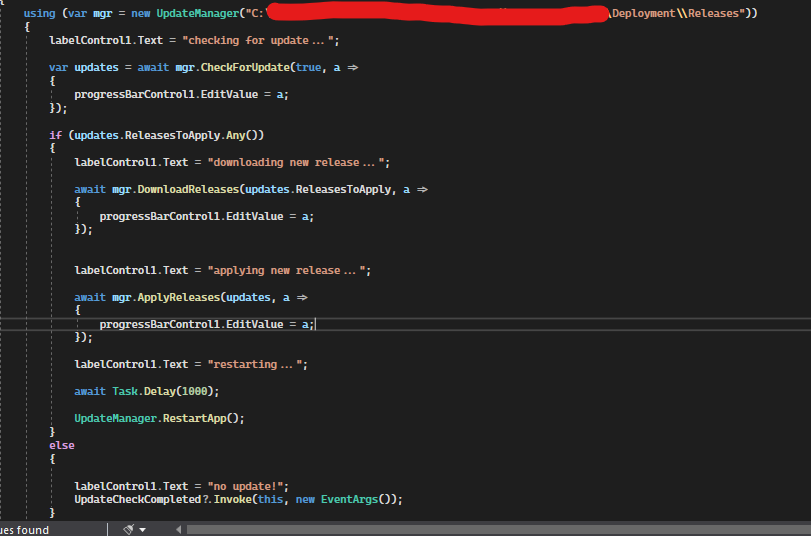
I am having exactly the same issue. Have you had any luck?
No, I used custom code to create a shortcut instead.
I was thinking of going that route as well.
Would you mind sharing that code snippet? I have found multiple snippets that might work but I'd rather take some code that has worked well in similar situations.
Thanks for the answer though! :)
I can give you that tomorrow as earliest unfortunately!
Appreciate that :)
Sorry for late answer. This is the code I used for the shortcut.
private static void AddShortcut(string targetExePath)
{
string commonStartMenuPath = Environment.GetFolderPath(Environment.SpecialFolder.StartMenu);
string appStartMenuPath = Path.Combine(commonStartMenuPath, "Programs");
string shortcutLocation = Path.Combine(appStartMenuPath, "App.lnk");
WshShell shell = new WshShell();
IWshShortcut shortcut = (IWshShortcut)shell.CreateShortcut(shortcutLocation);
shortcut.Description = "App desc!";
shortcut.TargetPath = targetExePath;
shortcut.Save();
}