Nautilus_Thumbnailer_STL
 Nautilus_Thumbnailer_STL copied to clipboard
Nautilus_Thumbnailer_STL copied to clipboard
Creates preview of STL files
Nautilus STL Thumbnailer
~~This thumbnailer requires OpenSCAD as backend, once you installed it then~~
With newer GNOME Nautilus the thumbnail processes are "bwrap" (bubblewrap) and so the approach using OpenSCAD to render STL files no longer works.
As a remedy stl2pov, stl2png.pl and povray are required to do the same.
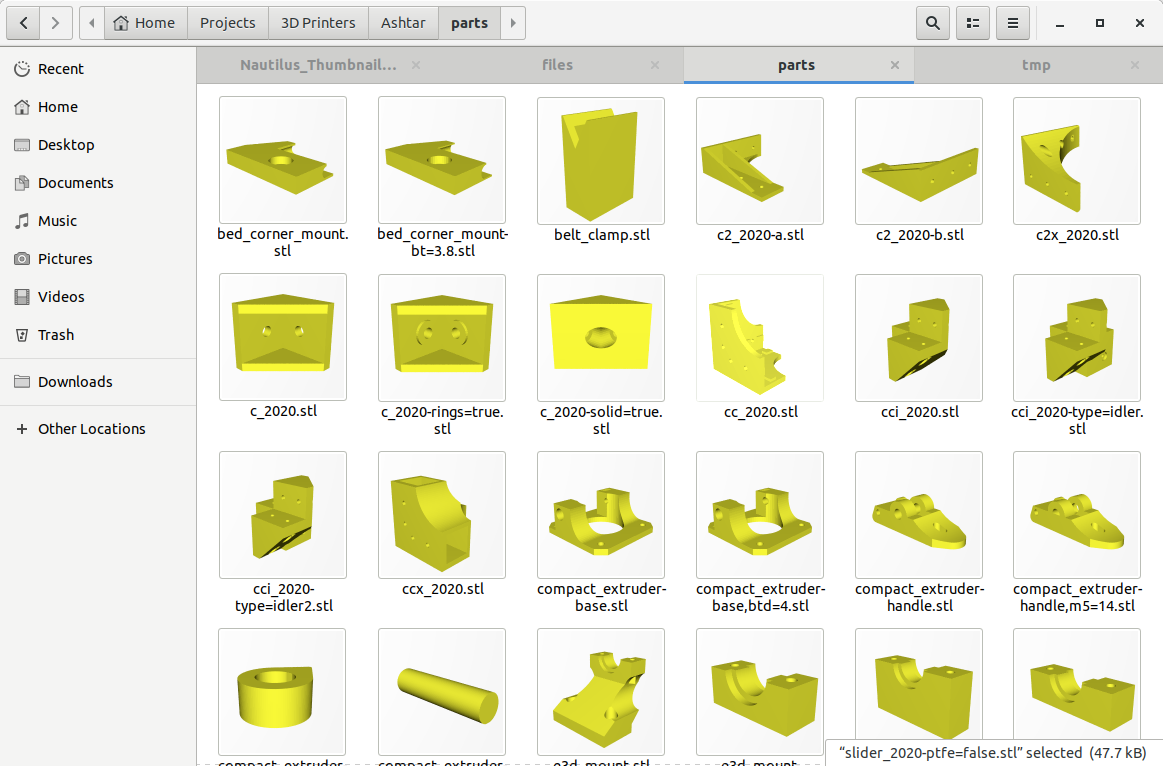
Requirements
- install stl2pov
- install PovRay
sudo apt install povrayand(cd ~; ln -s /etc/povray/ .povray)
Download
% git clone https://github.com/Spiritdude/Nautilus_Thumbnailer_STL
% cd Nautilus_Thumbnailer_STL
Install
% sudo make install
and restart Nautilus and then your .stl will show up rendered in the preview.
Acknowledgement
This repo is based on STL Thumbnailer with a few changes to make it easier to use.