SpecFlow.VisualStudio
 SpecFlow.VisualStudio copied to clipboard
SpecFlow.VisualStudio copied to clipboard
[DevExE2E][ARM64VS] The unsupported tfm ".NET Core 2.1, .NET Core 3.1, .NET 5.0" still show for creating SpecFlow project page.
Used Visual Studio
Visual Studio 2019
Are the latest Visual Studio updates installed?
Yes
SpecFlow Section in app.config or content of specflow.json
No response
Issue Description
The unsupported tfm ".NET Core 2.1, .NET Core 3.1, .NET 5.0" still show for creating SpecFlow project page.
Steps to Reproduce
Affected Branch: main Affected Build: Version 17.6.0 Preview 2.0 [33501.379.main] Affected Product Language: Affected Build Link: Pipelines - Run main-33501.379 (visualstudio.com) Preview Channel
Note: This issue is specific of SpecFlow Project for ARM64 VS. Not repro for MSTest/xUnit/Nunit Unit test project.
1.Launch VS, navigate to "Extensions -> Manage Extensions ->Online" and search for "SpecFlow" in the search bar.
2.Hit Download. You'll need to restart VS for the installation to completed.
3Create a new SpecFlow Projec-> check "Framework" list in "Create a new SpecFlow project" page
Expected Results:
The unsupported tfm ".NET Core 2.1, .NET Core 3.1, .NET 5.0" should not show.
Actual Results:
The unsupported tfm ".NET Core 2.1, .NET Core 3.1, .NET 5.0" still show for creating SpecFlow project page.
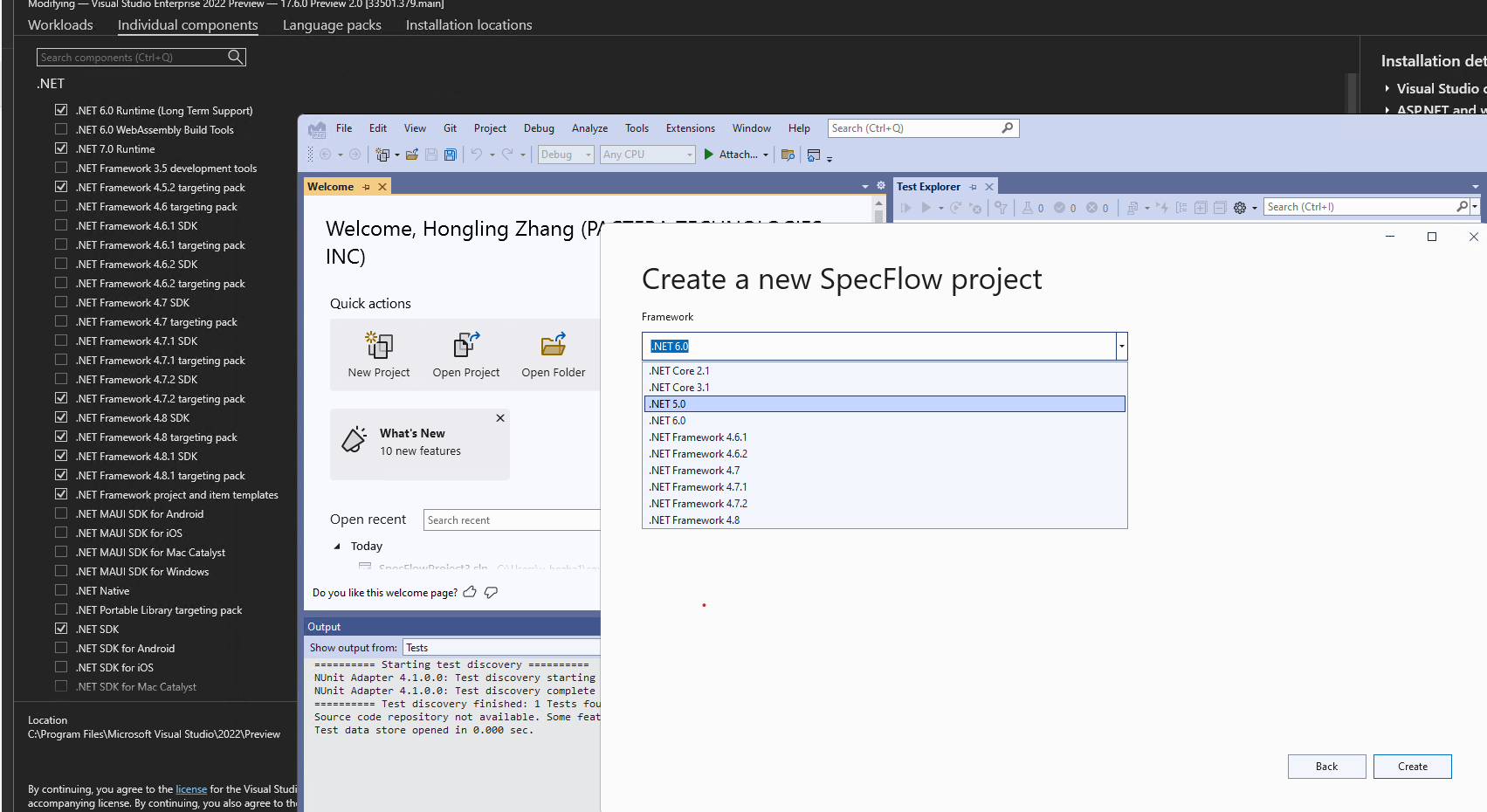
Link to Repository Project
No response
We used the latest VS2022 for testing. Here is the original issue we filed for reference: https://devdiv.visualstudio.com/DevDiv/_workitems/edit/1757280