esp8266_deauther
 esp8266_deauther copied to clipboard
esp8266_deauther copied to clipboard
can't seem to able to change IP address
Describe the bug Changed the ip address of deauther from Serial interface and rebooted the esp. tried accessing through that ip but only able to access web interface from 192.168.4.1.
To Reproduce Steps to reproduce the behavior:
- Send "set ip 192.168.4.2" from serial monitor
- check the settings by sending "get settings"
- reboot
- Connect to WiFi of deauhter and try accessing web interface from newly set ip address
- can't access
Expected behavior Access web interface from set ip address
Screenshots

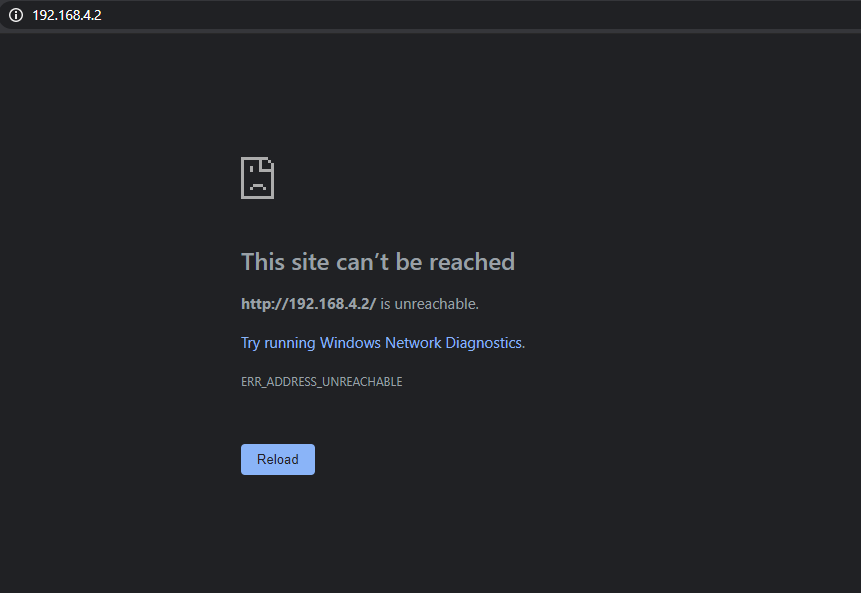
Environment (please complete the following information):
- OS: Windows 10
- Browser Chrome
- Version 88
- Hardware esp8266
Additional context
Congrats on opening your first issue on this repository! 🎉
This is a automated message to help you avoid common pitfalls when asking for help online.
👉 Be sure to:
* 🇬🇧 Communicate in English so everybody can understand you
* 📖 Have a look at the Wiki and README for information
* 🔍 Search for similar issues (open and closed)
* ✍️ Provide enough information to understand, recreate and help out with your problem
* ℹ️ Let us know if you find a solution and please share it with us
* 📕 Close the issue when your problem has been solved
i have the same problem
Me too opened a issue too but from web interface hope it gets fixed do you have the problem too with mac bit changing?