client
 client copied to clipboard
client copied to clipboard
Crashes when logging into a server?
Description (please fill in)
I mean it's self-explanatory, it crashes when I join a server.
Steps to Reproduce
- Went to a Multiplayer server (Hypixel)
- After it saying "Logging in", it crashes
Details
Running Sol Client v1.8.6 with OptiFine 1.8.9 HD U M5 on Windows.
Logs/Crash Report
Video link:
https://streamable.com/wbnhdc
Keep in mind that this is my first time launching this cause I wanna try out the client.
Looks like an Intel graphics driver bug
A lot of people seemed to have had this issue, but it looks like a graphics problem - not one with the client.
Have you tried deleting options.txt? In %APPDATA%/Sol Client/minecraft.
Have you tried deleting options.txt? In %APPDATA%/Sol Client/minecraft. na I havent yet, I used my D: drive to store my .minecraft folder so yeah.
A lot of people seemed to have had this issue, but it looks like a graphics problem - not one with the client.
how would it be? I know my Integrated graphics is old but at least lunar can handle it. It's in the latest driver (2021 I think) Plus, it works with vanilla or any other client except this client.
Have you tried deleting options.txt? In %APPDATA%/Sol Client/minecraft.
alright, i tried deleting but still the same issue. My options did reset tho.
A lot of people seemed to have had this issue, but it looks like a graphics problem - not one with the client.
how would it be? I know my Integrated graphics is old but at least lunar can handle it. It's in the latest driver (2021 I think) Plus, it works with vanilla or any other client except this client.
This client doesn't have any particularly fancy graphics - it can run on phones with PojavLauncher so I am quite puzzled by this.
A lot of people seemed to have had this issue, but it looks like a graphics problem - not one with the client.
how would it be? I know my Integrated graphics is old but at least lunar can handle it. It's in the latest driver (2021 I think) Plus, it works with vanilla or any other client except this client.
This client doesn't have any particularly fancy graphics - it can run on phones with PojavLauncher so I am quite puzzled by this.
I really do wanna try this out tho, I guess it just doesn"t like it.
It's probably a problem with the launcher. Try installing it with https://github.com/Sol-Client/Installer/releases/download/dev-4/Sol-Client-Installer.jar.
It's probably a problem with the launcher. Try installing it with https://github.com/Sol-Client/Installer/releases/download/dev-4/Sol-Client-Installer.jar.
it failed for me (thru polymc and Minecraft launcher)
It's probably a problem with the launcher. Try installing it with https://github.com/Sol-Client/Installer/releases/download/dev-4/Sol-Client-Installer.jar.
If it did work, what location do I use cause searching up Sol client on minecraft and polymc launcher using default directories, they don't show up in the versions list or as a profile for me when it failed.
I checked the versions list, and it doesn't have any files at all.
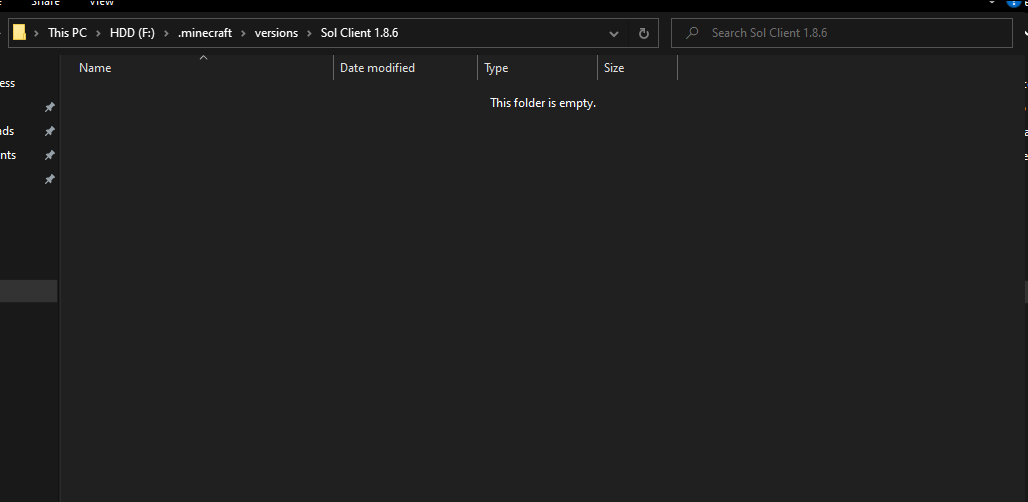
It's probably a problem with the launcher. Try installing it with https://github.com/Sol-Client/Installer/releases/download/dev-4/Sol-Client-Installer.jar.
it failed for me (thru polymc and Minecraft launcher)
Maybe try again. Looks like an internet issue.
It's probably a problem with the launcher. Try installing it with https://github.com/Sol-Client/Installer/releases/download/dev-4/Sol-Client-Installer.jar.
it failed for me (thru polymc and Minecraft launcher)
Maybe try again. Looks like an internet issue.
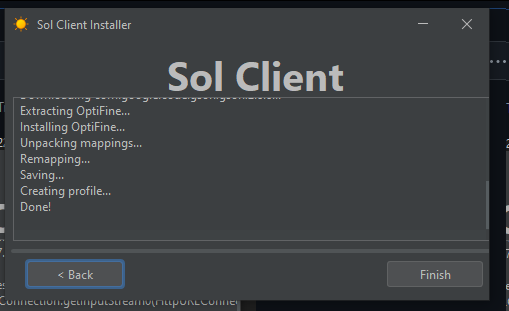
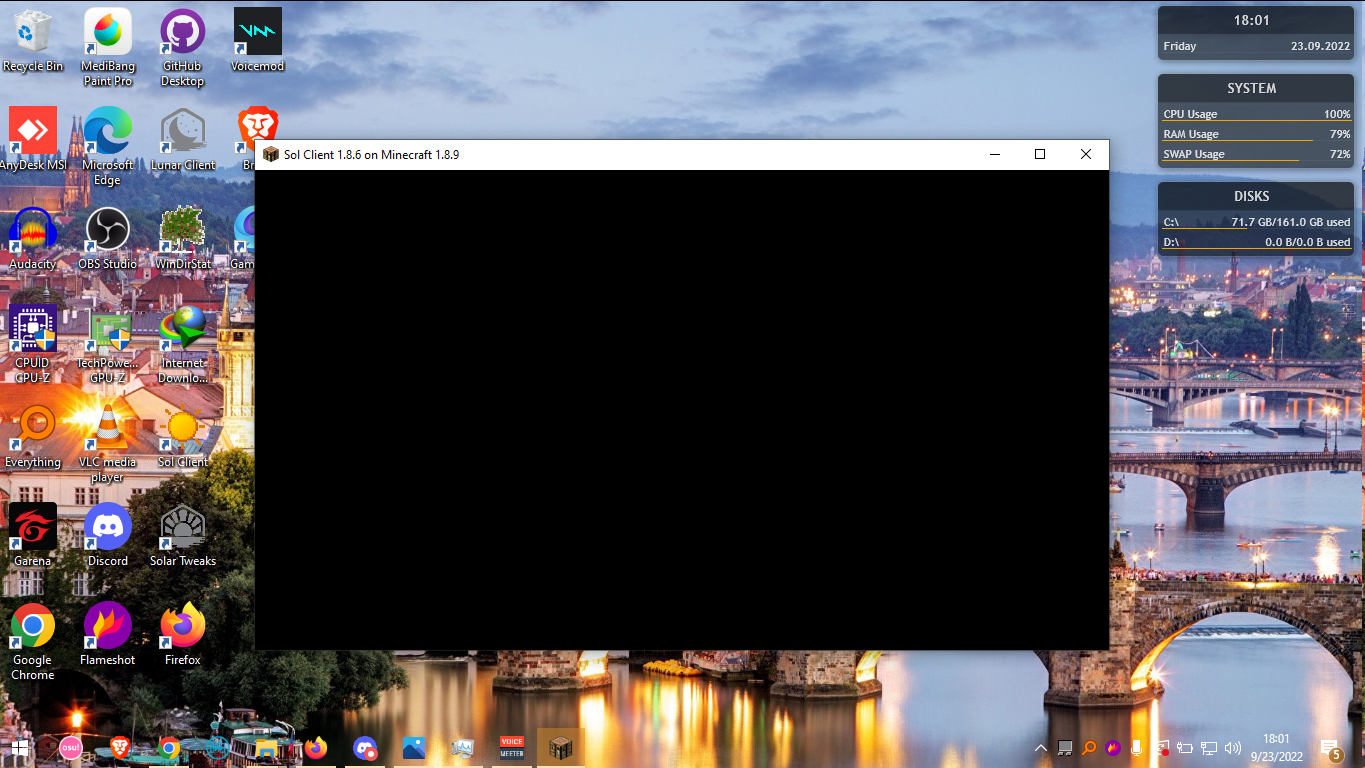 yo i did what you said and it didn't crash this time. However it went to a black screen. I could hear game sounds and when i press ESC it does put my cursor to the middle which means the game is working I just can't see anything. It also turns to a black screen before when it doesn't crash. I probably should've said that before but you know now.
yo i did what you said and it didn't crash this time. However it went to a black screen. I could hear game sounds and when i press ESC it does put my cursor to the middle which means the game is working I just can't see anything. It also turns to a black screen before when it doesn't crash. I probably should've said that before but you know now.
Try disabling motion blur and menu blur. If you need further support, send in #community-support.
I'll keep this issue open so the bug can be fixed (if it is a problem with the launcher).
Try disabling motion blur and menu blur. If you need further support, send in #community-support.
alright ill try that and update you.
EDIT: Turns out, I already had them disabled since I know it was going to reduce fps at least for me.
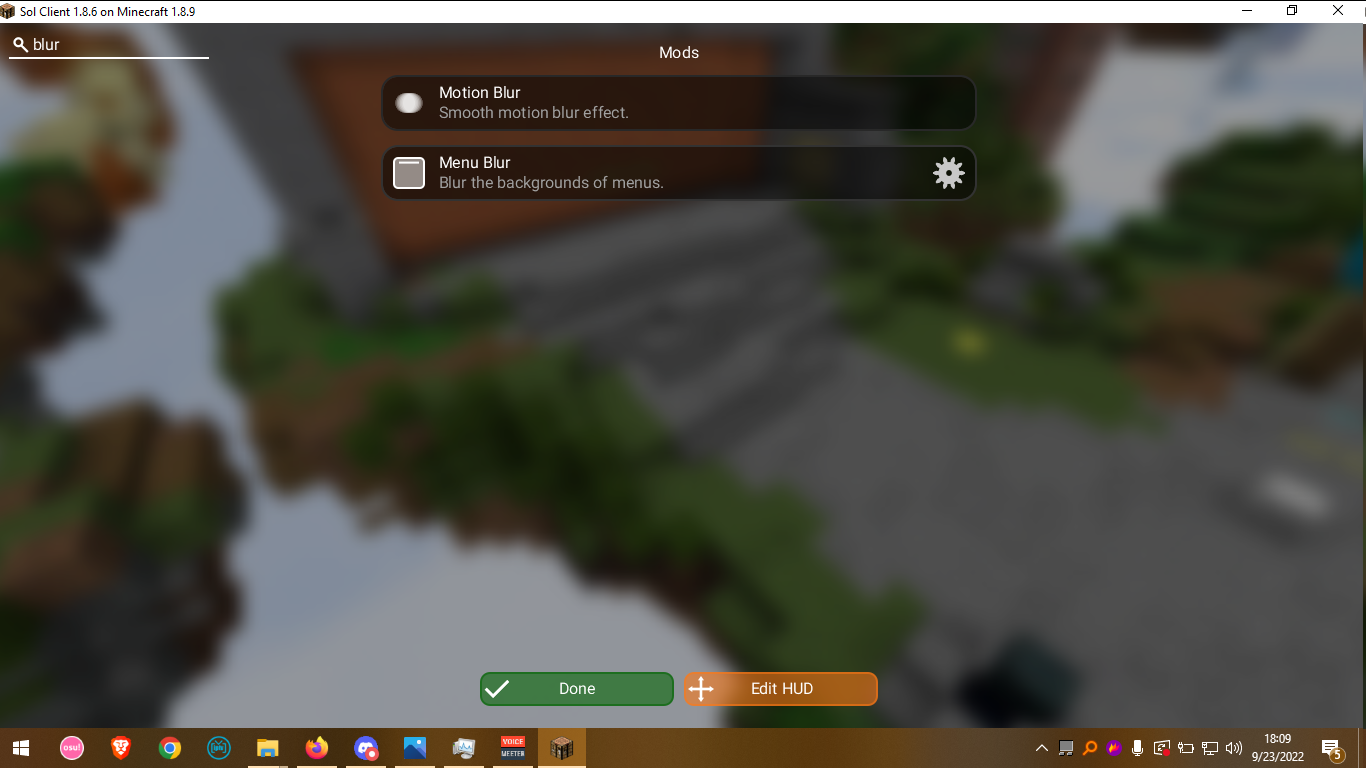
Colour saturation?
Colour saturation?
 OMG I CAN'T BELIEVE THAT WAS THE CULPRIT.
Thanks for the fix it could be prob something to do with fast render being dumb or something but that fixed the issue. Thank you again!
OMG I CAN'T BELIEVE THAT WAS THE CULPRIT.
Thanks for the fix it could be prob something to do with fast render being dumb or something but that fixed the issue. Thank you again!
This problem still exists with the launcher.
This problem still exists with the launcher.
hmmm, ill try it on the launcher and see if its also doing it. And i'll update you on that.
Ok yeah,
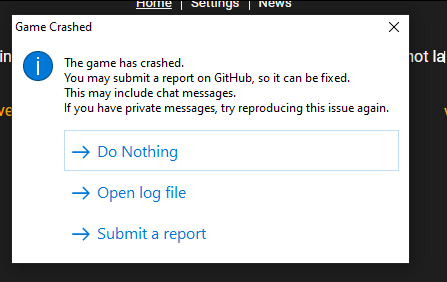
There are also problems with the mouse sensitivity being kind of jank but that's prob my laptop since it always does it at first boot. However, it doesn't need to be this long to fix it.
There is nothing we can do due to #123 - considering it works in other launchers this is probably fixed.