Luban
 Luban copied to clipboard
Luban copied to clipboard
Bug: Laser: Fill Line direction ignored
🐞 bug report
Affected Version(s)
4.3.0
Is this a regression?
Yes, there is a bug listed against 3.15 that shows it working in diagonal mode
To Reproduce
Steps to reproduce the behavior:
- Add image and choose vector mode. Create engraving toolpath with Fill, Line mode, Direction:diagonal2, and click generate.
- Look at the preview, zoom in, the lines are horizontal.
🌍 Your Environment
Platform:
- Operating System: [Windows 11 x64]
- Printer: [Snapmaker A350 + 10W Laser]
First pointed to from https://www.reddit.com/r/snapmaker/comments/umfsr9/vertical_path_for_laser/
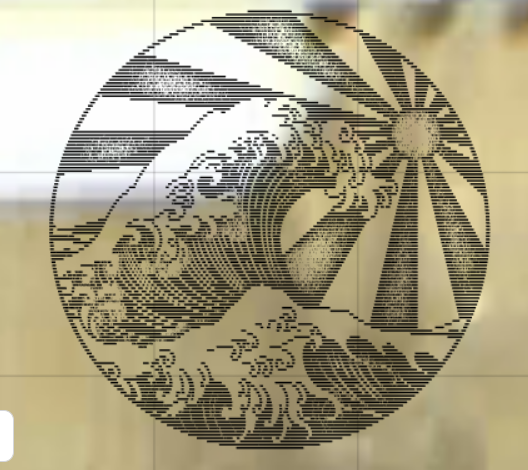
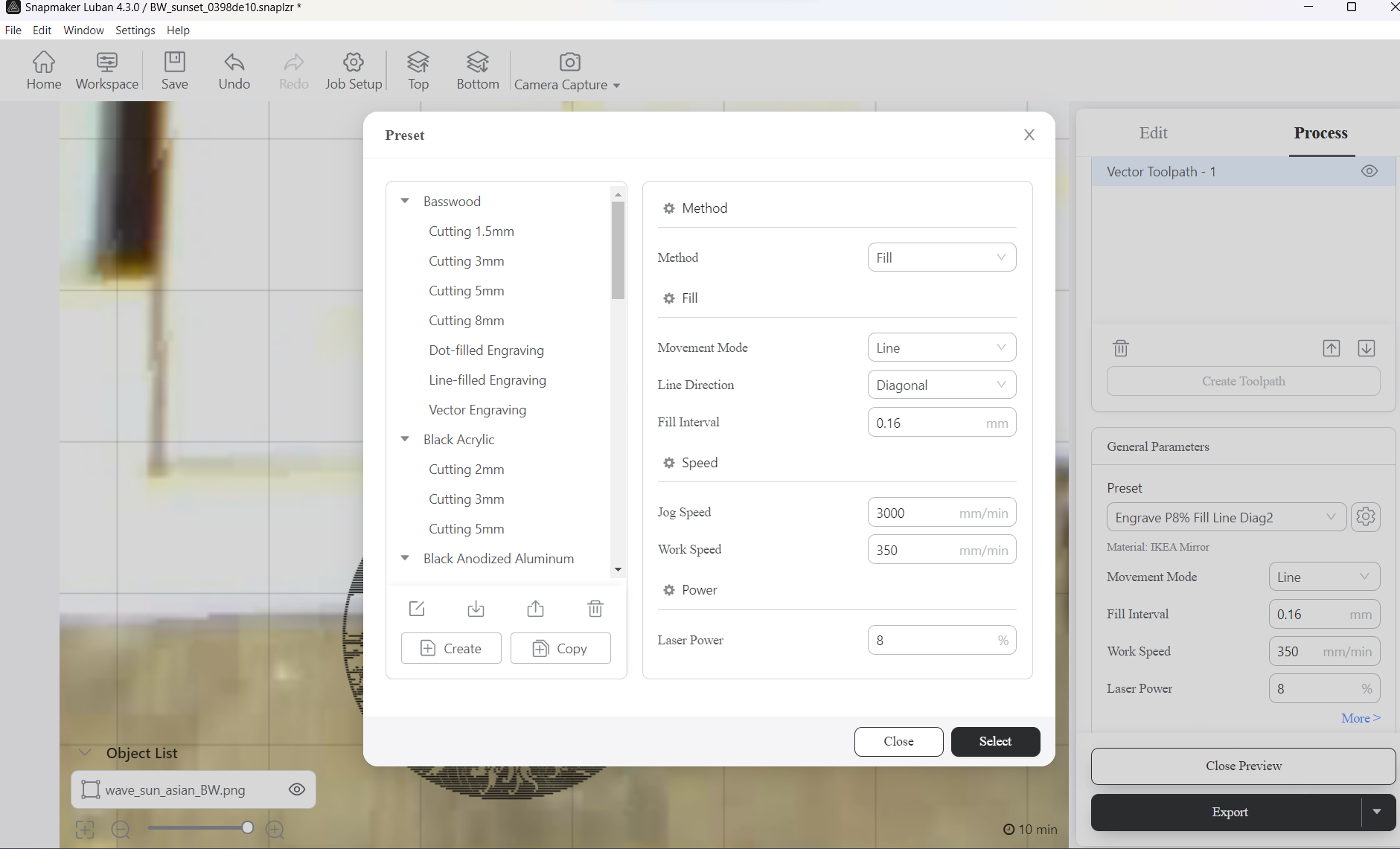
It's abnormal, but I can't reproduce it, maybe you can help us to provide steps for stable reproduction.
No sorry. Still happening in 4.3.2 Try switching engraving material and adjusting modes more. Also I visit the workspace before coming back and adding the model / setting up the engrave. I just did another and it's only using horizontal even after selecting vertical. I chose aluminium engraving-vector, and then switched from Line to Fill, then change direction in the settings cog.
Follow up at #987