Abnormal-behavior-Detection
 Abnormal-behavior-Detection copied to clipboard
Abnormal-behavior-Detection copied to clipboard
Abnormal behavior detection in the video surveillance based on yolo darknet
Abnormal behavior detection
Introduction
Detect whether there is any abnormal behavior you have defined occurs in the video surveillance. It's going to alert when it happens.
Author
Platform
Demo
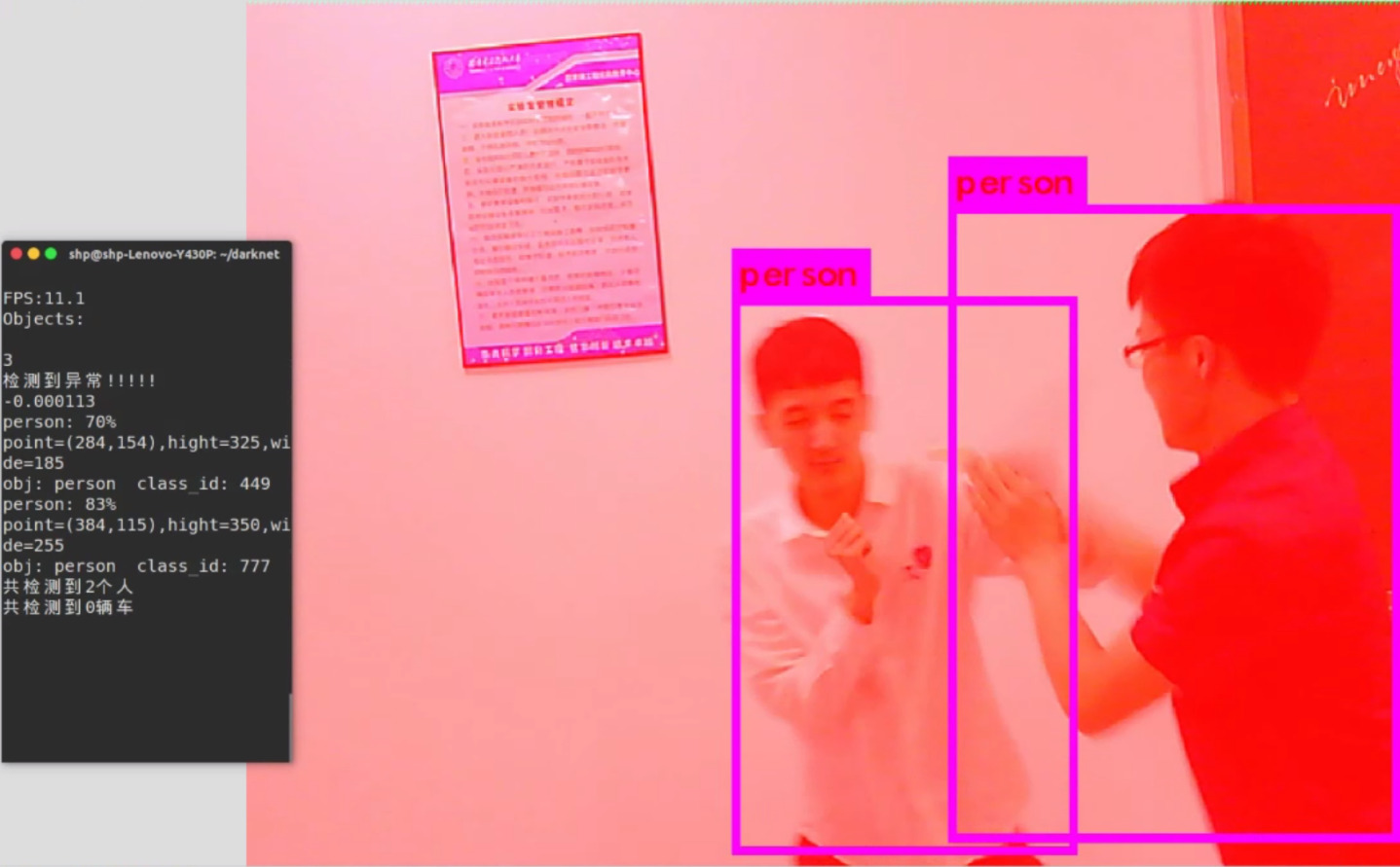
HomePage
Video-Bilibili
How to run
$: git clone [email protected]:ShoupingShan/Abnormal-behavior-Detection.git
$: cd Abnormal-behavior-Detection
$: make
$: wget https://pjreddie.com/media/files/yolo.weights
$: ./darknet detector demo cfg/coco.data cfg/yolo.cfg yolo.weights -c 0
Attention
Makefile
This is what I use, uncomment if you know your arch and want to specify
ARCH= -gencode arch=compute_50,code=compute_50
demo.c
line 147 and line 154
Make sure you have replaced your own path!
How to train
First, suppose you have collected your training video files such as
"samples.avi".
Please open and run
Video_cut/main.cppthen you can get many subfiles and each of them is 1 second. Delete some wrong files if exist(sometimes happens).
Mark sure these subfiles obeying this principle: rename the filename as
"f****.avi"(starts with 'f') if it is abnormal. Otherwise, you needn't rename it.
Return to the Terminal:
ls > ../dir.txt(get file path)
Make a copy of yolo program, and
replace src/bytrain/src,you can get same number of subfiles but ended with.dat.
Return to the Terminal:
ls > ../dir.txt(get file path)
Open
train/SVM, train this model automatically.
Copy
alpha.txtandout.txtto yolo files, and amenddemo.c.