USB Loader Destination issue
I just purchased your software for use on my Macbook Air 2014, OSX Mohave. However, when I reach Choose Destination screen, no drives are populated, even after "refresh". Please help.
Also, It will not download distros, the View In-Progress button just opens a blank partial window.
Could I see some screenshots please?
Having this problem as well. Using the distributed binary v3.4.7 (9700). No USB keys show up on any screen, but external drives in USB enclosures do, oddly enough.
Cleared cache and downloads via preferences, but still no joy.
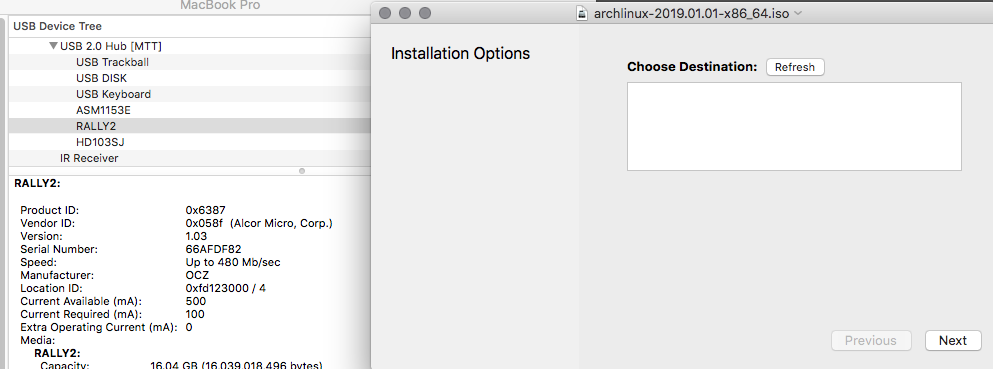
Tried using native USB ports (as opposed to a hub), but that didn't work either. Uninstalled in order to attempt a re-install, but was told on the distribution website that I can no longer download the product.
OS: 10.13.6; MBP early 2011
You should try to erase the USB with Disk utility and select the MS-DOS format, then re-run the program...
 After purchasing, and installing your product on Mac Mini 2014 late, macOs Mojave, it couldn't open my USB Drive as destination. I have erased my USB drive with with Disk Utility with MS-DOS format selected. MAC LINUX USB Loader still can't select my USB Drive.
After purchasing, and installing your product on Mac Mini 2014 late, macOs Mojave, it couldn't open my USB Drive as destination. I have erased my USB drive with with Disk Utility with MS-DOS format selected. MAC LINUX USB Loader still can't select my USB Drive.
The logic in file Mac-Linux-USB-Loader/SBAppDelegate.m at lines 322 is:
BOOL isValidFormat = [volumeType isEqualToString:@"msdos"];
sValidFormat |= acceptHFSDrives && [volumeType isEqualToString:@"hfs"];
isValidFormat |= acceptHFSDrives && [volumeType isEqualToString:@"apfs"];
The acceptHFSDrives boolean is set on the application preference pane.
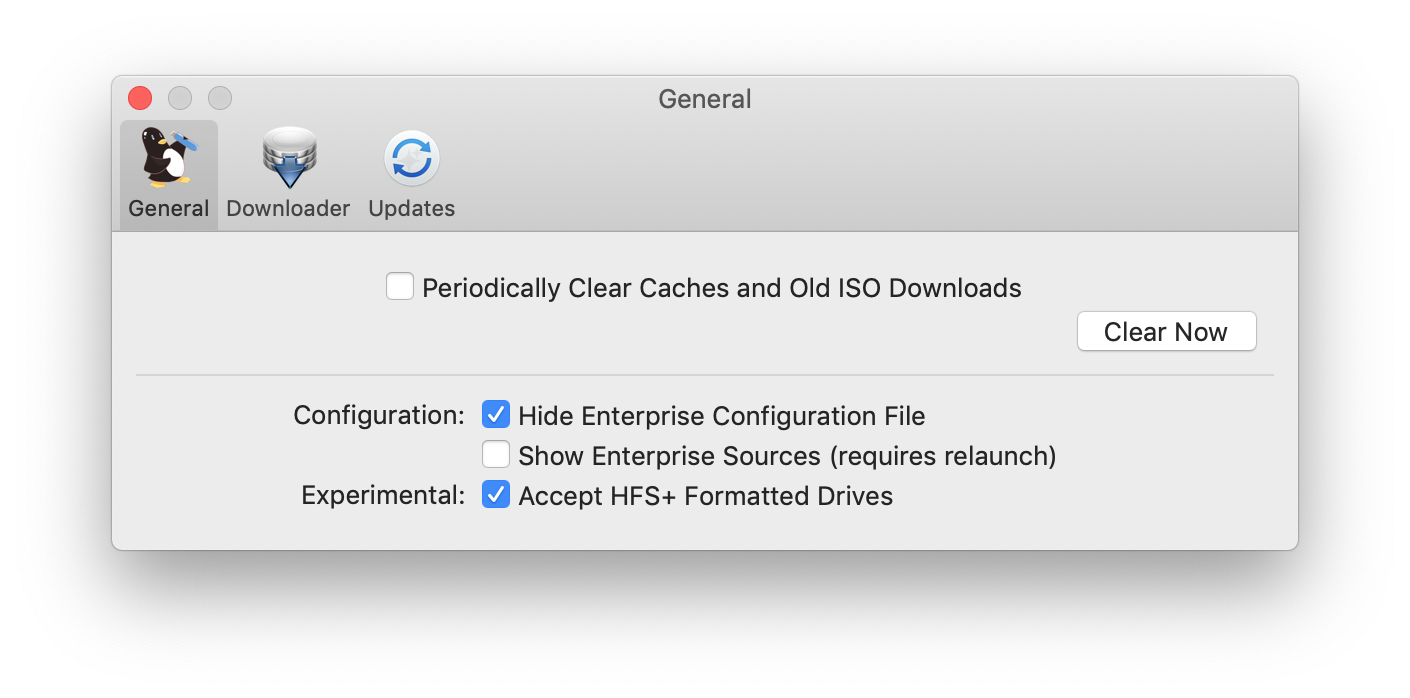
So the USB drive must be formatted as msdos, hfs or apfs, as well as selecting the experimental setting, acceptHFSDrives